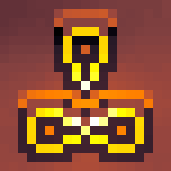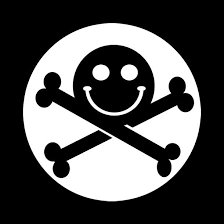- cross-posted to:
- linux@lemmy.ml
BREAKING: Man decides to install Linux.
More details to come.
“I deleted the recycling bin folder named /bin/ and it just froze what do I do?”
Freeze? Nah, it’ll keep chugging along 'til you reboot (or otherwise try to run a new program), and then won’t be able to start.
This is what happened when I deleted the root directory in high school.
You need to remark your files !! Just runsudo rm -Rf /FYI to new users… Do not run any command without knowing what it does. Especially that one. Not even if they say “don’t worry, rm prevents you from deleting your hard drive’s contents now”, … like I fell for, 21 years ago. Doh!
FYI to old users… Stop telling people to do that. It’s not funny. Getting new users to delete their root directory… not cool.
you’re not wrong …
I am glad to see articles like this. For too long I have seen articles saying “sick of this windows bullshit??” Only to find advice on workarounds in windows, or suggestions to use a console, or a fucking phone app. For too long Linux has been treated like the evil twin locked in the attic, never to be spoken of or acknowledged.
IT IS TIME! TIME TO ANNOUNCE WE HAVE RELEASED THE LINUX AND IT WAS THE GOOD CHILD ALL ALONG! BART WAS THE EVIL ONE AFTER ALL! LET IT BE KNOWN!
To be fair (even though I also am both happy and relieved to see articles like this), just because you convert to Linux, that doesn’t mean everyone else will. I have used so many guides to help debloat windows computers, and turn off nonsense I don’t want (mostly so I can use proprietary software for work). My choice to not use windows in my personal life on my personal devices doesn’t really change my situation with needing those guides to help others circumvent windows BS.
I wish we didn’t have to live in interesting times and all that, but the guides are helpful.
BREAKING: Man breaks Linux, installs another distro, and lives happily ever after.
That’s like eating exactly one potato chip.
LOL, I’ve actually tried Ubuntu, Fedora, OpenSUSE, Puppy Linux, DSL, Tiny Core, and even the true outlier (not quite Linux or Unix though) Microsoft Xenix before. I’ve probably even tried a couple other distros before but only very briefly.
It takes effort to break them in any way that I can’t manage to figure out how to fix.
I settled on Linux Mint as my daily runner, but one of these days I might have to give TempleOS a spin in a virtual machine…
Try an atomic distro too, if you haven’t yet. It’s a completely different experience from regular Linux - specially the ones that take care of everything for you like UBlue’s.
As a chaos monkey, I haven’t broken this atomic distro in a few years. It usually takes me less than a year to break my distro’s package system beyond my comprehension (or something equally important, but it’s usually the packages).
Ohhhhh boy. I surfed over a thousand distro ISOs. Couldn’t have just one.
… Now, for over a decade, I’ve calmed down. Settled down with Bedrock Linux. ;) (That’s cheating!)
BREAKING: Man announces he runs Arch, btw
Am I the only one annoyed the article is an article about a future article? Like I didn’t get anything out of their experience into linux because it’s just a pre-article and the user transition experience is what we’re interested in.
I got annoyed and stopped reading before that became apparent.
Content churn. Pussy-footing. Just get on with it! Heh.
Still, it’s good to see more are jumping ship (to freedom), with how much M$ keeps making it worse (abusiveness).
Oh man, don’t read the comments, sad to see the smartasses saying “report back when you install windows again in two months” while getting utterly fucked by Windows.
I mean, I understand being resistant to change but being a fanatic of Windows or anything for that matter just because that’s all you know is really ignorant, it’s not a sports team for fucks sake, of course it’s not easy switching and you will have problems just dont be afraid to ask and read the error warning.
Rant over
I use Windows for work and I miss Win10, I don’t like it but I’m aware that’s currently the target of most Consumer SW for good reason but that reason is starting to break (say it with me! BAD BUSINESS DECISIONS!!!).
Happy to see Linux getting mainstream, not all comments are bad but I the trolls got me.
It’s like do-gooder derogation. ( https://en.wikipedia.org/wiki/Do-gooder_derogation )
Someone doing something good? Fuck them. They think they’re better than us?? Where do they get off??!?
A lot of people are trash and are emotionally invested in both the way things currently are, and that they are a very good person
TIL there’s a name for this
There’s a name for everything. There’s probably a name for there being a name for everything.
Panominism.
(edit: I made this up, probably.)
It’s regedit!
What’s the name for that sensation that’s somewhere between a taste and a smell but it’s mainly at the back of my mouth near the throat and good food can have it in bad ways for some reason
Well, if you honestly think about it, Linux has always been tried by many of people that eventually went back to Windows because something wasn’t entirely straightforward. Don’t get me wrong, I love Linux, but I don’t blame people for thinking that. Trying Linux is very different than sticking to it. Linux is amazing OS for people who put at least some effort into learning it, but like it or not, it can be absolute pain for those expecting things to just work without any interest on why they experiencing issues. Given how many sets of hardware and peripherals people have, weird quirks, bugs and required workarounds aren’t unheard of. Maybe it’s just something very simple to fix for an advanced user, but normies will just run away.
As someone who tried it for a few months then switched back for several years before returning permanently two years ago: Linux has long had the problem that it’s completely ready for different people at different times.
In 2017 it was in pretty good shape if you weren’t a gamer, didn’t mind tinkering a fair bit, were prepared to learn a completely different two ways of installing software, and didn’t rely on proprietary apps (I couldn’t get Netflix to work). I was only ready for the tinkering. Also I’d used Ubuntu and gnome just added more changes.
Five years later a lot had changed. I wasn’t using Netflix (especially not in the app) for one. But Proton had come around and made gaming just work. My wifi drivers just worked unlike before. Years of mobile app stores and a few months of lemmy had prepared me for repos, even though it still took some getting the hang of to switch from just downloading and double clicking an exe file. But also the software options are increasingly available rather than having to learn to use old school wine while in the middle of a massive change. I still think I should switch away from garuda at some point as I dislike some of the choices it made (no flatpak support for one), but I love aspects of it. And all throughout that time that Linux was getting more accessible to someone like me who isn’t a coder, but was tech nerd curious, windows was increasingly getting in my way and becoming anti user.
I think adoption will continue to increase as Linux continues to get easier for more people
Garuda was a great distro for a hot minute. It was right where it needed to be to access Steam on Linux right as the Steam Deck came to market. It got all the performance benefits of Proton immediately as other distros had to play catch-up.
It still is a great distro, but it’s lost some is that exclusivity.
I love the eyebleed aesthetic of it I’m just now skilled enough to get that on something like fedora or Debian. And these days what I want is for more things to work easier which puts me out of the arch sphere. If garuda hadn’t committed hard to the aur I’d probably love it but the aur does everything 3 ways 1 of which may still be maintained and it leaves you just wanting the actively maintained flatpak.
Like I don’t hate it, it was the right distro at the time for me as it was noob friendly and had plasma 6 when few others did. But I don’t need the bleeding edge anymore.
I appreciate that arch’s package manager is a bit of a monster - but that’s also what made it the prefect choice for me.
In the immediate aftermath of the release of the Steam Deck, there was many hot weeks where arch’s ability to turn on a dime was exactly the tool needed to run all the new things valve released (fast development to deploy is aur’s specialty). This advantage was destined to not last more than 6 months, as that’s the release cycle for other distros.
Nothing prevents ya from using Arch to install Flatpack, tho. It’s also really well documented at https://wiki.archlinux.org/title/Flatpak 😅
it can be absolute pain for those expecting things to just work without any interest on why they experiencing issues.
I think that describes computers.
Windows does the same thing, only worse because it is harder to trouble shoot, and harder to fix if you find yourself at the point where a reinstall is the only way out.
I am dealing with a laptop like that now for someone else, and it would be simple if it was linux, but of course its a pain in the ass because its windows.
For me, I’ve been using Windows for so long that when I want to change something, there’ll be a UI for it somewhere. In Linux, you have to learn a bunch of text commands and modifiers. And if you don’t already know what they are, you don’t know what to search for to find them.
One of these days I’ll learn out of necessity. Until then, Windows it just too convenient
This is not true. People repeat it all the time but it not true at all.
(EDIT: I think the reason why people think this is because it is FAR easier to support someone by simply telling them a command. They can copy paste. Describing a GUI sucks horribly, and is very inefficient. Windows is like this too. Any support will tell you get out powershell.)
Windows is far more difficutlt even in this regard because now you have essentially two control panels.
Also discovery of what you want to do is harder in windows.
And the kicker is if your windows is broken and you need to fix it, guess what, it’s command line for you.
Not to mention the fact that windows is basically unchangeable now.
You want a menu at the top? Get out regedit or download a patch or use powershell.
While I have a GUI to simple click and edit my desktop, choose from several launchers and I can put them where ever I want. Even choose to have none at all.
So can you name one thing I would need a command line for instead of a GUI in Linux?
Maybe I’ve just had bad luck. I had an issue where my second monitor wasn’t being detected at all in Linux, but was fine in Windows. There was a fix, fortunately someone in a forum had the same issue, but it was a command line fix. And IIRC it wasn’t permanent either - I think I had to retype it on reboot.
I also have a 3 button mouse with the middle button set to double click in Windows. There was no linux driver for it. I’m sure its possible to get it working, but quite how, I’ve no idea.
Basically I’ve installed various flavours of Linux maybe 5 times, and each time had to abort and go back to windows after a day or two because I couldn’t find how to fix a particular issue.
That distinction makes a difference. I was thinking you were saying once installed you had to do command line stuff. Like a person was here the other day that thought it passwords could not be changed without a command line.
But since you did clarify, hardware is indeed a pain if it isn’t supported. I put a lot of that on the vendors. Why would a mouse need its own drivers and software? That seems crazy.
And to put it into perspective: I have 3 monitors, different resolutions and refresh rates. I did nothing to make it work, it just did. My desktop and laptop have been pretty much zero effort on my part to make them work.
On the other hand I have 3 windows machines that I am dealing with for others and the audio driver is clearly the issue with one, nvidias driver with the other, and a failed MS update with the third.
Guess what? Every fix requires the command line. In Windows. Computers can suck. And after hours of working with the broken install (DISM, Scannow, ISO downoader extraction, and on and on, it looks like the only fix is a reinstall. It bluescreens and will not update. Yet the hardware is fine, its all drivers.
it can be absolute pain for those expecting things to just work
Linux Mint just worked.
it can be absolute pain for those expecting things to just work
Which is like 95% of people.
Imagine if cars worked this way. Imagine you needed to be a mechanic to operate your vehicle. To start and drive your car, you first have to do automotive work, and know how to do automotive work.
A lot less people would drive themselves. A lot more Ubers.
Wait what? Hahaha, it is only a problem when things don’t work. Same with cars, as in your analogy, if your car is not starting your are taking that Uber…
You don’t need to be a mechanic, but you need to know the lights in your panel, know how to check the oil, know how to change a tire, etc… For when things go wrong and maybe you can repair what’s needed yourself.
Bringing it back to Linux, you can try Linux directly from a USB without installing anything and most of the time it just works. If gradma is only reading the news or watching youtube she doesn’t care what OS it is.
I mean that’s exactly how cars were for the first ~50 years they existed.
Fits with the recently announced 5% Linux use.
Maybe eventually people will increasingly realize the folly of this expecation.
Maybe even “AI” atrophying their skills will wake people up to this problem, right through to no longer wanting to be consumer cash-cows of the monopolistic corporation.
Convenience, so sweet, in the short term. Maybe eventually people will learn, the sweeter the juice, the more dangerous the pitcher plant. And then people will learn to drive. And to be able to mend their own. And stop buying the ones that make it difficult to mend. Seeing the folly of such dis-empowerment.
*Dreamer*
expecting
There’s the key flaw.
Maybe if we kept speaking of Free Software philosophy, people would not have these misplaced expectations they’ve been conditioned to as dis-empowered consumer cash-cows of the monopoly.
Unlikely, cons0omers don’t buy ideology and don’t care about reason. They want to pay money and get complete product that is easy enough for person with not too many brain connections, not to just justify missing features for values.
Fortunately, they not not have to remain, and are not innately and inescapably “cons0omers”.
I was such a corporate fanboy consumer in the 90s… Until I (frankly) “turned on, tuned in, and dropped out”.
I sure wasn’t the first, not the only since / wont be the last.
… Even despite the promise of “AI” (LLM/HRM/MCP) atrophying people’s brains even further into dependence.
Also worth noting: … … Linux use % keeps rising slowly. (Currently over 5% I hear.)
I must say on mine laptop it took fewer tries to have Linux mint working. When I was installing the Nvidia drivers I was losing the WiFi ones and couldn’t do anything to fix without internet there
So after some reinstalls I learned I need to update mint first, than do the Nvidia update, this did the trick for me.
Who knows, maybe Autodesk will finally start thinking about Linux.
They already use Qt anyway, so the .NET part is all they’d need to fix.There’s Mono. I don’t know what portion of .NET compatibility issues that addresses in 2025.
Well of course, there’s probably other Windows stuff they are also using, considering how much they aren’t even trying to ship for something like Ubuntu, which would be super easy otherwise.
I can only imagine how big of a push Autodesk can easily put towards Linux. That would easily make the current rise to 5% be nothing in comparison. Maybe MS is paying them too, to keep them together.
Of course it might also just be that MS makes it easier for them to setup a DRM (Digital Rights Management) as compared to Linux, not that it matters considering how much they have been pirated.
Then there was this person who was not using Linux because of the CAD software he wanted to use and when I asked what exactly it was, he said, “KiCad”[1].
it’s available in Arch and Debian official repositories ↩︎
KiCAD is available for most distros. You can even get it via flatpak
Yeah, so you see, they just don’t know that the stuff is available.
They are also the types to download from stuff like Softonic/MegaUpload etc. when the official website has downloads available, so even if the website were to advertise Linux availability, they would never end up seeing it.
I mean, I understand being resistant to change but being a fanatic of Windows or anything for that matter just because that’s all you know is really ignorant
I’m suspecting around 80% of the people who switched to Linux after Win11/AI stuff, will switch back within 6 months.
I’m saying this as a Linux user.
I’m still going strong two years later! :D
Yes and that’s ok, but the comment you tagged is about the people just shitting on linux without even trying it, they are kind of Windows hooligans.
I’ve been using Linux as my daily driver for over a month. The only thing I miss are some old windows apps that I’m too lazy to troubleshoot in Wine.
I’m too lazy to troubleshoot in Wine.
I’ve been daily driving Linux for about 3 years now and one major tip I can give is to avoid using non Linux apps as far as possible. When I started with Linux I also tried to get windows apps running on Linux, but this, at least as far as I remember, never worked the way I wanted ans always caused more troubles. Currently I’m at a point where I dont even know when I used plain wine (I am not counting proton) the last time. It has been 2 years at least. I Am using native Linux apps for everything I do. Much less trouble shooting, no need to learn wine additionally to the command line and much less prone to breaking because of an update.
This is the right approach but IF you must and IF you have decent computer, try Winboat
Yup. I’ve been daily driving linux for about 22 years now, and seeking solutions to what I want to accomplish was[/is] a much more enjoyable exploration than trying to wrestle the square peg in the star shaped hole.
It’s the free software (free as in freedom), not the “can I get this proprietary software for windows to run in linux”. Best to understand this and make that leap. Then life gets so much better. The more of your software that affords you (and everybody) the 4 freedoms of free software, the better.
What if you run windows apps through proton
Havent done that (except for games ofc)
The top comments don’t look too bad now… Maybe they’re ranked differently or something
they removed the comment section now 😅
I don’t see them as trolls. I’ve been on ZorinOS for about a year now. I hate it because I don’t know how to do anything, but I’m not smart enough to learn terminal.
Flatpaks are the answer to installation. But any problem I have, I google, and every result starts the same way.
"Ok, Step 1, open terminal
NOOOOOOOOOOOO!!!
I have a 100% rate of those solutions not working for me. And the reason is simple. Those solutions assume you know how to use linux. So when you copy and paste their terminal commands, and your terminal responds with error: dependancies not found, YOU know how to fix that error and it works for you. But for most regular people, thats the end of that. Problem not solved. Problem remains a problem FOREVER.
No, seriously. I have a usb recovery stick that allows me to backup/restore my hard drive exactly how it is. Anytime I have to use terminal I ALWAYS make a backup of my hard drive first. Which takes 4 hours. And the reason for that is, when I inevitably fuck something up in terminal, and the whole OS crashes, and refuses to boot, I have a backup. It takes nearly 20 hours to restore the image, but it works. But whatever problem I was trying to solve remains.
Imagine if that were your linux experience. Windows spies on you. They have enshitification out the ass. But it works for the masses without technical knowledge.
The other issue is that businesses use windows. So most people are firmiliar with windows. So all the popular programs are on windows. Linux has a way to emulate windows programs, but its hard to get working, and sometimes just DOESN’T work.
If linux had every single program windows has, 100% as a flatpak, it would do wonders for install rate…for about a year.
Once people install the programs, they’ll at some point run into an issue. On windows you solve the problem 99% of the time by restarting. On linux, that hasn’t fixed any of my problems once.
These people aren’t trolls. They just have a different opinion than you from a different perspective.
Next time you have an issue in linux, any issue, regardless of how small, I want you to turn off your computer for 4 hours. Then turn it back on for 5 minutes. Then off again for 20 hours. Don’t solve the issue. I know YOU can solve the issue in 30 seconds, but don’t. After the 24 hours no computer use, just live with the problem for the rest of your life.
Yeah, that doesn’t sound fun, does it? Sounds like a reason to have a sour experience. Suddenly they don’t seem like trolls.
I hate it because I don’t know how to do anything
Some examples of what you’ve been unable to accomplish might add clarity.
but I’m not smart enough to learn terminal
Bull. Shit. You’re just not used to it and, even without picking up any knowledge of shell scripting, you’re only a
man somecommandaway from understanding what specific command line programs do.somecommand --flag --another-flag /home/me/thingtypically isn’t much different from opening some GUI app on Windows, ticking two boxes, opening the file picker and selectingC:\users\me\thingthen clicking a button.All that said, now we really need examples because there’s probably no need for you to be messing with the terminal to begin with. At least not if you aren’t doing anything outside basic computing like web browsing, chat, productivity tasks and such. So what are you trying to do in the terminal that the OS failed to provide a GUI for?
Flatpaks… NOOOOO…
I haven’t used Zorin but flatpaks are enabled by default if I understand. Yes, you can install them via the command line but it looks like you could just open the built in software center and search for whatever it is you want. The only exception I can imagine is if you’re trying to install from a source other than whatever Zorin uses by default (Flathub, I would guess).
dependencies not found
With Flatpaks? Wat? With some other command? Context, please.
Anytime I have to use terminal I ALWAYS make a backup
You’re competent enough to image and restore your drive but not stay out of trouble in your OS? You presumably had to learn whatever software, and the underlying concepts, you’re using for that. Clonezilla, Rescuezilla, Macrium Reflect, etc all exist to make it easier but you’ve gotta know what an “image” is, what it means create it and subsequently write it onto a drive. How to identify the correct drive so you’re not wiping out something unintentionally.
So, are you not spending even a few minutes to check if the code snippets you’re pasting are applicable to your specific distribution? At least skimming the
manpage for the commands you try to run? Are you assuming “it’s all just Linux, right?” and that there isn’t nuance between distributions? Running shell commands you don’t understand is like running whatever backup solution you’re using without understanding it - just blindly clicking buttons and maybe you get a backup or maybe you format a drive and lose decades of family photos, your research paper draft, and whatever else. And if a fuckup costs me a literal day of my life in restoration time, I’m making it a point to use that time to figure out why so I hopefully don’t repeat the process in the future.There’s little substance in your complaints and I’m left just so genuinely confused. In my head I’m imagining a walking talking XY Problem. Some specific examples of what you were trying to achieve or the snippets you were blindly pasting might shed some light but, left to guess, your actions sound akin to gamer kids running random batch scripts claiming to tweak power settings or whatever else in order to eke out a few extra FPS. Windows isn’t going to protect anyone who treats it the same way you have seemingly treated Linux.
You can learn how to use the terminal. You have demonstrated the ability to compose a coherent sentence, you can learn.
Every terminal command is a program. Typing a “command” into the terminal is just typing the name of a program. If you type
firefox, Firefox launches. If it’s installed, we’ll come back to that. Anything else in the “command” like if you see letters or words after a dash, something likels -ais an option, it’s like ticking a box in a dialog window, but on the front end. I recommend spinning up a virtual machine or getting a Raspberry Pi or something you don’t care about, and following some tutorials. Learn how to move around the file system, install software, run some utilities.About that “if it’s installed” part. You mentioned you run Zorin. Zorin is what I call a Trendy Distro Of The Month. I’ve been using Linux for twelve years now, this hasn’t stopped yet. There’s the mainstays like Debian, Ubuntu, Mint, Red Hat, Fedora, Arch, OpenSuSe, there’s the niche special purpose things like Kali and TAILS and Puppy and Tiny, and then there’s the hundreds of quadrillions of “We took Ubuntu, put Steam on it by default, swapped SystemD for whatever.rs, swapped Firefox for Chromium and did a half-assed job at theming and extending Gnome that’s going to break every time they push an update.”
PeppermintOS, ZorinOS, ElementaryOS, Pop!_OS, Garuda, Nobara, Endeavor, Manjaro, Bazzite, Cachy, hundreds of others, are basically the same software in some slightly mutated permutation that most veterans aren’t familiar with. Invariably the veterans first hear about them from noobs who went looking for a distro that is “good for gaming” or “easy for beginners” and because SEO they find the Trendy Distro Of The Month. Which always offers some little gimmick that ultimately doesn’t matter. The process of getting a Bazzite ISO is taking a little Cosmo quiz about what you’re going to do, but then the installer is really borked compared to Mint or even Fedora.
A lot of instructions are written with Ubuntu or sometimes Fedora in mind, and then you pick a distro that differs from those, and then bitch that instructions don’t work.
Also, you need to upgrade your backup hardware if it takes 20 hours to image a drive. That should take minutes.
Can’t speak for you, but trouble shooting, even if you dont know what you do, is at least in my experience way easier. A terminal command does the exact same thing, no matter on which system (OK, there are differences like package manager, but you get what mean) and no matter when. On Windows you get 10 screenshots of a UI that has changed 10 times since the creation of the guide and no or a completely useless error message if something does not work. As long as you are not trying to debug big ass problems that affect core components of your system (bootloader, drives, stuff with the kernel) it is in fact quite hard to fuck up your entire system (it can happen with Updates on Arch, but this is usually quite rare). As long as you are not touching anything else except your /home directory you should not be able to break your entire system. Also if you are still scared of losing date, there are ways of creating system snapshots (backups). Backing up your home directory is enough because this means, that all the files you use daily are backed up.
Since you mentioned dependencies, here’s a quick answer to what this means. There are a shit ton of programming libraries. A library has the use case, that a developer does not have to reinvent the wheel every time they want to do something. You dont want to write a complete library for GUIs every time, but instead use standardised well maintained and documented libraries. Since Programms use these they depend on the user having this library (or alternatively Programms) installed. This is called a dependency. In most cases dependency errors mean, that an expected library is not installed. In this case simply copy the name, and search “install name Linux (or your Distros)” and you are almost guaranteed to find a tutorial for installing it.
My best tip is, that you take the time to learn the basics of Linux. What is a package manager and which one does my system use, how do I navigate directories, how do I create and delete files, how do I edit files. How do I copy or move files. If you know the basics of these things you know most of the stuff you need to know to understand what you are doing. If you want to read more about a specific command you can also always refer to the man page of said command. For this simply type in man “command name” (e.G. “man cd” this gives you the basic infos about the CD command (used for navigating directorys))
By the way you write I now you are smart enough to learn the terminal and you should not fear it, since you are starting with linux it is expected that you will make errors and that is ok. Linux is yours to do and undo.
One of the reasons why Mac was able to take some market share from Windows is that all their computers are the same regardless of the needs of the user, so trouble shooting is easy as all are the same.
Your full backup strategy is kinda overkill, also tells me your are more than capable of learning the terminal btw, you should just back up the critical data then reinstalling/fixing your installation will take the same amount of time for backing your full drive. There are forums to ask for help in linux and there are a lot of us that try to help brother/sister in need. Also timeshift might be easier faster than the usb thing.
I do not know Zorin OS but there are other flavors of Linux that might be better for you, maybe something atomic like Bazzite which is immutable so you can’t fuck it up. One distro does not represent all.
About your Windows for the masses comment, every one of us linux users started with Windows because that’s what the computers came with, Microsoft paid a lot for that to happen, and the users got used to Windows and got used to its quirks. That is in itself technical knowledge, so there are no computer users “without technical knowledge”
About the restarting the computer to solve issues comment. That’s just not true, my work Windows computer started blue screening with no reason, no amount of restarting fixed that.
Now to the trolls, they are trolls, your are giving a proper argument for your use case and I respect you for that because you are giving linux a try. The trolls im referring to are the ones shitting on linux without even trying it or just calling people names because they dare to try something different.
About your comment for living with issues with my setup forever as a non-techy user reminded me of the 10s of toolbars my aunt had in her computer and complained when I removed them because she had gotten so used to them.
Do not fear the terminal even Windows was once DOS, install and try all the distros you can they are FREE, there are a lot of flavors for different needs.
That command terminal thing is so real. When it works, its magic. When it doesn’t work, you just messed with forces you didn’t understand and are already forced into chancing a repair and maybe make the problem worst or getting back to the original one! (Very discouraging if you are just trying to get work done, especially for non techies)
I think the problem with linux users is that they can’t imagine that the appeal for most people who want to use an OS is to make something happen in the “real world” with a top level piece of software, like you want to draw a cute cat on the screen not learn how the compositor draws the pixels to multiple different screen resolutions WHEN the monitor model is a use case supported scenario.
The objective is to use the computer as a tool NOW for a SPECIFIC thing without diving into the inner guts of the machine for some people, and that’s honestly fine.
Some of us are old enough to remember when “that command terminal thing” was computing. Now there’s something about text on a black screen that seems to make people’s eyes glaze over and their brains turn off today. You’d think they were being asked to decipher the Matrix. Too many generations removed I suppose.
The reality is I’m definitely not figuring out how my compositor works, almost never touching system files, infrequently scripting, and almost always using “a tool NOW for a SPECIFIC thing.” I’m not a tech luddite. Modern computing is shiny and awesome. You want graphical tools for graphical tasks. But there are so many excellent specific-purpose CLI tools, typically included by default across nearly every distro, that make so much more sense to use over a GUI. Maybe not always but most of the time.
Simple example, damned if I’m gonna open a file browser, navigate to my downloads directory, right click - Cut (or Ctrl X), navigate to another directory, paste, then right click - Rename. Not when I can just open a terminal (realistically, I always have it open) and
mv ~/downloads/kewlwallpapers_abstract_dark_blah_blah.jpg ~/pics/wallpaper/abstract_003.jpgEspecially when tab completion means I just have to type a partial path or filename and slap Tab to fill in the rest. It’s just so quick.
It kind of reminds me of the whole Rust situation in a way. The evangelists were so heavy-handed that an active counter-movement developed, and with the adoption being wider the fanatics are heard less and what remains is their counterpart. We certainly aren’t quite there yet with the Linux discussion, but it seems to be what we’re heading towards.
Removed by mod
The existence of PC Master Race tells me everything I need to know about gamers who cling to windows. Edit: And post comments like the “report back” one you cited.
🤞pleasejustpickbazzite pleasejustpickbazzite pleasejustpickbazzite🤞
I’m going to install CachyOS, an Arch-based distro
oh god dammit
I’M FED UP, GOING TO INSTALL LINUX!
- picks a complicated distro where you really need to read the manual or do some heavy google searches to do gaming *
I’M FED UP, THIS IS TOO HARD, I’M GOING BACK TO WINDOWS!
Every. Single. Time.
Not really…
Cachy is one of the easiest distros to use
For real, it is 100% arch done “the right way” with sane defaults and thoughtful optimizations. Made the switch a few months back and hadn’t looked back. CachyOS is a wonderful project.
Easy for Arch. The Arch community is far too hostile for the first run for newcomers
Are you saying seasoned windows users can’t cope with LFS (linux from scratch) first time around? /s
I see your /s but we all watched Linux Sebastian burn an easy distro to the ground with ample warnings while refusing to read any information about the distro. And he’s on the long side of the Dunning-Kruger curve for windows.
I think we need everything to work out of the box on all major hardware, no terminal commands, video accelerators working by default and steam to be a one-click install.
Its been incredible watching him while my own IT career has grown and watching my networking knowledge continuously remain noticably ahead of his entire company’s. They finally have an actual network admin on staff so maybe they’ll actually have a network that isn’t completely flat…
I see your point but there are to many options and preferences. For one, the borders to what is “Major hardware” are very subjective. So are people’s need. (I’m your opposite: I must have a terminal, I don’t care one bit about video acceleration and and my interest steam is an absolute zero)
So do that and you might end up with a windows-alike crappy platform. My expectations (and/or) hopes are that different distro’s will keep focusing on different users groups. Some perfect for gaming, another for developers, a few for daily usage of email & browsing and so on
there are to many options and preferences
What you need isn’t what everyone needs. I suspect you’ll have a very hard time finding massive numbers of windows users who only need a terminal.
I sincerely hope that you don’t need one distribution for games and another for developers, Having to reboot to play games is why we’ve had such bad penetration for years.
Every distro needs to be able to handle all the video cards from the last decade. Lutris and Steam need to run really well everywhere or we’ll take forever to get proper market penetration.
If you want to use arch for the first time use an already setup distro like Manjaro.
Honestly, Day 1’ers, I’d rather they run Debian, Mint, Ubuntu, or Fedora. There are strong communities that are noob friendly. Go ahead and install Steam, get some games working, get their feet wet. 99% of the time, they don’t need more than basic stuff. Once they’re over being afraid of not being in windows, then start distro hopping to whatever they want.
I can really suggest Mint for beginners simply because it has an UI for about everything you need somewhat regularly. This means, that you can use GUIs to get familiar and aren’t forced to know your way around the terminal. Its the Ideal beginner Distros (at least from my experience)
That’s exactly it though. For most people using an OS isn’t about using the OS but about getting stuff done.
I don’t run an OS because I love writing config files and running obscure CLI commands. I run an OS because I want a working browser, text editor, development setup and games. The OS is nothing but a means to an end.
If I want to tinker, I got dozens of more fun projects in my life than trying to setup an OS.
And if there’s a good GUI way to do what I need, that’s a win, not a downside.
To put it differently: Do you want a hackable microwave that you can tweak and modify, where you can swap out the guts at any time, or do you want a microwave that heats your food? Most people are in the second camp, and PCs are just like microwaves a tool to get things done.
Not being forced to know your way around the terminal is an absolute win. Don’t be afraid, nobody’s going to take your CLI from you. It will always still exist. But dumping on people who don’t want to tinker but want their stuff to work without having to google and read through manuals is just elitism and nothing to be proud of.
Another good reason for having GUIs is, that you can learn the CLI while not being dependant on it.
AntiX for same reason.
Idk, i really disliked the UI and especially the application launcher.
This is exactly right. It’s a journey, not a race.
KDE Neon ftw
Cachy is a better starting point then Manjaro. Manjaro gets funky.
I disagree. If you want to use Arch for the first time, install it the Arch way. It’s going to be hard, and that’s the point. Arch will need manual intervention at some point, and you’ll be expected to fix it.
If you use something like Manjaro or CachyOS, you’ll look up commands online and maybe it’ll work, but it might not. There’s a decent chance you’ll break something, and you’ll get mad.
Arch expects you to take responsibility for your system, and going through the official install process shows you can do that. Once you get through that once, go ahead and use an installer or fork. You know where to find documentation when something inevitably breaks, so you’re good to go.
If you’re unwilling to do the Arch install process but still want a rolling release, consider OpenSUSE Tumbleweed. It’s the trunk for several projects, some of them commercial, so you’re getting a lot of professional eyeballs on it. There’s a test suite any change needs to pass, and I’ve seen plenty of cases where they hold off on a change because a test fails. And when it does fail (and it probably will), you just
snapper rollbackand wait a few days. The community isn’t as big as other distros, so I don’t recommend it for a first distro, but they’re also not nearly as impatient as Arch forums.Arch is a great distro, I used it for a few years without any major issues, but I did need to intervene several times. I’ve been on Tumbleweed about as long and I’ve only had to
snapper rollbacka few times, and that was the extent of the intervention.I agree… I went with arch because I like rolling release but wanted to force myself to learn how things work. Anymore, arch has just as much chance of breaking as any other distro, fairly low honestly. It does however have the most detailed documentation and resources available.
Now on CachyOs cause it’s quicker to setup and the team behind it is so damn on top of getting issues fixed asap.
Yes, Arch is really stable and has been for about 10 years. In fact, I started using Arch just before they became really stable (the /usr merge), and stuck with it for a few years after. It’s a fantastic distro! If openSUSE Tumbleweed stopped working for me, I’d probably go back to Arch. I ran it on multiple systems, and my main reason for switching is I wanted something with a stable release cycle for servers and rolling on desktop so I can use the same tools on both.
It has fantastic documentation, true, but most likely a new user isn’t going to go there, they’ll go to a forum post from a year ago and change something important. The whole point of going through the Arch install process is to force you to get familiar with the documentation. It’s really not that hard, and after the first install (which took a couple hours), the second took like 20 min. I learned far more in that initial install than I did in the 3-ish years I’d used other distros before trying Arch.
CachyOS being easy to setup defeats the whole purpose since users won’t get familiar with the wiki. By all means, go install CachyOS immediately after the Arch install, buy so yourself a favor and go through it. You’ll understand everything from the boot process to managing system services so much better.
Learning is good.
I know someone who after years of being told about gentoo, still refused to use the handbook to install it, had someone else install it for them, and gave up after a few months… recently revealed he thought it was a text only operating system. XD
Learning is good.
RTFM! :)
Exactly.
There’s a difference between gatekeeping and being transparent about what’s expected. I’m not suggesting people do it the hard way as some kind of hazing ritual, but because there’s a lot of practical value to maintaining your system there. Arch is simple, and their definition of simple means the devs aren’t going to do a ton for you outside of providing good documentation. If your system breaks, that’s on you, and it’s on you to fix it.
If reading through the docs isn’t your first instinct when something goes wrong, you’ll probably have a better experience with something else. There are plenty of other distros that will let you offload a large amount of that responsibility, and that’s the right choice for most people because most people don’t want to mess with their system, they want to use it.
Again, it’s not gatekeeping. I’m happy to help anyone work through the install process. I won’t do it for you, but I’ll answer any questions you might have by showing you where in the docs it is.
Yeah, there are many people that just want the system to work and not have to become full time geeks like some of us are. There are also plenty of distros, atomic or not, that provide that experience. Perfect match. There’s a distro for everyone, from anti-tech people to full blown rocket scientists.
I 100% agree. If you want the Arch experience, you should have the full Arch experience IMO, and that includes the installation process. I don’t mean this in a gatekeepy way, I just mean that’s the target audience and that’s what the distro is expecting.
For a new user, I just cannot recommend Arch because, chances are, that’s not what they actually want. Most new users want to customize stuff, and you can do that with pretty much every distro.
For new users, I recommend Debian, Mint, or Fedora. They’re release based, which is what you want when starting out so stuff doesn’t change on you, and they have vibrant communities. After using it for a year or two, you’ll figure out what you don’t like about the distro and can pick something else.
I’m voting for manjaro here too, it’s been working great for me for years. But noobs should 100% go for mint
Cachy’s not that bad for beginners. I just did a test install on an old Nvidia PC, and it works for gaming OOTB.
We’ve come a looooong way from Manjaro. I wouldn’t wish Manjaro on my worst enemy, to be clear.
I haven’t used Manjaro in many many years, but IIRC it was the first distro I used that reliably supported Wi-Fi.
i think i absolutely loved manjaro for the first week. then it just went downhill. i still think that manjaro had cool things. it’s been my favourite grub because of it being somewhat riced and always picking up whatever dual boot i had on different drives. still i would recommend manjaro only to those people who need to practice fixing broken distros. its really good at that.
I’m kinda surprised it’s still around, and popular.
I guess it still has a lot of SEO and such.
CachyOS has been flawless on my S/O’s desktop. From an easy install to plenty of documentation available, I couldn’t have asked for much more. During install, there’s an entire step dedicated to checking a box if you want to play games. (To enable non-free drivers).
I don’t think it was a poor choice.
Flawless wouldn’t require any documentation.
Everything requires some documentation.
They didn’t say it required documentation, they said it had plenty of documentation should you need it.
And I’m telling you to grab a dictionary and lookup what flawless means
Just a heads up- You appear to be interpreting things in a strictly literal sense.
Some people might view this as trolling.
That’s so passive aggressive it’s impressive.
Damnit, you’re right!

But for real, I think you misunderstand the point of documentation. Even if something were truly, literally flawless, having documentation would still be a net gain. It isn’t only to fix something when it goes wrong, but explains how things are working. If the only way for something to be literally flawless in your world view is for it to be so self explanatory that an idiot seeing it for the first time still understands it perfectly, nothing in computing can be flawless in that way.
The pedantry on this point is so unhelpful as to be actively harmful to the rest of the discussion.
There are instructions on your McDonalds coffee that say, “This coffee is hot.”
You might feel as though no documentation is necessary here, but clearly it was a critical miss for someone.
Yeah, a lady got third degree vagina burns and a fused labia from McDonald’s coffee. She needed surgery and skin grafts. She sued them and asked for her surgery bills paid, but the judge noticed that McDonald’s had already got a lot of complaints about serving dangerously hot coffee, and he decided to award her one full day’s worth of profits to teach them a lesson.
Are you saying McDonalds Coffee is flawless?
Non, monsieur. He is saying that any prosuct, whether flawless or not, must have proper information about it, since we are not born knowing how to use Windows, either.
I distro hop regularly, still have to see that one ‘flawless’ distro, or system for that matter.
Agree.
Pfft Ubuntu has existed for years.
Bazzite is much worse for a new user then cachy. Worse documentation and a load of quirks from being immutable.
Frankly they would be better off with mint unless they need very up to date hardware support for like a laptop.
I installed CachyOS for a weekend and it’s now been several months. I love it.
But I would never, ever recommend it to a new user. It still requires someone to be comfortable on the command line and it’s possible to break it if you don’t know what you’re doing.
Bazzite just works. You install it and start logging into your accounts. It’s nearly impossible for a newcomer to break, and perfect for the vast majority of new Linux users.
Recommending Cachy to new users hurts not only those users but the entire Linux ecosystem.
I don’t recommend Mint, either, but only because I am a KDE cultist, I hate Cinnamon, and every time I’ve tried it on anything I’ve had frustrating hardware issues that I have never had on Fedora.
I’m BlameTheAntifa and I have a distro-hopping addiction.
I’m BlameTheAntifa and I have a distro-hopping addiction.
“Hi, BlameTheAntifa.” The circle of disto-hoppers echos.
Huh, I’ve been running Mint for a couple of years now and the only thing I have had it not talk to was an obsolete audio interface.
Bazzite is good for people who break their computer constantly because it’s harder to break. Cachy is better for people who can be trusted with sudo
This. I mained Arch for 2 years and still can’t be completely trusted with sudo. Moved to Nobara, would recommend as well. Its a bit more advanced, but you don’t have to touch the command line if you don’t want to and setup is right there step-by-step when you first boot.
I did try Bazzite first. I just couldn’t get used to living the Flatpak life. I know you can force install native packages, but at that point why wouldn’t I just use Nobara, lol.
Drag tried Bazzite last year and hated it for the same reason as you. Now drag’s on Cachy and loves it. Drag did accidentally break the swap file entry in fstab and dealt with months of slow booting and freezing, but drag accepts that as drag’s own fault and fixed it. If a user is good natured about fucking their computer up with sudo, cachy is a great OS, and most users won’t even do anything complicated enough to risk breaking their computer that bad. Bazzite is for users who can’t fix it or won’t accept it when they do something stupid with sudo.
I agree. Too much handholding for me, imo. However, if I had a Steamdeck I might use it just for simplicity sake. If I wanted an immutable distro for my desktop I’d choose NixOS, tbh, but that’s on the opposite end of the complexity spectrum from Bazzite.
I broke CachyOS once and have learned to be more careful. First distro in 25 years so lots of learning to do. Was on Windows until 10 EOL.
Are you looking for fellow Bazzite users? (I’m one of them)
Good to meet you brother/sister! We walk a rather lonesome road but glad I stand alongside you
I’m standing slightly to the left of you.
I’m standing slightly to the right of you.
I am trying out Kinoite now but it’s very similar. I think the immutable distros are best for people who want a “Just works” experience to start with.
Sometimes I feel like I have to physically pull people away from things they aren’t going to like. Everyone wants to learn how to drive a semi with a b-train, but they should be starting on the good old reliable Camry.
As a veteran geek but absolute Linux noob, can you explain a bit the differences of Bazzite vs Mint? Just recently installed Mint on an old laptop, and it went quite smoothly… But the real test will be my plex server!
Mint is Ubuntu/Debian based and uses their Cinnamon desktop environment.
Bazzite is Fedora based and uses KDE as the desktop environment.
The biggest difference is that Bazzite is atomic or immutable distro. The core systems are read only so it’s harder to break. It’s also harder to tinker with. You’re mostly limited to packages that are available in their package manager. You can install other stuff via layering if you really need to tinker.
Bazzite is good for noobs looking for a gaming option because it’s “immutable” which means the OS filesystem can’t be edited, which makes it nearly impossible to break.
Mint is still very noob friendly, just not immutable. Both are solid options because neither one requires any command line to get it on-par with Windows.
Just went from Bazzite to Steam OS on my TV PC. It’s a little less flexible but I don’t use desktop mode for much on the TV or want to install anything outside a few emulators and external game launchers. I’ve had too many updating issues with Bazzite over the years. The recent deal breaker was sunshine broke preventing it from updating.
Everyone uses their computer differently and you’re binded by the distro that provides.
Removed by mod
“Tech journalists” installing linux in 2025 like it’s this hot new tech is not exactly the early adoptership I’d expect from them :)
Every time anyone rejects Microsoft’s shitty bloatware/spyware it’s a win. I just converted a few months ago. Win11 is going to push more and more people away.
For ~97% of the computer using population it is a hot new tech.
Compared to the state of consumer-grade Linux 5 years ago to today, it’s absolutely a hot new tech.
One cannot understate the impact that the Steam Deck and Proton had on driving consumer-friendly features to Linux simply from the demand of an exploding user base.
Me after using the KDE: how the fuck Linux is better Windows than Windows?
They were supposed to focus on window managing, ITS IN THEIR FUCKING NAME. Instead you need extra things like Powertoys for basic functions that KDE has integrated.
Yeah, really do it ok? Not only are you helping yourself, you’re helping everyone by shoving it up the clueless execs at microsoft who still have no idea why people dislike their stupid spy AI thingy.
Are there instructions for the laymen? How difficult is it to install and actually use it?
Honestly, the most complicated part is getting the install media ready to go.
Once the installer starts, you’re just answering prompts like the local username and password you want, language and keyboard layout, and time zone, and it does the rest on its own.
Then the computer reboots, and you end up on the desktop of a fully usable computer. Most distros will have a one-time popup welcoming you and maybe leading you to some Flatpak “store” where you can search for free apps to install.
IMO the most complicated prompt would be for the partitions scheme and the filesystem but if you don’t do anything special you could simply accept the default settings.
Very true. When I first ever installed Linux, it was on an old laptop that I wasn’t using for anything serious anyway, so the install process was simple for someone like me, even as a kid. That doesn’t mean I knew what I was doing by any means, but that was something that made me pause to try and decipher what all these words meant on the screen. lol
Remember to do this on a machine you don’t care about, or are prepared for Windows to no longer work. Windows doesn’t play nice with other operating systems.
https://www.zdnet.com/article/you-can-try-linux-without-ditching-windows-first-heres-how/
Play with this first if you want
One could try a Live version for the distros that have that feature. For those unaware, the Live version is merely the bootable cd image (or USB image). Does no harm to the underlying OS. If you like it you can then install it.
Edit to add: If you use bitlocker (copy your keys), it can have hooks in the TPM/bios settings as well. Disable bitlocker prior to attempting a live boot.
https://www.linuxliteos.com/forums/showthread.php?tid=9145
Beware of BitLocker though - I had no idea it was enabled on my wife’s windows tablet and when I came back from a Linux live image her windows drive was locked. The keys were not in her Microsoft account and we couldn’t find them anywhere else so I ended up having to erase the device. Luckily she didn’t use it for much but find and copy your keys before attempting a live Linux boot.
Good to know and thanks for mentioning it, but it is odd that this happens if nothing is done to the host’s hardware. Did you ever discover the why of it?
find and copy your keys
A good piece of advice regardless of what one is doing. This isn’t the first time I’ve heard that keys weren’t found in someone’s account.
Edit to add: It appears bitlocker has hooks in the TPM/bios settings as well. Disable bitlocker prior to attempting a live boot.
https://www.linuxliteos.com/forums/showthread.php?tid=9145
You act like the everyday user knows how to boot from alternate sources.
BIOS/UEFI/Secure Boot anyone?
Edit: I’ve been running Linux since 2011, but I’m not an average everyday user.
Windows generally works fine alongside Linux, but then randomly one day you could log on and it boots straight into Windows and to fix it you need to learn the “fun” task of fixing your system with arch-chroot.
That will never happen if the default boot is into GRUB
If Windows overwrites your EFI partition then you won’t be able to boot into grub. It absolutely happens, I’ve had it happen with my main computer within the past year.
It technically shouldn’t happen unless you don’t create a separate EFI partition for your Linux install.
It is generally recommended that you create a separate EFI partition for Linux specifically so that windows cannot mess with your Linux install when it updates.
I could see a bios update having some affect though.
Doing one you actually use helps you commit
But always back up data or swap ssds
Or go all in!
Yeah. Get a new ssd for the install is a good idea
- Download the .iso file of your favorite distro from their website
- Download Fedora Media Writer
- Plug in external media (flash/thumb drive, etc.)
- Select .iso and thumb drive in Fedora Media Writer and let her rip.
- Restart PC.
- While PC is booting, press whatever your BIOS button is (do a web search for “[laptop/motherboard] BIOS button” or watch the display while booting)
- Look for boot priority in the BIOS and set the thumb drive to the highest.
- Restart
- After booting, test WiFi, BT and audio functionality.
- Follow on-screen instructions to install
- Remove install media and reboot
- Install any and all available updates using your package manager (Software, Discover, Pop Shop, etc.)
- Restart one more time
The end.
You need to backup any data you want to keep to another drive before installing.
Make sure there’s nothing important on the flash drive too. Writing the iso will erase everything on it.
After booting, test WiFi, BT and audio functionality.
This is an important step. One time I boldly just installed without testing anything in the live session, and discovered that HDMI and Ethernet didn’t work. Woops.
Yikes. Did you at least have a working display port or something?
Yeah, display port worked fine. It was when I plugged the second monitor in to HDMI I realized the problem. And then couldn’t get online to search for issues.
I had to tether the desktop to my phone over USB to get a network connection.
I later installed pop!_os , tested all that stuff, and it worked out of the box.
Download Fedora Media Writer
I’ve been using Balena Etcher, but now I have an alternative, thanks!
Yeah, everyone seems to use Balena. They had some controversy a while back. I don’t remember what it was, just that I found an alternative. FMW has the benefit of drop-down for official distros and it’s available on all platforms (unlike Rufus).
Balena started collecting telemetry without disclosing it to anyone, reportedly including information about what images you were flashing. Apart from a general distaste for unconsensual telemetry, I think people were concerned the data could be used for things like helping to de-anonymize TAILS users.
It’s pretty much just like installing Windows, except minus the parts where they force you to create a Microsoft account and badger you to accept spying and such.
I’m super not tech savvy and I had zero problems installing Mint recently. There’s instructions online for getting the install media set up (I used a flash drive), and once you have that it’s just following an install wizard really. The hardest part is backing up everything important before you switch.
Not especially hard, depending on your choice. But the choices tho
I use a variety of distros depending on my situation, but I’d easily recommend Mint to anyone wanting to dip their toes in.
Choices which don’t matter nearly as much as people like to pretend they do, no less.
If you’re having trouble deciding, just pick a popular (general-purpose) distro at random. Ubuntu, Fedora, Debian, Mint, Bazzite, even Arch – whatever, it’ll be fine, don’t worry 'bout it.
Much easier and faster than a windows install
It’s often easier than installing Windows with certain distros.
If you want the absolute easiest install possible, don’t need to dual boot, and don’t care to do a ton of gaming, Linux Mint is, in my opinion, honestly easier than installing windows. The most confusing part is typically the partition manager, but Mint has an Easy option that handles that for you as long as you’re okay with wiping your drive and starting fresh. Otherwise you’ll need to read up a bit on the partition manager on order to dual boot, but that’s the only difficult part.
Download Ventoy, use that to put the Mint installer on a thumb drive, and follow the instructions on booting to USB for your motherboard. From there it walks you through everything.
*Edit: if gaming is important, bazzite is almost as easy…
I think it’s been a year or so now since Microsoft updated Windows to be incompatible with dual boot from the same drive. When Windows boots up, it nukes grub if it’s on the same drive as your windows install. Every time.
If you want to dual boot, you basically need separate drives now. So stupid…
How very Microsoft of them! All the more reason to scrub it I guess
Yes it’s fairly simple to do, essentially the user needs to download an image of a Linux install disc, flash it onto a USB stick (or a Dvd I guess), and then reboot their PC. They may need to press a key at boot to open the boot menu and select the USB (or the bios to change the boot order).
After that, most distros offer a very easy to follow installer which will install the new OS.
Most Linux installs can be done alongside windows (on the same hard drive or it’s own drive) but windows tends to break the boot loader with updates. It’s gernallt better to only dual boot if you’re good at fixing things - otherwise a full Linux install is better.
The most inportant thing is back up all your important data, and only do this if you genuinely want to leave windows. I’d make sure your windows license is digital before doing this too as that allows using windows again if you want to go back.
I’d say anyone can use Linux, it’s user friendly and robust. In terms of installing Linux, I’d only do it if you are sure you know what you’re doing - installing any OS - including windows - can involved trouble shooting problems.
I want to add that often installing Linux is easier than Windows
I have a PC that was originally built as a hackintosh, so if I just pull the main Windows drive and install a new SSD in it’s place, and boot to an installer USB, it should work, yeah?
Am ready to try Bazzite as I only game on the PC at this point and my OS (Win10 Pro) is constantly nagging me to update the hardware as my current kit doesn’t have the TPM 2.0 that the newer OS needs…
Easier than windows. Most people don’t actually install that, though. It’s just there when they buy their computer.
My experience was pretty simple. But you will have to make some decisions.
If you just want to blanket install Linux over whatever you run currently (and wipe out windows or whatever), that’s honestly the easiest way in my opinion.
You don’t need things like gparted or other utilities to partition drives or anything. You burn a bootable USB stick with the Linux distro of your choice, go into bios and select it as the boot media, and go through the prompts to install once it boots.
This has been my experience with bazzite on both a handheld and an older windows desktop PC.
There are so many helpful guides out there.
Your use case will determine a lot of things. If you just need a PC for media watching and web surfing, out of the box, simple immutable Linux distros will likely give you what you want.
If your needs are more complex (video/photo editing, sound production, CAD, or something) you’ll need to research what distro fits your needs.
If you avoid complications like trying to dual boot or to use weird distros, it shouldn’t be hard.
People have given you good resources, so I’ll just speak to the second part: I switched a few months ago, and it has been surprisingly easy. I’m just… doing normal computer things like I used to on windows. Even gaming.
https://linuxmint-installation-guide.readthedocs.io/en/latest/
The verification stuff is a pain downloading files and programs, but you’ll get through it.
Not any more difficult than doing a fresh Windows install.
You may just want to head to YouTube and look for a really dry video instructions. When I first got started on Linux like 15 years ago, videos were a lot less intimidating to me
I’d YouTube installing Ubuntu and use the YouTube filter option set to like 1 month. There’s constantly new videos for intro to Linux YouTube. I say Ubuntu because it’s a part of the most common family of popular Linux distributions
The ONLY thing that has given me trouble has been managing an array of external drives as a media server running on my main PC. I know that isn’t an ideal setup- but just saying.
It Is really easy. The only issues are related to hardware compatibility, especially with laptops. But most of them should be fine
I’ve migrated not too long ago from Win10 to Kubuntu which is very Windows-like, and the adaptation was quite easy.
However, I have to ask: Are you comfortable typing commands on a terminal or editing configuration files? I ask because while it’s gotten much easier to use Linux with just a graphical interface you’ll still bump into some annoyances here and there where you’ll Google how to fix and it will often tell you to ‘run command x in the terminal’
FWIW that’s the same as Windows.
This basic tutorial explains the steps to installing a Linux distro (Ubuntu is recommended as it is easy) in detail, and plain language. Read it several times, until you feel comfortable. Ubuntu is the distro I started with, as drivers are easy to deal with and can be installed during the installation process without fuss (unlike some distros, side-eyes Fedora with slanderous intent).
One detail, Balena Etcher is the application this author refers to when mentioning “Etcher” Installing Ubuntu
Edit, I forgot to include the New User Guide, based on category!
Gaming on Linux has gotten way better than what is was a few years ago.
I was blown away by it. Just install steam and maybe proton-ge and good to go. I recently installed CachyOS and that way I even skipped the driver install chore I usually had to do. Anno 117 just works out of the box. It has gotten so good and easy!
I’m using KRdp for the first time in several years today and am BLOWN AWAY by the quality of the connection. It is in virtually every regard as good as Windows’ RDP.
GeForce app for some cloud gaming on Anti-cheat and that’s a wrap. I don’t need anything else now.
“…Based on listening to two and a half episodes of Dual Boot Diaries and a brief text conversation with Will, I’m going to install CachyOS, an Arch-based distro optimized for gaming on modern hardware, with support for cutting-edge CPUs and GPUs and an allegedly easy setup…”
One of the most important lessons I learned from using Linux: Follow the packs, use the distros that a lot of people use not just some recommendation on some ranking sites / youtube vids. Ffs, might as well use vanilla Arch at that point so you can find answers faster. . Even Mint or Ubuntu LTS is a solid option.
The problem with new distros is that it is very hard to find answers to problems. General questions? Sure you can find help. Some bugs that mess up your system? You better pray to the GNU Gods that your distro spins are not that different from the original, e.g. Regolith’s i3wm vs normal i3wm…
Arch is a… Wait, let me rephrase: an Arch-based distro that leads the user by the hand when it comes to setting up the difficult stuff is a good choice, if only because of the Arch Wiki being the golden standard in terms of user-friendly documentation.
I’m surprised to hear that about the docs. I would have assumed it was very technical and assumed a lot of domain knowledge. Based on the Arch memes.
Great to hear!
I feel like Arch memes come from the fact that Arch - by default - doesn’t offer any fully fledged installer. You kind of build it yourself and configure everything manually. It’s something that’s become more tedious than difficult thanks to the amazing Wiki, which describes every step of the way.
There’s still a bunch of hilarious “Arch Greybeards” going “ah, you used archinstall, so can you truly say you installed Arch” but otherwise a lot of users are not that technical.
But, yeah, I decided to switch to something Arch-based because, like, 80% of the issues I had with Kubuntu/TuxedoOS eventually ended with someone linking an Arch Wiki article.
You’ll have to decide how user friendly the archwiki docs are for yourself. I find most of it pretty useful but sometimes it can get techy, or get confusing about versions/updates for llatest changes and so on.
It’s probably better than any other linux dox in my opinion. But that bar is not exactly high.
Then again I don’t know if windows even has documentation at all - I assume they replaced it with coprolite.
The wiki can be rough at some times, but you are guaranteed to learn a shit ton about Linux Ehen reading it. It gives you the commands you have to copy/paste most of the time, so its not to bad.
yeh at first i was like why all Arch users reference the wiki like its their Bible. Until I use Arch and troubleshoot myself, i would know how detail it is. You can find basically.everything about Linux there.
The downside? They need to structure the layout better. It is soooooo easy to misread or skip over stuff.
CachyOS is basically vanilla Arch, from a resource point of view. They have their own repos, but they just mirror the arch repos. The arch wiki fully applies. For the very few special things, there is documentation (basically a few notes on gaming related performance options).
So why use it? Carter it’s trivial to install, and everything you need is preconfigured to just work with sane defaults. Installing it is like Mint or Ubuntu. But it uses optimized repos according to your available CPU instruction set, and optimized proton and wine (their own). Games just work (even more so than they already do generally), and are faster. Programs are faster (where it matters). But you don’t need to do anything for that, it’s just there by default.
Bingo. Self hosting is my first exposure to Linux, I’m still a novice. Just migrated a couple of my Pi servers onto a Beelink EQ14. After a bit of reading i decided to install Ubuntu server on it purely because I’m more likely to glean answers from online forums & the like when inevitability hit a barrier.
I’m highly likely to dual boot my laptop/switch to linux Mint soon too
Mainstream : 3% lol
Might want to calculate out what the actual number is those “small” 3% represent. Or how the curve looks over time. how it changed from a mostly flat line to a very clearly and relatively steeply climbing curve.
3% after 34 years = exponential curve ? Lmao 🤣
In general:
W11: fire up office, oops wait, it wants to set itself as default and for some reason needs you to buy a one drive subscription for that. How about some copilot? Are you sure? How about we wrap it in edge? Oh, but you can install Libreoffice by all means, but it’s not going to be the default app right? RIGHT?!!!
Oh you want to save the file to your harddrive? Look, how do I put this,… there is no more harddrive.
Linux: type one line in the terminal and there you go. Write a novel if you want.
The most successful Linux distros are ones that normal people are not aware they use at all. Most people dont install operating systems, they just use whatever comes with the device. To them its an appliance.
Android is a flavor of Linux and is widely successful. Ive seen libraries use Linux and a browser and the machines worked for decades. And there are quite a few Amazon tablets, ebook readers, etc… all using linux.
Theres a never ending number of examples out there.
Are you suggesting we should break into people’s homes and discreetly install Linux on their computers? Because I’m in

I think we need a new worm
This is epic 🤣
Sounds fun!
🤣 Thats pretty funny.
I’ll leave my door open today. Please make it work and let me play games on steam without having to learn.
Seriously, I’m almost ready to try.
Looks like I finally found a purpose to live

Installed Mint last week. I already ported most of my personal stuff there ; as a user of FOSS software, it was a breeze. Still dual booting Windows because of work, but I’ll start trying to see if I can get the required tools to work on there too.
For now, my biggest issue was that connecting my Bluetooth headphones to both Linux and Windows was fucky but, lo and behold, there was a guide online that told me exactly how to make sure both OS had the same device ID.
It’s not a painless experience yet, but it’s way less painful than what it was running Win95 back then. And it feels so good to finally flip Microsoft the bird.
Have you run into the system clock issue yet?
I think I did, but nothing that a resync didn’t fix.
YOu didn’t (fully) fix it. This is something I don’t see a lot of people talking about regarding Windows/Linux dual boot.
Unix-like systems like Linux set the computer’s built-in real-time clock to UTC and then do any conversions to local time on the fly. I think that traces back to UNIX’s origins as a minicomputer OS; it needed to talk to other minicomputers across time zones from the beginning.
Windows, like DOS before it, is designed to sit on a desk by itself plugged into nothing but power and accept data one, maybe two floppy disks at a time. Why would the user care about anything other than the local time? Hell the original IBM 5150 didn’t even have a built-in RTC. It would forget what time it was when powered off and it would ask you when DOS booted.
Either OS can be set to do it either way in the modern era; pick one to change so that they don’t fight. It’s done with a registry edit in Windows or a bash command in Linux. Do one, or the other, but not both. I recommend changing Windows, because Windows will reset the RTC every daylight savings time and on a mobile system every time it crosses a time zone, Linux doesn’t.
Best desktop in the world, no joke.
Whoa, surprised this is coming from The Verge. Is it really the year of the Linux desktop now??
With Linux being better for gaming and Mac still the place for creative software, Windows really is only for business users.