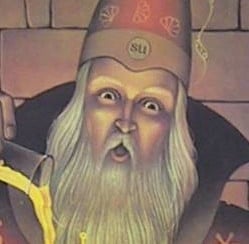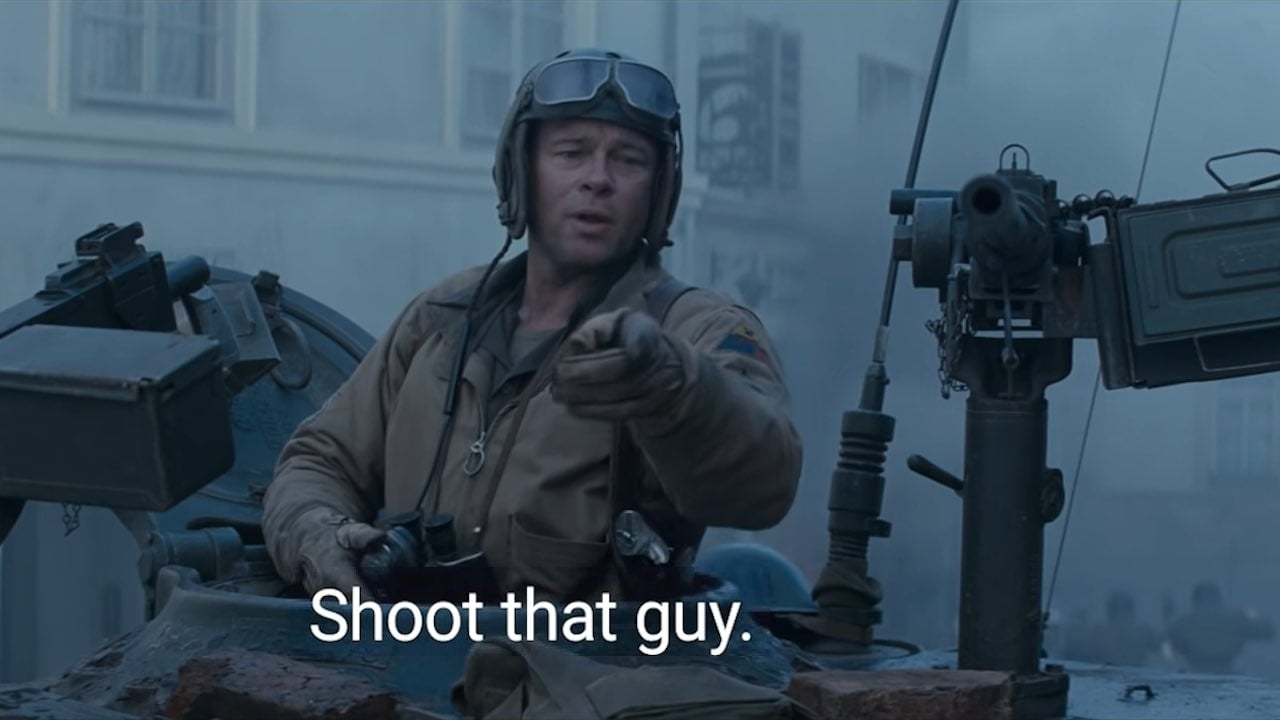That crumbling column is actually so cool.
“The Decline And Fall Of The Roman Empire” by Gibbons.
The oldest ZZ Top is the best.
I swear the people who decide what ports go onto laptops have never used a laptop in their life. I know now manufacturers would love to just sell you a dongle add-on or two that plugs into your USB-C port and has all of the other useful ports on it you actually need, but even before then… who needed only 1 USB-A and two lightning cable ports? When was Mini-DVI relevant?
Back in the 90s, most laptops came with a docking station or had options to buy it separately that added any port a desktop had at the time. None of this is new.
Not a real tree.
I never had issue with ports on non-Apple laptops. I currently have 2 USB-C (one with DP), 3 USB-A, HDMI, Jack and Ethernet. Pretty good taking into account that there’s plenty of good USB-C dock available so you only need the extra ports when on the move.
I misread for a second and thought you said it has 1 usb-a and 3 hdmi(!!!). For when you need a 4 monitor set up, and a mouse and NOTHING ELSE! Lol
who needed only 1 USB-A and two lightning cable ports?
That MacBook has an additional USB-A port and an HDMI port on the other side
When was Mini-DVI relevant?
In the mid 2000s. DVI offered the advantage of digital signal and support for higher resolutions at a time when most other laptops still had a VGA port. Part of Apple’s option of “premium” technologies. HDMI didn’t really start to take hold until the late 2000s, and Apple eventually switched.
Apple have generally been willing to adopt the more novel / premium connections in their products. Consider the 2016 MacBook Pro - Apple went all-in on Thunderbolt / USB Type C at a time where that was a rather uncommon connection, but in the years that followed we got an awesome array of aftermarket hubs and adapters that also benefited ultrabook users as the rest of tech started to follow suit.
Don’t get me started on the iPhone USB-C port being limited to 500Mbps though.
My Lenovo Legion from 2021 has 4 USB-A, 1 USB-C, 1 SD-Card reader, 1 minijack, 1 hdmi and 1 ethernet. They’ve absolutely nailed what is needed, maybe except the SD-Card, but I can kinda see a use for that for some people.
I know now manufacturers would love to just sell you a dongle add-on or two that plugs into your USB-C port and has all of the other useful ports on it you actually need
I had to get one of these for my previous work laptop.
I’m a normal dude and with the exception of FireWire, I have used and require each and everyone of those connections.
blessed be the framework laptop, you can just put in whatever ports you want
i have to deal with this with work laptops where i don’t get to choose, they gave me a thin one without RJ45 plug, and i suppose to be happy it is nice looking and sleek, but i rather it have beefy cooling
I’ve refused a laptop and just use a desktop PC at work.
IT has been to our office recently and collected all the laptops. Everyone has complained that the laptops are working fine and are set up the way they like (Windows 11 capable too). IT says they have a lease contract with HP and the department doesn’t own the laptops, they need to be returned every 5 years for replacement.
I look forward to “old” office IT equipment showing up on eBay. 11th Gen Intel laptops are starting to show up on eBay for £200.
That’s how every place I have ever worked has been. We are on a 3 year cycle at my current place.
without RJ45
Just a reminder, requiring “Ethernet” may not make you end up with RJ45.

So of course I need…The dongle!

Yay vim!
What’s that stupid mouse sticker?
it’s not a mouse dude, is a weasel
I’m in the wrong subweasel.
First of all, how dare you.
Pfft. It’s not even 2024.
Same! Work gave me a Dell laptop, on one side there is a USB-C/TB, on the other side there is 2 USB-C/TB and HDMI. I needed to buy a small usb-c dock with PD, usb-a, second HDMI, RJ45, etc to work with it at home. At least it is easier to unplug and carry.
no hdmi on mine, usb-c only, i have to use an adapter for presentations :(
I use Deck dock at home sometimes.
My work laptop has two USB-A and two USB-C ports, and that’s it. And once of those C’s gets used to charge it. Plus, it’s so thin that the battery lasts an hour and a half just idling on desktop. I’m just glad I mostly work on hardware stuff so I hardly ever have to actually use it.
Man, I still lament their destruction of the aux (headphone) port. They destroyed that for the entire industry.
Macbooks still have a headphone jack.

deleted by creator
The top looks like an m1 macbook, which has a 3.5mm jack opposite the two USB c
deleted by creator
Yup, sorry
Did it? All of the laptops I’ve gotten in the past 5 years still have those ports. But I don’t buy Apple stuff.
It’s so dumb. I’m obviously going to keep using non-proprietary headphones. Even if I have to buy a whole docking station with an aux jack.
I love the destruction of the aux. It forced me to get a wireless headset, and I no longer have to bother untangling wires, or buying a new crappy headset every 2-3 weeks because the wires would break. Also, the quality of the sound in my wireless headset is waaaay better than any wired I ever tried.
Sure, they cost more, but the quality and convenience are so worth it, and I wouldn’t have done the switch if I hadn’t been forced.
They cost more, have to be charged, add a conversion step to the audio, often sound worse. Can I plug my Sony MDR-7506s that I’ve had for 30 years and use every day? Sure if I get a converter… But even that uses up a usb-c port that I could be using for something else.
What is the conversion process for the audio?
You have to convert the audio to a bluetooth compatible codec like LDAC instead of just using the audio file which is in a format like mp3 with a higher bitrate. Compressing the signal can make the audio sound worse. (I would say bluetooth makes it sound worse for most situations but by how much is somewhat of an opinion question)
Thanks for the answer!
I also missed the headphone jack until I was running one day and I got tripped by the wire.
I still want more USB ports. Just two ports, Apple? WT fridge?
They’ve returned to fatter laptops with more ports. People did not like those thin MacBooks for a number of reasons.
The air is still very thin.
Air is such a strange device, I don’t know why you wouldn’t get an iPad or an actual work computer.
You can do plenty of work on an air. I have one because it was a gift, but I find it pretty convenient. It’s so small and portable. For serious work I have my desktop, but the air is great for emails and programming on the go, homebrew runs my entire workflow.
Idk why yall are talking about this is clearly perpendicular
They’re emotionally parallel.
But now my OCD is triggered, thanks.
Don’t worry igotchu
 messed up the colours because there’s an hdr bug on sharex & win10, someone please fix that
messed up the colours because there’s an hdr bug on sharex & win10, someone please fix thatIt’s beautiful
Those book spines are top tier design
Unlike my game of thrones blu rays which have three motifs.
I miss thicker netbooks. Easy enough to repair most things, and it had every port you could ever want.
I hate the new “ultra-light” fashion. Give me thick, durable, powerful, and ported!
I still use my T420 because of the nice keyboard. Something like that plus usb-c would be amazing.
Same! Personal daily driver for 14 years and counting. You might be able to get USB-C via an Express Card? Haven’t looked into it, but those might exist.
the framework is basically the reincarnation of old thinkpads, including the business-level hideous pricing
I feel like you should shuffle some things around and make loss out of this.
At first I was angry when I read this (because I’m sick of loss), but then I thought it’s oddly fitting.
Someone should make a movie series of The Decline and Fall of the Roman Empire
The Decline is definitely my favorite tune from NOFX.
USB-A, FireWire and that video output converged to Thunderbolt, which also means I can connect several displays to e.g. a 2021 MacBook Pro. The separate headphones and microphone jacks got merged as well. After the whole Touch Bar brouhaha, the card reader and HDMI also made their return.
So the one connector we did lose is Ethernet. Which, to be fair, is a bummer indeed. Luckily, we can easily push 1 Gbps over Wi-Fi nowadays.
You can push Gigabit Ethernet through USB-C too, so a single USB-C connection will likely be our future port allowance 😇
It’s a bummer you really have to mash the RJ45 into the USB-C port now, totally ruins the connector in my experience, but I guess that’s the price of progress.
… together with power, bidirectional audio, external display, storage and potentially human interface hardware like keyboard, tablet and mouse, not to mention plenty of other devices, smart or otherwise.
you can push a gig over wifi now, but what’s that going to cost you?
I don’t know, since I didn’t have to specifically buy anything to get that throughput. So, in my case, it cost me nothing.
It was just an ISP-provided router and an older Mac Studio. I didn’t check but there’s a good chance the wireless link actually supports even higher bandwidth; at the time, I was bottlenecked by the 1 Gbps connection to my ISP.
Copium…
Ignoring the fact that this is on par for Apple… (Which does tend to disseminate to other brands due to popularity)
The only issue I have is the deletion of the dedicated dock port, which should have less wear and tear due to fewer insertion cycles. (you’d only use it at the office, home or otherwise) The other ports being combined into fewer ones is just part of technological evolution toward mobile efficiency. If you are on the go, whether on-site support or between locations, you aren’t going to be lugging around 2-3 monitors; a printer; scanner; etc. You’d normally want something lightweight and easy to manage, so you can be in and out quickly.
If you don’t move around while working or whatever, a desktop PC should fit all of your connection needs.
Don’t care. Want ports.
I cannot remember the model, but I had a notebook once that was flatter than an RJ45 but had sort of a fold-out one. It sat flush with the case and when you pushed it, it popped out and opened slightly. Didn’t seem too flimsy, but surely less sturdy than one entirely encased.
Like this?

Yes!
The bottom one costs 2x the top one
Laptops used to have parallel ports, what happened‽