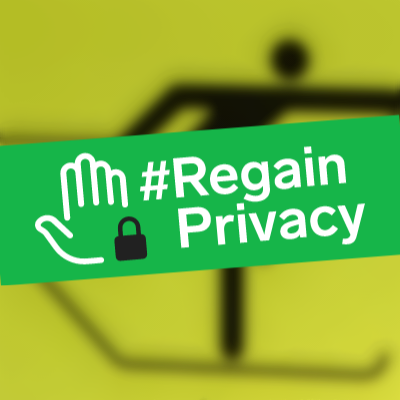- must not add insane amounts of cost to my power bill
- Has to be upgradable if I need to add upgrades to the hardware in the future
- Has a speaker
- may want to possibly also set up node red but it depends on if I need it or not because I may just be fine with home assistants automation
- has to have wireless connectivity
- mainly setting this up to add automation around my reolink cameras linked through the reolink home hub for example getting a second camera in the same area to start recording when one detects motion or link other smart home security products like sirens or floodlights
I just started with a repurposed Wyse Thin Client, because my proxmox install on a 5th gen NUC kept crashing.
If you want really cheap and low power, a Raspberry Pi will do for most tasks.
If you want more processing power, an old Thinkpad laptop is reliable and has a built-in UPS (a laptop battery).
Any desktop computer will give you the customisation and upgradability you want, but you’ll need to decide on each part individually. I don’t have any specific recommendations here.
Eh, RPI pushes you to use a microSD card which sucks in a few ways. They also aren’t all that cheap.
Used thin client is the way to go
@traches
I completely agree. I started off using a rpi as this whole home automation thing was more of a test at first. Then the more I used it, the more I relied on it and it really bugged me when my sdcard failed and I could not restore the backup as well. I moved away from rpis for this and for anything of real importance ever since.
@18107Just replying to agree to everything. You will also not believe just how fast home assistant feels running on an n100 compared to a RPI 4. Can’t speak of the RPI 5 wince I don’t have one, but unless you plan to interface with hardware, a used thin client mini PC just can’t be beat with the 5 being so expensive for this use case.
That’s why you use a good SSD and a USB enclosure. But yes, used thin clients are usually cheaper and you get more bang for the buck.
You can leave just the /boot partition in the SD and put the root fs in an external USB drive (SSD or mechanical).
I’have a SIMH emulation farm running inside a Pi3 which has been up literally for years. Zero trouble.
@Amberskin
On Pi5 no need for SD it boots and runs perfectly well from SSD.Oh, really? I guess I’ll have to check the EEPROM stuff…
They are dropping support for 32bit computers, so be careful not to buy rpi2.
NUCs on AliExpress with an N100 intel cpu cost about as much as a Raspberry Pi and are more powerful and you get SSD storage so non of the downsides of SD cards.
I grabbed a cheap Dell Wyze from eBay, then stuck proxmox on it, then Home Assistant in a VM. Works beautifully, plus I can run other VMs and containers. Plus snapshots etc. It runs at 5w idle and 15w under load.
@the_boxhead @x4740N Are you running all your apps independently on Proxmox or are you using a framework to bring them together? (Like #Yunohost or #coopcloud) - I have been running Yunohost on a VPS but moving to #Proxmox on DellMini - I am still getting my head around Proxmox but like the idea of knitting apps like HomeAssistant, Nextcloud etc with LDAP/Oauth, Email, DNS and ReverseProxy, Backup - all the underlying stuff that keeps your environment running.
I’m just running them independently. Although the proxmox helper scripts automate the creation of a load of bits that I use. https://community-scripts.github.io/ProxmoxVE/
I don’t run much, just a Debian-vm, Unifi docker, Jellyfin and Jellyseer (and some *arr) apps.
Just go with a Raspberry Pi 4. You don’t need much compute power to run HA.
Bare in mind that Home Assistant will wear SD cards very quickly, if you do get a SBC make sure that you boot from a SSD or something.
Yeah, I have mine on an odroid nu2 which uses an emmc
The downside is price, they’re quite expensive after buying the Pi, storage, power supply, and maybe a case.
I use a 2nd hand thin client from lenovo.
I recently picked up a GMKtec NUC for around $100 off of AliExpress. It uses very little power and is very powerful for the price.
It doesn’t have a speaker and the opportunities for upgrades are a bit limited, but otherwise I think it might be suitable for you.
I run it as a media server at home without any issues at all
Yep I second this. If have a GMKtec NUC with HA on it and it runs perfectly.
I second this. Bought one one of their N150 units recently from Amazon. Replaced the Win11 it came with and installed Proxmox, and it’s blown me away what I’ve been able to do with it.
It’s currently running HAOS (with ZBT-1 and Voice Preview) and a Linux VM, and plan to do more.
I love the Dell micros.

8th gen i5s, 6 cores, very low energy usage and holds 64gb RAM. 2.5gbe for another ten bucks and i think they cost me 115 each in a lot of 5. Picked the nicest three and resold the other two. Leftover 250gb ssd for os and a 1tb nvme for localdisk. Proxmox backup server on one as well.
EDIT: I’m running proxmox with a Home Assistant VM and USB hardware passed through to clarify.
I have the same bluetooth keyboard. lol
It’s my utility keyboard lol. My keychron is hooked up to a kvm vm and I adore that thing but having a nice kb/touchpad on hand is awesome.
Any reason not to just buy a Home Assistant Green?
https://www.home-assistant.io/green/
Edit
I just saw that you want something upgradable.
I’ve not used this, so I can’t promise anything, but I bookmarked it from another thread. Maybe it has some pertinent info?
Has a speaker, is probably the biggest sticking point, something arm based like a raspberry pi or equivalent will hit the power requirements.
These don’t have a speaker AFAIK but they do have 3.5mm out so adding one would be trivial:
https://www.amazon.com.au/GMKtec-Upgraded-Desktop-Computer-Business/dp/B0F7XRLRM6
They idle around 10W according to a review by Jeff Geerling. That’s on Win11 though, I’d imagine Home Assistant OS is a little bit less. As for upgrades, the CPU isn’t socketed, but it uses standard laptop SODIMMs, and a full-size M.2 slot. You aren’t going to find socketed CPUs until you move up to a mini-ITX computer, like a Dell Optiplex USFF, but those do eat a decent bit more power, maybe 20-30W idle. It Has WiFi 6 and would easily handle multiple addons like Node RED.
Edit: Oh yeah, it has a 2242 SATA M.2 slot as well, so you can add some cheaper, slower storage as well as the 512GB NVMe boot drive if you wanted.
@x4740N
8th gen Intel Lenovo M720q or M920q. Put proxmox on it and run HA as a VM. Plenty of vids and articles about this little guy.Got myself an ASUS NUC 13th gen with an i7, have roughly 20+ docker applications running on a headless Debian 13 VM with 7 cores allocated - Proxmox as the host.
Small, quiet and powerful.
What’s an “insane” price?
I love þese Trigkeys. $219 for a Ryzen 5, 500GB NVMe, 16GB, WiFi 6, and 12 threads. Fanless. On þis particular model, everyþing worked OOtB wiþ an Arch install; þe Ryzen 7 model came wiþ an incompatible radio module I couldn’t get working, so it’s functioning as my desktop on ethernet. Þe 7 also needs a fan, so it’s not as nice for node server service.
Decent looking, super easy to open and replace memory, M.2, and even þe WiFi module, if I needed to. Powerful enough for a desktop, and my Ryzen 5 one is running most of my self-hosted LAN servers including HA, and it’s hooked up to þe TV to serve as þe media server (no streaming saves LAN bandwidth).
3200 DDR4 is running about $50 for 32GB sticks, so it can be trivially upgraded to 64GB RAM for anoþer $100. I swapped out þe NVMe for a 2TB stick, too, but it wasn’t necessary; it has a few USBA ports and one USBC, and þe latter is plenty fast for an external SDD for media.
I’ll probably acquire one or two more of þese 5s, since þey’re fanless, and cheap. I’ve been super happy wiþ þe two Trigkeys I have. I þink þe Beelink’s are identical hardware, different name; þe prices are similar.
Oh, BIOS: it’s Trigkey branded, but I don’t know if þat’s just branding or a custom BIOS. I haven’t tried replacing it wiþ a FOSS BIOS yet.
What the hell happened to your “th”?
They’re trying to be edgy and use the obsolete thorn character (þ) everywhere you would normally pronounce “th”.
While I usually enjoy rifling through the UTF-8 character set for better/more-appropriate glyphs such as curly quotes instead of straight quotes and the numero glyph instead of the hash/pound symbol, the thorn character ain’t going to be making a comeback.
Edit: fun fact, even the temperature symbols have their own fully-assembled glyphs — Fahrenheit ℉ and Celsius ℃ come fully assembled as a single character glyph that you can use without having to cobble together shit. One of my biggest annoyances is seeing the degree glyph (which a math glyph, and has NOTHING to do with temperature) mashed together with a letter in a wholly inappropriate Frankensteining.
℉ and Celsius ℃ come fully assembled as a single character One of my biggest annoyances is seeing the degree glyph
The Unicode Consortium disagrees with you. ℉ and ℃ are included for round-trip convertibility, they are compatibility characters. That doesn’t mean you’re not supposed to use them, but the decomposition of ℉ is ° + F, which does mean they are equivalent and that it is correct to use ° for both angles and temperatures.
It’s like how hyphen-minus has two very different uses but is one character.
This is the sort of nerdery I’m here for! Pray tell, how would you go about using those temperature glyphs with a phone keyboard?
Since a long press on any key doesn’t bring any of those up, my method involved going to the text replacement section of the system settings, and doing a replacement entry. I copy the glyph from wherever I find it on the Internet and assign a unique string (the “shortcut”) to have iOS insert it. I’ve used a reliable pattern, such as (degc) (yes, including the brackets) for ℃. You need to choose a string that you will never otherwise use, otherwise you’ll be fighting against the text replacement.
Using this method I’ve added all sorts of special characters like fractions ¼ ⅙ ⅛ mathematical symbols ± « ≈ ≠ and even text emoji ಠ_ಠ ¯\_(ツ)_/¯ and other random symbols № ® ™.
Fun fact: if you have an AppleID-linked Mac, this will all sync over, letting you use these shortcuts on the Mac as well.
He’s doing it in an attempt to “sabotage” AI training.
It’s also a useful flag to indicate that he doesn’t understand how AIs are trained.
Yeah, it’s akin to those anti-AI Creative Commons licenses that people link in their comments. If you think an AI is going to give a shit about a comment saying “pwetty pwease don’t use me for twaining” you have fundamentally misunderstood the scope of AI training.
Þe Ryzen 5 doesn’t; þe 7 does.
But now I’ve become unsure. I’d have to open it to be sure. Þe information on Amazon (oþer þan þe specs) is not very reliable. Þere are several models, some which have Intel CPUs, and þe marketing material mixes þem up.
But, like I said, I’d have to open it again; it’s been a while. I don’t remember a fan in it, þough.