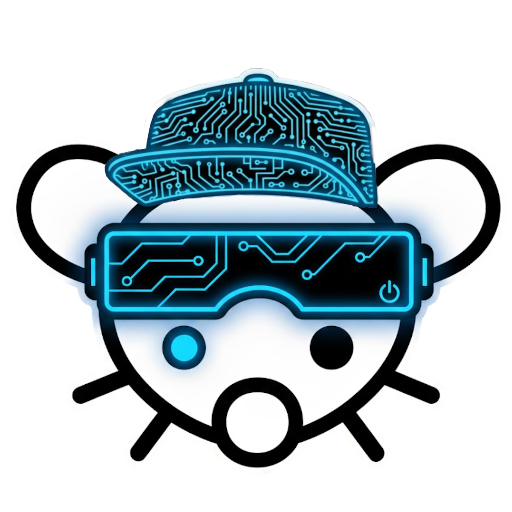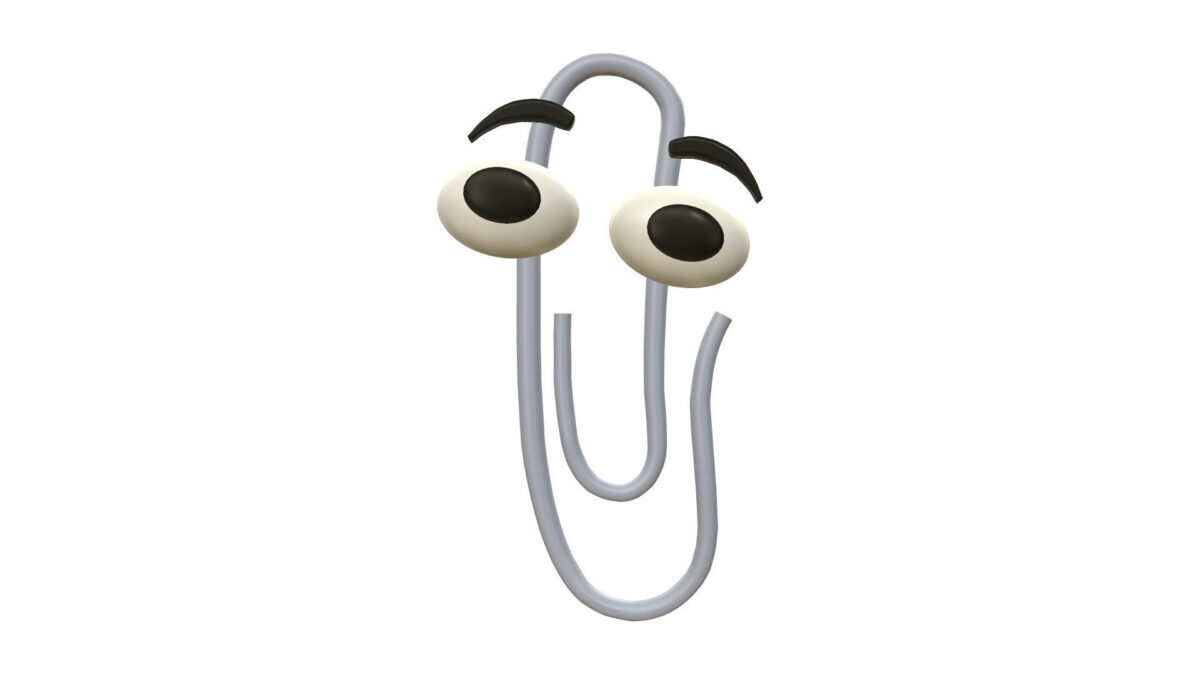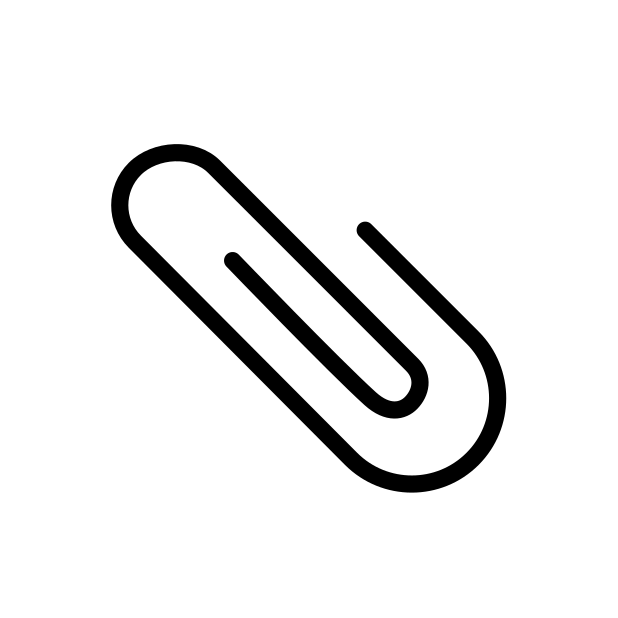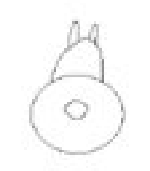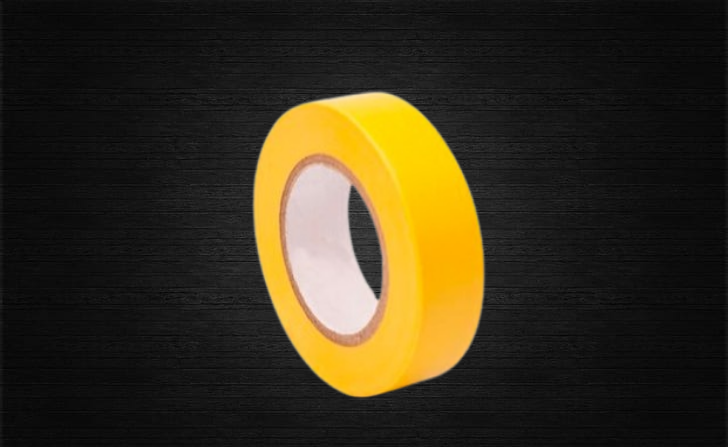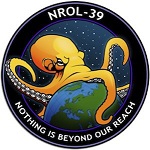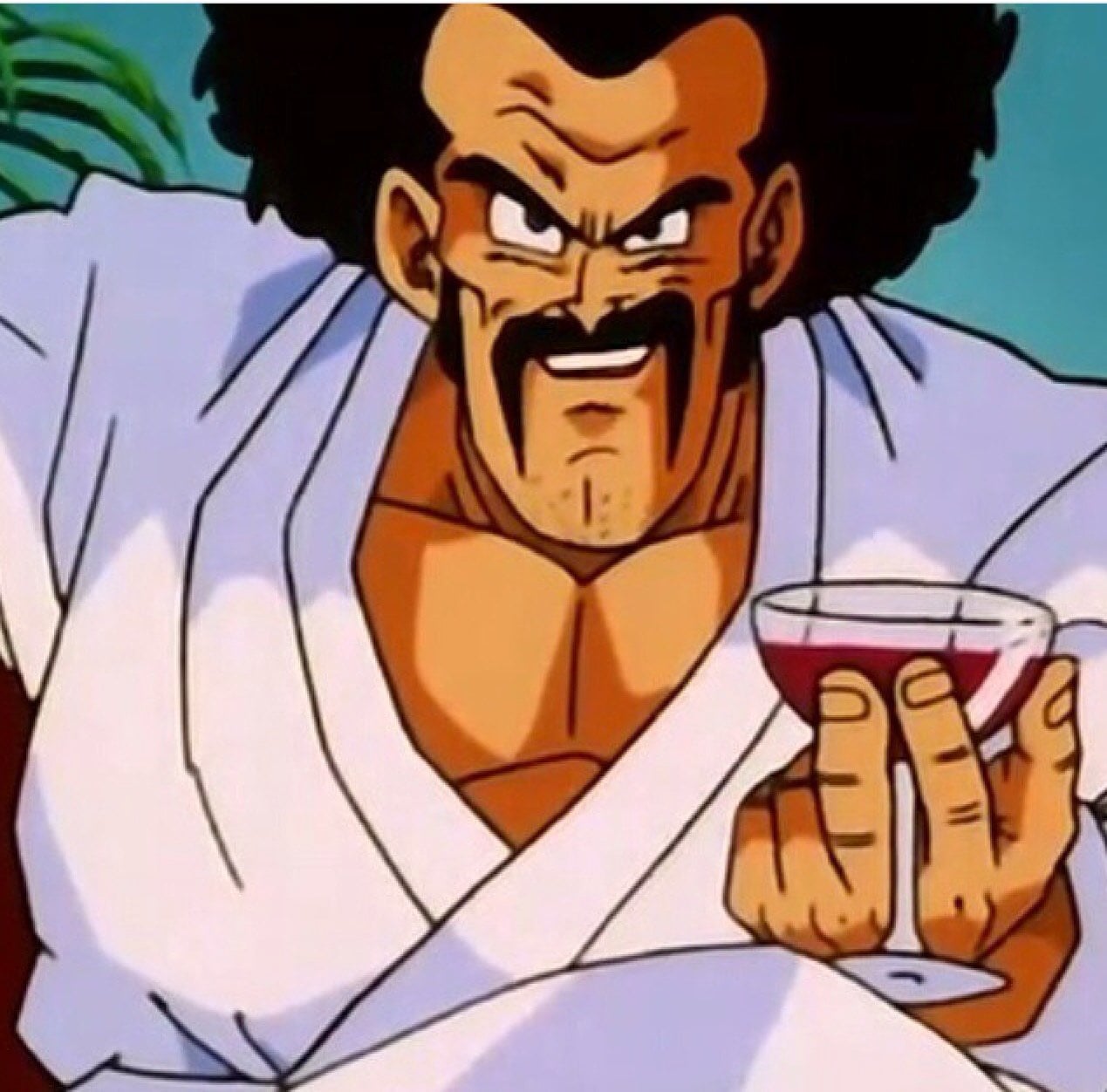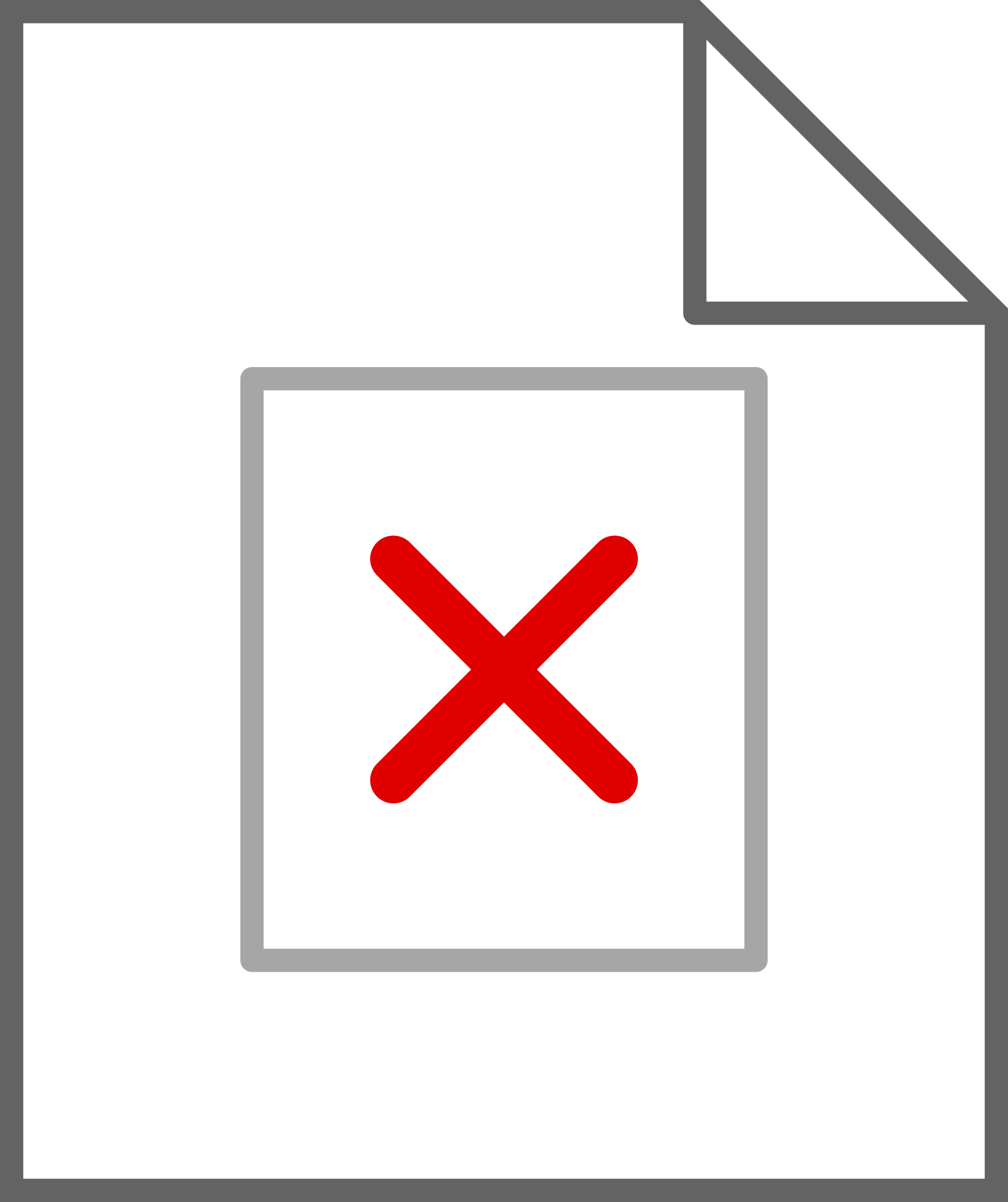More info about it here: https://www.ghacks.net/2024/08/13/windows-11-start-menu-is-getting-a-new-layout-to-organize-your-apps/
I love how microsoft never learns their lessons.
Ugh, fine Microsoft. I’ll finish my migration to Linux this weekend.
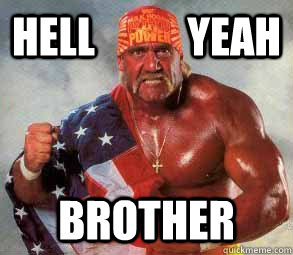
deleted by creator
I tried it but stopped once I realised there was no hdr support :(
There is HDR support. At least Plasma 6 supports it.
Some games support it on windows but not Linux. The list is small. That said, windows HDR support is garbage ime. I don’t feel like there’s a good option that’s set and forget in any case.
Plasma/wayland integration is coming along but it’s not there yet for HDR in gaming.
I just said screw it and live without it. Forgot i cared after 20min.
How do you know and learn this stuff? i dont even know what “plasma” is and why you need it.
“Just use linux” doesnt help in this scenario i use it for productivity for the past 5 years but i havent felt ive really learned shit.
How do you learn this stuff?
The same way you got your knowledge about Windows 🙂
But I dont know anything about windows drivers?
Plasma is the desktop environment developed by KDE. It’s for example desktop environment used by SteamOS 3.
As to how you learn this stuff: looking things up on the search engine of your choice helps. Not trying to be rude here, but you could have found all of that out yourself by searching for “plasma Linux”: https://lmddgtfy.net/?q=plasma linux
Also the arch wiki. There you can find all the info you could ever ask for.
" just use Linux" is a great piece of advice for most people because most people don’t care about the OS they use. They just use it. And they shouldn’t need to take a course to do so. Of course you are missing some things with this.
If you want more than you will need to go out and actively look for it
Sorry i didnt explain myself well and no dont worry youre not being rude.
My point wasn’t, “what is this i dont know please tell me” but more in line with “how do you guys keep on top of this information and know whats current”
Not sure why you’re getting downvoted. It literally only exists on a single desktop environment and even then it’s practically beta. On my TV it just shows everyhing as green and purple when I enable HDR.
I love linux and want it to keep improving but man people need to stop circlejerking linux so much when it comes to people using windows when it suits their needs
It’s true that HDR support is virtually non-existent being limited to very recent KDE wayland with bleeding edge everything and AMD hardware. Basically .33 * 0.05 * 0.3 or like 1/2 of 1% of Linux users.
It’s also true that is a weird ass thing to chose a desktop OS for.
I think gnome have just added support as well
Someone made a post about enabling HDR support on Linux a day or two ago. Times have changed, and you might want to look into it again.
(I don’t have HDR monitors, but it works on my OLED Steam Deck.)
The Steam Deck is an exception to the rule, unfortunately. Game mode runs using Gamescope as the compositor, which allows it to directly manage rendering surfaces and support HDR output.
Support for HDR under a regular DE is still either nonexistent or a work-in-progress last I checked.
It’s been a hot minute, but they might have gotten HDR through some gamescope trickery. Sounds vaguely familiar…
KDE has experimental HDR support already
Was this a call for help or…?
It takes some fiddling, but I’ve been using HDR on Linux since Plasma 6 came out. If you don’t have an AMD GPU it would probably be really difficult to set up though.
I use Wayland/Plasma6 with a 6800xt and it just works out of the box (OpenSuse TW)
Depends on your desktop environment. HDR works just fine in KDE.
Can’t miss what I’ve never had, suppose I’m lucky there - HDR might as well not exist (in my mind) until it does exist on GNU+Linux.
It gives a nice visual pop but in terms of playing, there’s no edge to it over standard.
Also it does exist but implementation is defined by the program which usually is only set up for the windows implementation. So you can wine the windows version of the program if you want it. I’m sure proton will figure something out soon.
Unpopular opinion: HDR is overrated and causes more eye fatigue.
I guess it really is an unpopular opion. Lol. I have have eye fatigue issues with HDR too, though.
I also can’t watch 3D for more than 5 minutes without getting a migraine. I don’t know enough about how the display works to know why. Both feel like it is trying to fool my eyes and my brain doesn’t like it. Maybe my eyes/brain get fatigued trying to play along. Some types of HDR seem to bother me more than others. I can watch an HDR movie mostly fine.
With more room for ads, I hope?!
i assume that’s what the sidebar is for
The sidebar looks like it’s dedicated to phone access?
it is, that was just me trying to be funny
My bad, I got whooshed
"Why are you using Firefox? Didn’t you know edge is better?
Are you sure you don’t want to try edge?
I’ll fuckin murder you if you don’t launch edge right now. "
-windows these days.
ha, oh look another revision no one asked for.
i had to use this recently, and its all kinds of useless now. the ‘search’ didnt find my installed app, the ‘all apps’ list is a click or two in, and then absurdly inefficiently styled… the win98 start menu was easier for me to navigate.
Nobody asks for mayor UI changes, nothing would change if you wait for that.
sometimes things that are not broken need no fixing…
unless youre some middle management pos attempting to make your mark in a terrible corporate environment
Caves are perfect, why change anything?
We have always done it like this!
All terrible arguments.
Are you genuinely arguing that this start menu is better?
Many here do, others feel like they are the gold standard. And no, I did not if you actually read what I said.
I love how modern UI = eating up as much space as possible, while displaying as little information as possible. Glad I can watch this shitshow from afar.
It’s hard to even take Windows seriously as a business OS when they’re shoving this overly padded UI down everyone’s throats. Windows 10 supported small task bars, among many other things that Windows 11 doesn’t. There seems to be a lot of really tone deaf people at Microsoft working in silos, not really aware of the features people care about in their own product.
I doubt it will happen, but I’m hoping that windows 12 will make windows a more reasonable operating system.
Can’t wait until my work will be able to be done 100% on Linux.
Every update with these new UI changes seems to increase empty wasted space each time
And create more steps to get places.
how else are they supposed to get you to use their AI for everything
Oh cool, good to see the power button is still on the other side of the fucking menu. You know, the thing that I’m clicking on 90% of the time I’m opening the Start Menu? Why have that easily reachable like in past versions of Windows? Silly me I guess.
This isn’t the first time Microsoft has done this, I remember this being a huge gripe for me with Windows 8/8.1

Hey that was when they thought it was also a smart idea to force that shit tablet view on users…
And they did it on Windows Server too, which made even less sense.
Don’t your servers run on phones?
You mean you didn’t use touch screen monitors on your servers?
I didn’t mind it actually. Like I don’t mind the GNOME overview or whatever the thing that comes up when you press Meta is called
i love the workflow of gnome, it takes time to get used to but its really nice
Gnome is still a bit quirky to me and I’ve been running it on my latest install. I still don’t get their idea of by default, without extensions, how I’m supposed to use software that requires a tray icon to use.
I guess the difference is that the Gnome overview has been thought out amazingly, has a fantastic search function that actually works, and Gnome takes heavy advantage of their superb implementation of workspaces (virtual desktops).
Gnome doesn’t really feel designed for tablets, it feels designed for everything. Hot corners, large click targets, and having good keyboard shortcuts makes it feel good on a desktop, amazing trackpad gestures make it feel at home on a laptop.
Win8 had options scattered everywhere, a search that was just starting to turn bad, and initially did silly things like only let you use one app at a time, no matter your screen size. It was forcing a tablet UX that just felt wrong on a PC.
I think Microsoft were hoping thin and light foldable/tablet devices (that were all the rage at that point) were a good way to sell more windows licenses (thin and lights are weaker hardware so will likely need updated more to keep up with performance demands), hinges are weak points so hardware will be replaced more, all meaning more licenses sold. They were trying to force Windows down this path, IMO. When that failed, they turned to much greater data harvesting, ads, etc.
Come on, it’s totally intuitive! Just put your mouse in the top right corner, off the screen, and swipe down to make the “charms” bar slide out from the side.
Wait, what?
Strangly this UI always reminds me of the hospital scene from Idiocracy… Click the icon for where it hurts
With Windows 8, they all hurt.
Uh THIS one goes in your mouth
… wait, no.
Yeach the ui sucked, kinda sucked. I actually kinda liked it on 8.1 . But the one thing windows 8 did right was efficiency. I still remember my update from windows 8 to 10 when witcher 3 on my laptop went from barerly playbale to unplaybale. Sad story.
I found the same and I daily drove Windows 8.1 with OpenShell to the very end of support.
Then you wouldn’t notice all the fun and exciting recommendations they have for you! /s
Right click the start button instead
If they didn’t take that away.
Just wait. At the rate they’re going it won’t be long before you’re forced to sit through a 30 second full screen ad in order to even open the start menu.
30 Microsoft points have been deducted from your account, and therefore your Windows Personalization settings have been restricted. Please remember to never disparage our Experience Opportunities™ as “ads”, our Experience Opportunity Partners™ are valuable members of your family and help you learn about services and products you love and cherish!
For more information, please review the terms of the Microsoft Behavior Agreement you implicitly agreed to by being within 500m of a running Microsoft software product.
not yet, they haven’t.
I was about to comment this. And to anyone saying they are taking that away we all know how bad they are at removing legacy options so I’m sure this will be here until at least windows 14.
genuine question, why do you click that button? Why not use the physical button on the device?
Software shutdown button presser chiming in.
There’s two reasons I tend to use the software button. I know for a fact that clicking “Shut Down” will actually shut down the computer. If I press the hardware button, the computer usually is configured by default to sleep. Yes, I could change this default behaviour on all the devices I use, but then there’s the second reason:
From a psychological perspective, I tend to associate the hardware button as a “only use if system is locked up” button.
Yep, if you’re in charge of managing hundreds of computers, you don’t want to guess at what it’ll do. We have our defaults but also have people who make exceptions depending on their own work needs. Tbh, I rarely use that button anyhow though, I right click on the start menu to get that menu instead and use shutdown, restart, or log out.
Further reason, the physical button isn’t always in a location that’s convenient to push. Sure it’s usually accessible, but sometimes it’s under a desk or behind a monitor or some other awkward location. Mouse and keyboard by their nature are always located in a conveniently accessible location.
I’m sitting at my desk and my computer tower is out of reach unless I get up and reach over. Gotta showcase that RGB
Win+X > U > U
Shuts down your machine with no mouse required, use U > R if you wanna restart
This is the way
I just Alt + F4 from the desktop or just press the power button. I always change it to regular old shutdown.
agree on the power button change, unless you have little kids, in which case the button should just be disabled.
I saw other people mentioning managing multiple computers in an offise space. I wouldn’t trust that everybody wound configure the power button action.
i don’t understand what you mean exactly
Sometimes people manage other computers so it’s not practical to configure all of them and you can’t trust what people have configured for the power button
Power options: sleep after 5 minutes
Power button action: shutdown
You’re welcome
Alt+F4
Sorry if you already know but if you can also do win+x to get to shutdown menu
Win+x, u, u shuts down.
Oof, that’s a very good point.
Pressing Alt + F4 on the desktop brings up the Shutdown menu. You can fully navigate it using the keyboard. Back in my Windows times I found this more convenient than using the start menu.
deleted by creator
How’s Linux doing in regards to Nvidia graphics cards these days? I was planning to switch to linux for my next build but wanted to keep my current GPU since its not that old and still solid.
I recommend that you boot your distro of choice from USB and see if it works for you.
You might be surprised.
If it doesn’t work with one, try a different distribution.
I’ve used Linux with nvidia cards and didn’t have issues, but I am not very demanding.
The proprietary drivers got much better, they’re really usable without any noticeable issues. There’s also an effort to get solid open-source drivers, but these don’t work with older cards yet.
Personally I’ve been using a Nvidia card on Linux for 4 ish years now originally on a 970 which had a few problems but really only with Wayland, x was flawless now I have a 3070 which I haven’t had any issues on Wayland with the newer drivers and id say I taxed both fairly hard between gaming and blender
A lot better these days. While I still don’t like nvidia, I think they’re generally moving in the right direction.
deleted by creator
I run fedora 40 on a desktop and laptop and it’s perfect. Installing the drivers through rpm fusion was dead easy, 3 commands in the terminal and done. Wayland is FINALLY there. Fractional scaling is there. Steam games launch fine. I only miss a handful of programs I can’t live without. Affinity software suite and a few games that use EAC are the only reason I keep a windows partition installed. After windows 11 bloatware and lag and intrusive ads and useless AI crap Linux is now home for me. Install and dual boot, you will find yourself more and more running in linux because it works great and privacy is nice.
pretty great, i would avoid wayland though, there still seems to be nvidia problems there.
I’ve got a GTX 1080 Ti and after a couple hours of finagling on initial install of Linux Mint I haven’t had any trouble at all. Nvidia ships some proprietary drivers you can use instead of the unofficial open source ones and nvidia-driver-535 has been getting it done no problem.
Other GPU models I can’t speak for, as I don’t own them, and I see some history of folks having trouble with Nvidia. But I got mine done with barely a hitch.
Nvidia cards are supported with the proprietary drivers; the game I play (Stepmania, OutFox) historically was without artifacts on nvidia systems. Nowadays, Wayland is moving forward, and nvidia is just behind on supporting it compared to AMD. According to this thread below you should be fine as long as you use nvidia drivers from version 560+.
https://www.reddit.com/r/linux/comments/1d5kwpu/wayland_on_nvidia_do_they_play_well_together/
Works fine.
The irony is, unlike the old days - actually AMD (ATI) is recommend for Linux now because the drivers are better.
This is in stark contrast to the fglrx days where that driver was an absolute abortion and NVIDIA was really the only usable one.
Not sure when you started your Linux journey but I avoided AMD for years based on that.
Now the tables have turned but I didn’t realize until after I purchased my NUC which has NVIDIA RTX graphics. So I guess I’m stuck on NVIDIA for the foreseeable future
Indeed, that is incredible.
I left Linux 13 years ago and to this day, I have never seen anything to temp me back. And in fairness, they have improved some things in that time
Exact same experience as cutting cable… Can’t even remember why I hesitated so long
Looks like someone at Microsoft saw someone’s iPad and went “That’s what we need! Icons in boxes that need an extra click to be used!” and their MBA boss figures they’ll get a bonus for “increasing user engagement” by making everything take two actions instead of one now.
Sigh.
200%+ engagement ratio
Llol, it’s funny but also probably true. God I hate statistics and MBAs.
From the linked article:
One interesting thing about it is that clicking on an icon instantly launches the app, without opening the folder.
Isn’t that what start menu icons do already?
Yeah but soon they’ll be automatically grouped together into something that looks like folders
Oh for fucks sake, auto categorization is one of the thing I dreaded the most on iOS because it’s almost always incorrect and it doesn’t fit my usage at all. Hopefully it will be possible to disable this crap.
Agreed. I miss live tiles, but I want full control over that menu.
They want to be as sleek as apple but it comes off as an old man trying to be hip
And maybe I’m using it wrong, but it just…doesn’t work. I use spotlight search on my MacBook to find programs and things and it just finds them. It’s fast enough to be faster than me opening things off the dock.
I try to use the search on my wife’s Win11 computer and half the time it sends me to a website for a program she already has installed.
Like if you want to imitate, even badly, the imitation should at least be functional.
There’s a reason they made PowerToys Run. It’s miles ahead of the default Windows search experience.
feels to me that people who work on other parts of the OS are getting fed up with the default shell experience to such an extent that they have to build their own skunkwoks solutions
It was actually a third party open source project originally lol
TIL!
There’s a registry key to make it not search online
It still doesn’t work very well tho
Apple hasn’t innovated in decades… It’s anything but sleek if we’re talking about macs.
Interesting design but I’ve literally never used the start menu for the past 5 years I think. I only ever press the windows key and then type the name of the app I need.
PowerToys Run > Start Menu
To my surprise, I even recently discovered that PowerToys is open-source, even though it’s made by Microsoft. It really drastically improves the terrible Windows experience. Thankfully I don’t have to use Windows at all anymore, but if I had to, PowerToys would be the first thing I’d install.
On Linux (KDE) I enjoy using KRunner
I have power toys insalled and I love it for a lot of its features, but I never got used to using the run menu.
There are other good (open-source) options like Flow Launcher (GitHub)
Not even that,I have like 5-10 programs I use regularly and I have those pinned. Only knew they changed that thing due to postings here on Lemmy.
What the fuck is the point of the start button in the middle? Like, did they forget why the space to the right of it even exists.
i keep forgetting it’s in the middle by default. first thing i did was change the setting to put it back on the left corner.
well they essentially copied the Mac dock for no reason. The icons will still go to the right of start but overall the elements will be centered.
What goes to the left of the center start button?
That’s the septic tank to store the waste from enshitification.
Enshittification is when minor UI changes break my boomer brain
In this case the person you were responding to was right. It is where they put their news and weather widget. Which only exists to push people onto Bing. It is annoying, and by default pops up on rollover, not click, so it is trivially easy to accidentally pull up, pumping those Bing engagement numbers.
I don’t see how centering it changes that. They could just as easily leave the start menu left aligned and put the widgets button next to it
Yeah, I moved that back the minute I upgraded to 11. It’s much better in the bottom left.
That change was absolutely idiotic. It reminds me of that time Apple changed the scroll direction. Who ever asked for any of this?
I’ve used StartAllBack to get the start menu exactly how I want it.
I dread having to upgrade at work, I set the group policy to deny the upgrade for the moment. They won’t allow me to use ASB.
Aw that sucks. My biggest issue is the thickness of the new bar. Wastes so much space
Oh god yes, you can modify it in the registry (or you used to be able to) but then the date/time gets fucked up. I hate W11 so much
I like w11, i just hate the taskbar
I couldn’t get past the Taskbar long enough to not hate it unfortunately. I also missed quicklinks, which I use a lot.
Makes sense on ultrawides.
Also, a start menu that opens in the centre is technically the best. It’s in the most prominent part of the screen, and your mouse typically isn’t far from there.
The start button is harder to hit than simply flinging it into the corner though, definitely.
If you’re the kind of person who opens the start menu with the Windows key, a centre start menu is only an upgrade IMO.
Makes sense on ultrawides.
In which case, the question becomes: what percentage of users are actually using ultrawides? If it isn’t >50%, then the default should be the setting most appropriate to non-ultrawides. Unless you’re going to autodetect screen resolution and set the button’s location appropriately.
This is not rocket science, but Windows has been blowing it for quite some time now.
Never thought about ultrawide screens, that makes sense. Other than that I see no improvement whatsoever. Corner space is way easier to hit with a mouse, but even when using keyboard shortcuts having it in the middle is just an additional adjustment from what it used to be.
An OS should get out of my way and let me do what I do. Changing design language forces me to relearn what I had already had a flow for. In other words it’s utterly useless.
And I just know I’m gonna hate that automatic categorisation of apps, just as I hate web searches from start menu. Alphabetical order is predictable, but this I’d have to relearn.
even when using keyboard shortcuts having it in the middle is just an additional adjustment from what it used to be.
How? It’s closer to where your mouse will be, and to where your eyes naturally gravitate.
An OS should get out of my way and let me do what I do.
Yeah. Windows moved from that path a long time ago.
It’s an easier click target when it’s in the corner. Moving cursor from the middle to the corner is negligible for me since I can reach the whole screen with relatively minor mouse movement.
In the end it’s a muscle memory thing for me. Having the button in the middle just means I have to look for it in a different location than I’ve used to over the years.
Yeah that’s why I said corner is superior if you open it with a mouse, and centre is superior for if you do it with your keyboard.
I wouldn’t consider it superior, just different, in case of a keyboard shortcut.
It’s actually ideal with an ultra wide I have come to realise.
I actually prefer it in the middle, it’s easier to get to.
But it changes position depending on the amount of apps open
I don’t have enough apps open at any given time for that to be a noticeable inconvenience ¯_(ツ)_/¯
Weird, but I’m glad it works for you.
I actually use it like that. I dont really see the reason pepole hate it so much. Geniuenly a better place for it (mind you im only talking about placement. The design itself is something else ). Since generaly if you use start menu you focus on it to launch something so it might as well be in tge middle of your screen.
I guess that’s fair, but then keep the button on the left.
Another 500k lines of new code? Yay more bloat!
Win 11 still looks ugly.
My main desktop OS in Linux. But on my Windows 11 VM I’m using StartAllBack app. It makes start menu, task panel to be normal again, like it was in Windows 7 and XP.
I’m using StartAllBack app.
God, I hope MS doesn’t find out this exists. I’m sure they’d find some way to break it on an update.
This reminds me of the time when they broke the ability to disable the god damn Windows 10 lockscreen from the registry. Like why??? What the actual fuck is the reasoning behind this microsoft?!?!? You’re actually paying people to put in the work and make the user experience worse for absolutely no reason, while not even benefitting from it in any way??? This is one of the reasons I will never touch any of this proprietary Microsoft garbage again and strictly use FOSS software, which actually respects the user.
Respects the user, good one!
?
There are plenty of open source projects that disrespect the user base. Sorry if me having to laugh did not convey that message.
What makes you think so? Is there something I completely missed? From my experience in FOSS I’d say 95-98% of software actually works in favor of the user. With proprietary software it might be 5-15% at best. Can you name any examples that prove your claims?
“User” has different meanings or types. FOSS is mostly for power users. Random plebs can get lost, so to speak, it is not for them.
Clearly they learned nothing from windows 8…