

I dunno if I’d say I’m “unimpressed” with AI. I certainly find the technology itself fascinating. I worked with machine learning for years before consumer generative AI became mainstream and it’s profoundly impressive what decades of research and development have yielded. I genuinely do admire the painstaking work that underappreciated computer scientists have put in to make such things possible.
That said, “AI” is the new “blockchain” insofar as virtually every company on the S&P 500 has decided this is the new be-all-end-all feature that must be integrated into every aspect of every project. I don’t need AI to be part of my OS. I will open a new tab in my web browser if I decide I have a task for it. Granted, I am not a representative sample of a typical computer user (I use GNU/Linux btw).
To say nothing of the unethical manner in which these models are trained, using works produced by actual writers, artists, programmers, etc. Obviously profiting from their works while offering zero compensation (and actively taking work away from them by offering AI as an alternative to their craft).

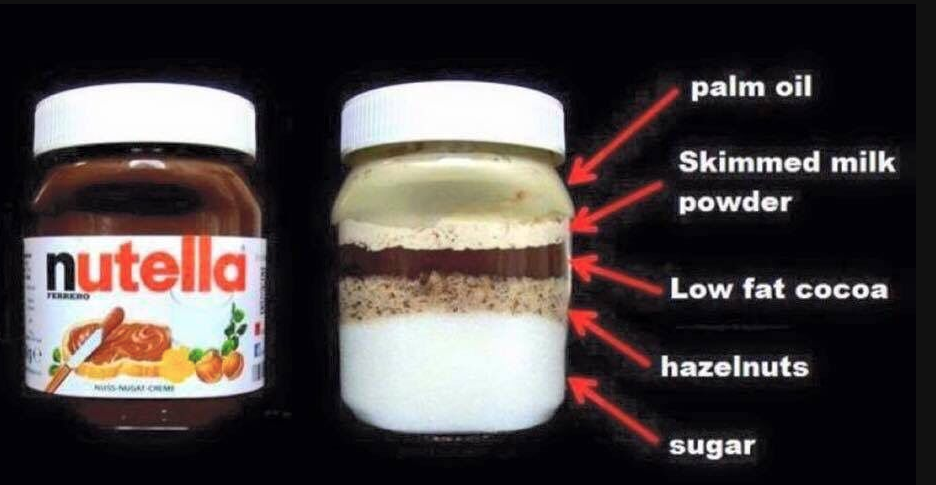











I will have to disagree with this. I have found LLMs to be remarkably useful in a variety of circumstances because they are pretty good at regurgitating API documentation and man pages in a relatively small context (effectively making them a very efficient google search).
For example, last week I accidentally deleted a partition from a USB drive. I asked an LLM how I might recover my data using GNU/Linux tools and it pointed me in the direction of ddrescue (and subsequently, gddrescue) and showed me how I could use the recovered disk image to recover my lost files.
I was already aware of ‘dd’ as a tool for disk management, but was wholly ignorant of ddrescue or gddrescue because I haven’t had a data recovery use case in over 15 years. It was a fairly simple affair, and it was much easier than asking StackOverflow.