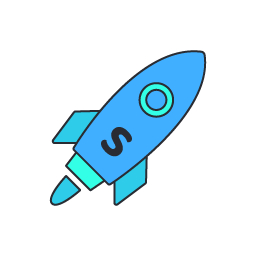cross-posted from: https://lemmy.ml/post/15988326
Windows 10 will reach end of support on October 14, 2025. The current version, 22H2, will be the final version of Windows 10, and all editions will remain in support with monthly security update releases through that date. Existing LTSC releases will continue to receive updates beyond that date based on their specific lifecycles.
Source: https://learn.microsoft.com/en-us/lifecycle/products/windows-10-home-and-pro
Lemmy probably isn’t the target audience for this, here’s the steps to bypass the MS account requirement when setting up W11:
-
Configure your keyboard, but before you select your wifi network press Shift+(Fn)+F10 to open Command Prompt.
-
Type in the following command and press enter. Your computer will reboot: oobe\bypassnro
-
After the reboot, configure your keyboard and location settings, and click the option at the bottom of the page to say that you don’t want to connect to the internet
-
Click the link on the next page to “Continue with limited setup”, then follow the prompts to enter a username and password.
Great mini guide.
I love the weasel words “continue with limited setup” that Microsoft uses.
I agree, but I find something else even more weasel-y and annoying when I’m adding a second user to an already-configured W11 computer. If I’m adding them as a local account without a Microsoft account, I’ll use Tab to navigate through the process of creating a username, password, and security questions. After the last security question, I’ll hit tab to navigate to the “Okay” button at bottom left of the window, which seems like a reasonable expectation. Instead, Windows will highlight the “Back” button at the bottom right. If you aren’t paying attention and hit enter or space bar, you have to start all the way back at the beginning.
I know that is a small dumb complaint, but when I’m setting 5 computers up in a row and tabbing through everything, my habits get the better of me, and I’ll have to redo it two or three times out of the five.
Legit complaint!
Thank you. Now that I’ve showed you my appreciation, are you fucking kidding me?
-
It looks like Windows 10 is going to be my last Windows operating system. Thanks to Microsoft.
You can recommend what you like. As soon as Windows 10 can’t play the latest games I’m off to Linux.
Eat my whole ass, Microsoft.
Why not start today, man? It’s good to practice.
Uncertainty, really.
What distro works with my setup: 3700x and rtx 4090?
Folks will say arch.
But honestly any modern Linux system with 3rd party drivers will work. Mint pop_os arch Manjaro Debian Ubuntu etc
I’m running a 1660 and an i5 64xx on kubuntu 24.04 Granted that stuff is older but you’ll have the same experience.
Unless you’re running the absolute bleeding edge… You’ll not have a lot of problems.
*Ymmv of course but majority of folks won’t have issues.
The the Arch software repos are incredible and the Arch Wiki is, quite frankly, a work of art that should be celebrated with the same reverence as the Mona Lisa or David’s uncircumcised cock.
But anyone recommending Arch to a Linux newbie needs a psych evaluation.
I’ve lost count of the number of times I’ve read stories to the effect of, “yeah, a regular package update bricked my desktop, but I just rolled my face across the keyboard and recompiled the offending software and got back to work, no big deal.”
Cool. I’m so glad you can do that my guy, I really am. But how the hell do you expect average computer user to figure that out? The first time a software update leaves them at a command prompt with some cryptic GDM error message or a Nvidia kernel panic or something, they’re going running back to Billy Gates’ warm walled garden embrace. Shit, I like to think I’m half competent with Linux and I’d shit myself if that happened to me.
EDIT: Sorry, @7U5K3N@lemmy.dbzer0.com, I didn’t nessicarily mean to direct any of that to you specifically, it’s sort of just my standard copy pasta whenever I see Arch reccomded.
It’s funny seeing this every couple of years. People get up in arms about something with Windows, some switch to Linux because they outgrew Windows and the time was right. By now I think you guys could be primary source of Linux users.
Yeah, I’m guilty of this tbh. It’s just the massive unknown of leaving something you’ve been so close to for literally the majority of my life.
It’s scary!
It’s little grievances that eventually pile up and one day you’ll just have had enough and switch.
Come on over, the water is fine. I switched to Pop_OS a few months back for the gaming rig and Proton+Steam works almost flawlessly. Older titles sometimes have hiccups, but so far ive only been blocked on one title.
If iRacing and my other sim racing gear worked with Linux I’d make the switch asap. I already have popOS on another hard drive and everything other than iRacing has worked well
Yup, similar boat but with planes instead of cars. Most inputs Linux can support on a single usb device is 86 or so, my throttle alone has well over 150 buttons on it. Add in all the stuff for my sim cockpit (probably around 1000 buttons), my haptic feedback chair, and then VR… as much as I’d like to use Linux, I don’t think it’d be possible for the foreseeable future for me to switch.
I just switched from W10 to Pop_OS and have had lots of trouble. I’m trying to stick with it but from audio glitches to many games not running unless I find a random CLI arg that someone mentioned on Reddit, to my UI freezing, it’s not been an easy switch.
it’s not a drop in replacement and anyone looking for one will be disappointed by literally anything available.
You’re learning an entirely new operating system, don’t think of it as an upgrade, this is a time sink. You’ll be under the hood more than on the road for the foreseeable future, but what’s the alternative?
I get that, and I love Linux, it’s just annoying to see people say that they switched with 0 issues and trying to sell it off like people won’t have problems.
I don’t understand why people can’t simply believe that someone could actually have very little issues with performance or settings after switching.
What About™ people who have issues when installing windows, as if that never happens.
I put both kinds of operating systems on a myriad of computers and sometimes it’s smooth sailing and sometimes it’s like stepping on rake after rake.
I really want to see the EU force Microsoft to release a stripped down version that continues to support older hardware.
Why? Only hardcore computer nerds would ever want that.
Because a bunch of government and business uses 10 and they really don’t want “Recall AI” in there for a plethora of reasons.
Kind of feels like giving my toddler a loaded gun, but saying that it’s safe because the safety is on.
Time to learn Linux!
This one is particularly harsh since win11 has ridiculous artificial hard stops on installation based on made up hardware requirements. Also it sucks.
I have been running Linux for some time now, still had a Windows partition for gaming. Then I switched the motherboard and windows decided I no longer had a key for it… I stopped playing most of the windows exclusive games. Since last week I can’t even boot anymore, something about missing drivers. Spent a day trying to fix it. Today I decided fuck it and I’m just leaving it behind! It makes no sense wasting so much energy on a vastly inferior OS that actively tries to fight me.
I have been running Linux for some time now,
Same. Windows 95 was the last MS install on my personal machine.
Then I switched the motherboard and windows decided I no longer had a key for it
The reason for this is that Windows builds an identifier based on the hardware of the machine on which it is installed. When that identifier doesn’t match, it throws a flag that says “Hey now …” I think that you still get a couple of “honor system passes” before the installed OS enforces anything.
Once that gets enforced, you can call Microsoft Clearinghouse, “I upgraded my hardware,” and they’ll give you a new key to enter.
Apparently there is 2 types of Windows licences. The ones that are bound to the hardware and ones that aren’t. If you bought a PC with preinstalled Windows, it’s probably the first and you wont get any new keys.
I think you’re right that OEM licenses are more strict on certain hardware changes, as in they wouldn’t give you a pass on a single mainboard change - but you would still get a key from clearinghouse. As far as I’m aware, all retail and OEM keys are hardware bound. KMS/MAK are not.
Yeah it’s nice to know I have to build a new machine next year whether I want to or not. I’ve been coasting on a desktop PC I built circa 2015 because the thing works still. Problem is it doesn’t meet the hardware reqs (TPM 2.0) to upgrade to Win 11.
Whether I build a machine in 2025 or not I think I will be making the switch to daily driving Linux. I am sick of the amount of time the end user has to spend debloating Windows and blocking its telemetry.
You can start by putting Linux on that old machine. I’d use Linux Mint to begin with.
I’ve decided I’m gonna have one crapbox prebuilt just for the windows things and nothing important or personal, but my work laptop and pc will most certainly not be windows going forward. I have a lot to learn but I’m over it with the ads and the privacy stuff is a genuine concern for work related items.
unfortunately the games I like to play require bare-metal windows and a beefy gpu.
Which ones?
This sounds like a problem for October 2025 me