

Thanks for the idea, I’ll try doing someting like that. Until then, in most cases, you can just do sudo make uninstall in the build folder, for opensuse, I have no idea yet, I’m not too familiar with cmake, so I’ll have to do some research on that. Maybe the best solution would be writing a script that works everywhere, and then, you also don’t have to have a build folder.
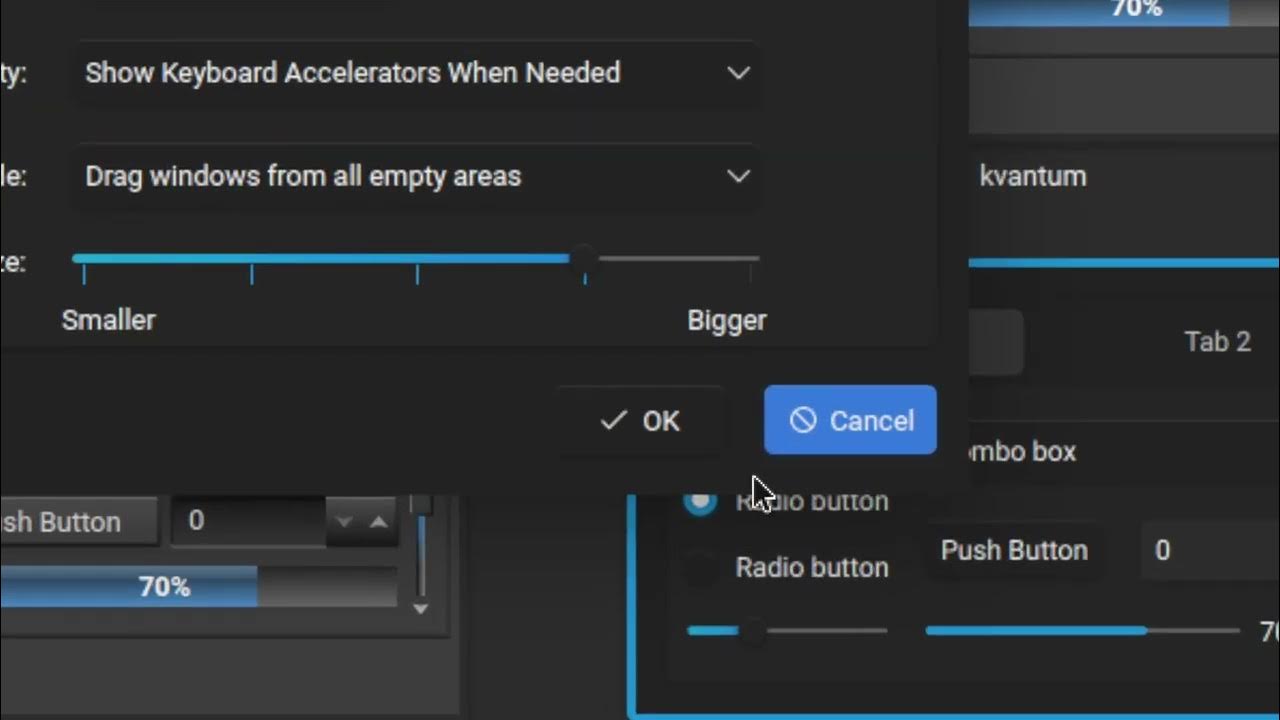


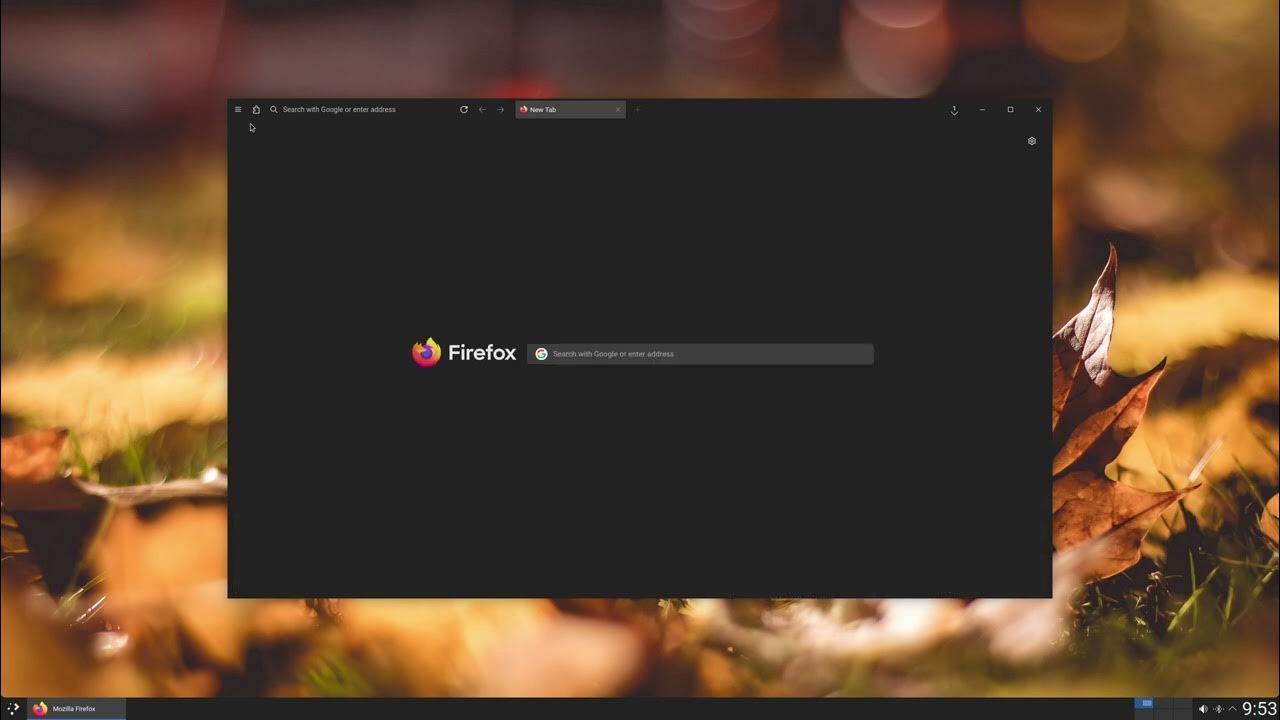
At the moment, it’s just git pulls, until I find a better solution. But now it has a
uninstall.shso you can delete it without a build folder atleast