

I find that it’s mainly frustrating to those learning German at an advanced level, since using a wrong article immediately exposes you as a non-native speaker. Because yeah, as the others said, it hardly ever happens that native speakers use a wrong article…









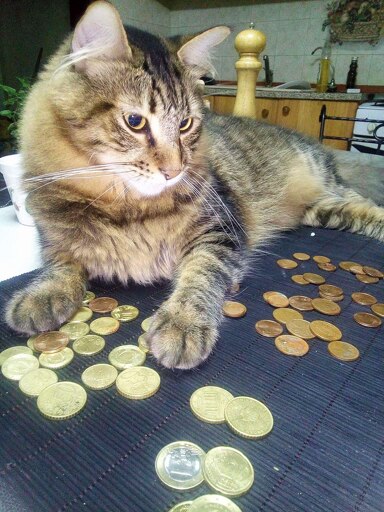


Non-weird link: https://en.wikipedia.org/wiki/Rhabdophis_subminiatus