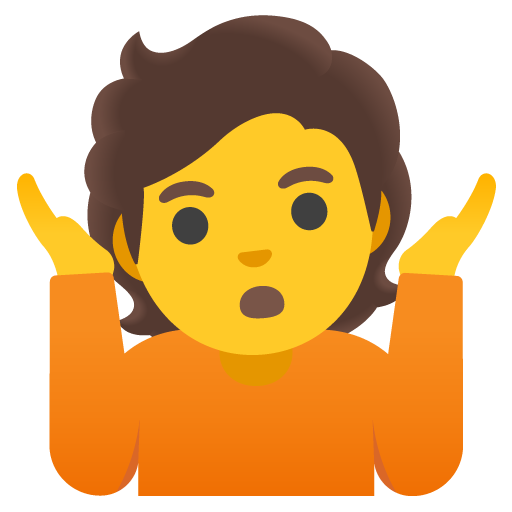Hi all,
What fast but functional document editor do you recommend? I would like to add custom fonts and do some page layout work, but otherwise nothing too fancy.
Suggestions?
you could have a look at etherpad. seems pretty cool and is extensible with plugins. i don’t know about resource consumption and security aspects, tho, because i don’t personally use it. there are also a few publicly usable instances to test it out (see their github). keep in mind, however, that those come with plugins and do not reflect the vanilla state of the tool.
OnlyOffice is probably going to be your best bet.
Do you have any experience installing only office?
I’ve tried installing it many times over the past decade with only one successful attempt about a decade ago.
Every few years I try to install it again and fail
I’m trying to install it now but again, nothing. I’ve tried installing it using the official scripts which wreck the operating system. Dame for using the official debs.
So I tried using the docker version and that just doesn’t do anything at all. I try opening the page on the right port and it connects and disconnects immediately.
I’ve used only office and it’s awesome. However, nothing is as hard to install as onlyofffice
Is this shitty AI? This comment makes no sense. If not AI, maybe some key words got mixed up?
Why not libreoffice
Edit: I believe it’s maintained unlike the former
OnlyOffice is not the unmaintained OpenOffice.
Thanks for the correction
So, LibreOffice can be used over the Internet in a web browser?
https://hub.docker.com/r/linuxserver/libreoffice
I believe so.
Ah, I see. Not as native web application, though.
They’re using Alpine Linux, install X and Openbox and Xvnc and serve KasmVNC via Nginx and connect via KasmVNC to that X instance. LibreOffice is started in fullscreen and looks like a slightly blurry web application.
But in reality it is just a regular desktop installation with some extra things.

@fikran@lemm.ee, maybe this is a solution? I wouldn’t recommend it because it’s not really a web-based document editor.
Oh that looks horrible, never mind!
Usually you just see LibreOffice and nothing else, so it’s fine, I guess. Not a web-based editor, but usable.
I use Collabora CODE, which is an online version of LibreOffice. I don’t know a ton about the technical details, but I’m pretty sure it does server side rendering.
deleted by creator
As long as you’re okay with an interface that slavishly clones the terrible MS-Word ribbon bar.
Okay, what would be your alternative?
I’m not a huge fan of Google as a company, but Google Docs seems to be the first and only one that actually put some new thought into how to organize their toolbar, so that’s my go-to.
Edit: thinking a little further, my other go-tos are Overleaf or Typst. Those do require that you be okay with a non-wysiwyg editor of course, but they are excellent.
i don’t know much about custom fonts, but there are two main options for self-hosted “word” replacements:
- Collabora CODE - LibreOffice wrapped up as a web application
- OnlyOffice
I use Collabora with Nextcloud (hence the link).
Nextcloud has collabora integrated.
Unfortunately I am not a fan of NextCloud, it’s just too slowwwwww :(
you can set up collabora without nextcloud, as well
it’s definitively fast on my installation. Might I suggest looking at the log level and making sure it’s not set to INFO or DEBUG? That’s what was holding my instance back.
I had the same experience, tried other stuff and eventually came back. Maybe I didn’t have redis and Maria setup right before but it’s much better for me this time around.
Totally not saying that’s what was up for you though, it’s not for everyone.
Mine is okay, but maybe I just have high standards. I’m using redis and postgresql, so I’m probably about as optimized as I can be. Page loads in like 2-3s, but I wish it was faster.
If there was an alternative to Nextcloud that could replace Google Docs and wasn’t written in PHP, I’d switch. I don’t need much, I just want to access documents and spreadsheets in the browser.
But Nextcloud is good enough.
A few releases ago they made massive improvements in Speed. I use NC since the Split from OwnCloud and that performance Upgrade recently was truly impressive.
My AIO is very fast on mid hardware
Moving this to a top-level comment.
Overleaf is fantastic, as long as you are okay with non-WYSIWYG document editing and learning some LaTeX.
Typst is also worth looking at, as a similar concept. It uses a very different language than LaTeX, but feels more in touch with modern sensibilities.
i find the latex fonts weird to deal with. for me it is more a thing of setting up your template the way you want it and keep sailing with that.
edit: typo
I find them okay, but I am much more concerned with consistent fonts than with a variety of decorative fonts.
The default fonts feel very old-fashioned though.
There’s cryptpad though I don’t have a clue how complicated it is to manage. But it’s a decent user experience.
Cryptpad is basically a frontend to ONLYOFFICE web. It’s nice, but ONLYOFFICE requires quite a bit of system resources because its java based. As an alternative, I highly recommend WPS Office instead. Significantly more lightweight. It’s an application for Portainer-EE, too. So it’s basically a 1 click install.
This is like that other recommendation of a linuxserver/kasmvnc docker image as well. It doesn’t allow for collaborative editing like cryptpad or google docs does.
deleted by creator
@fikran VSCode