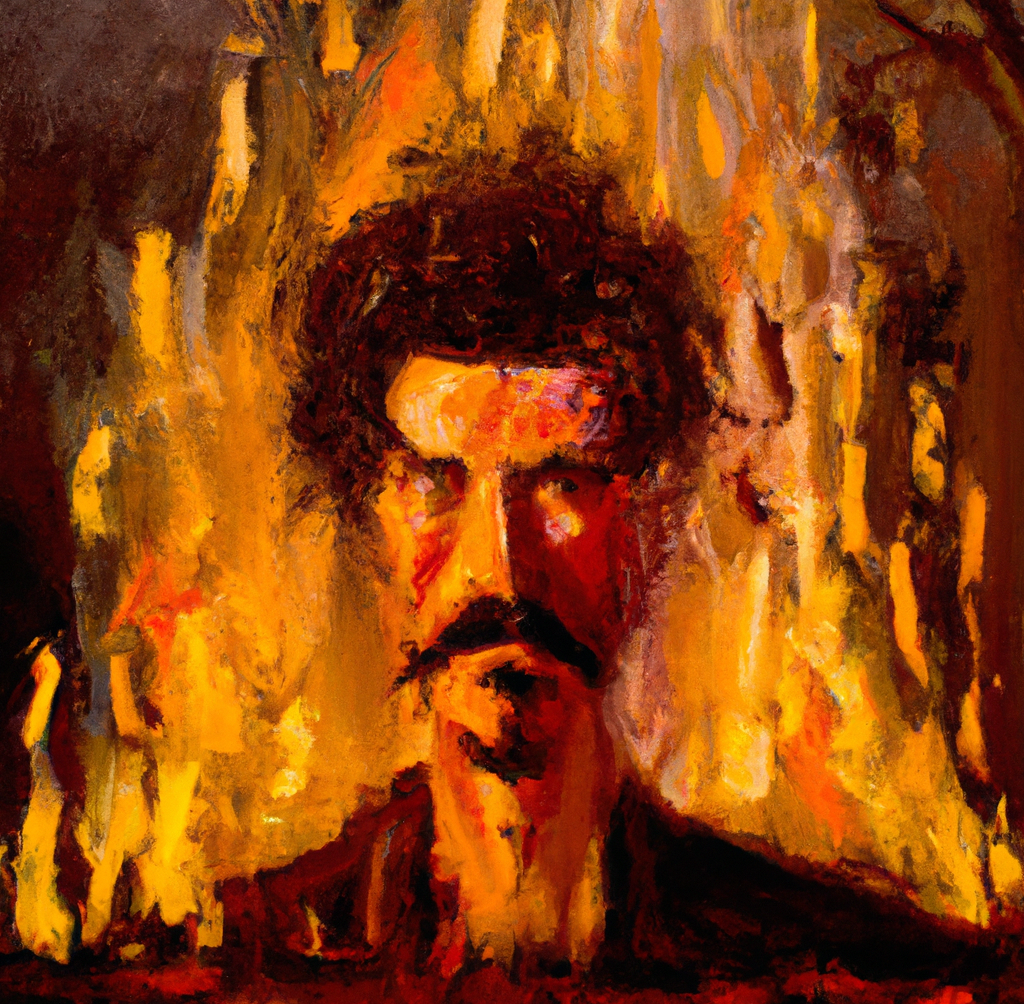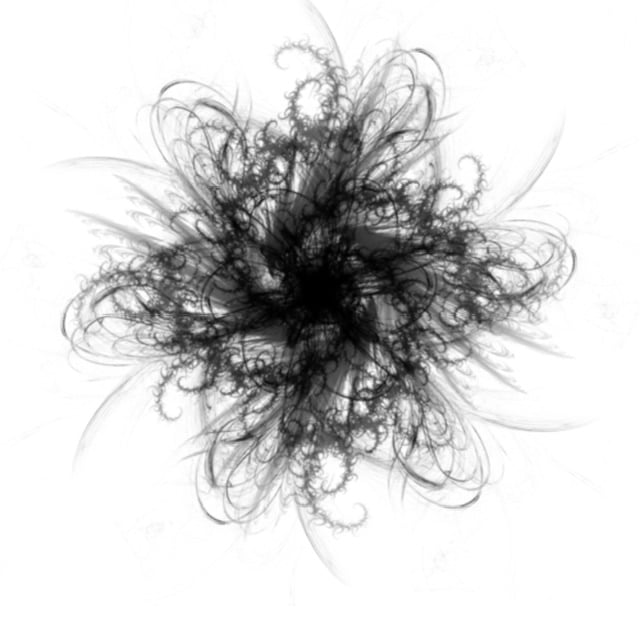comment a screenshot! also if youre usinf android what launcher / widgets / icon pack. considering the flurry of responses someone with the know-how should make a community about this
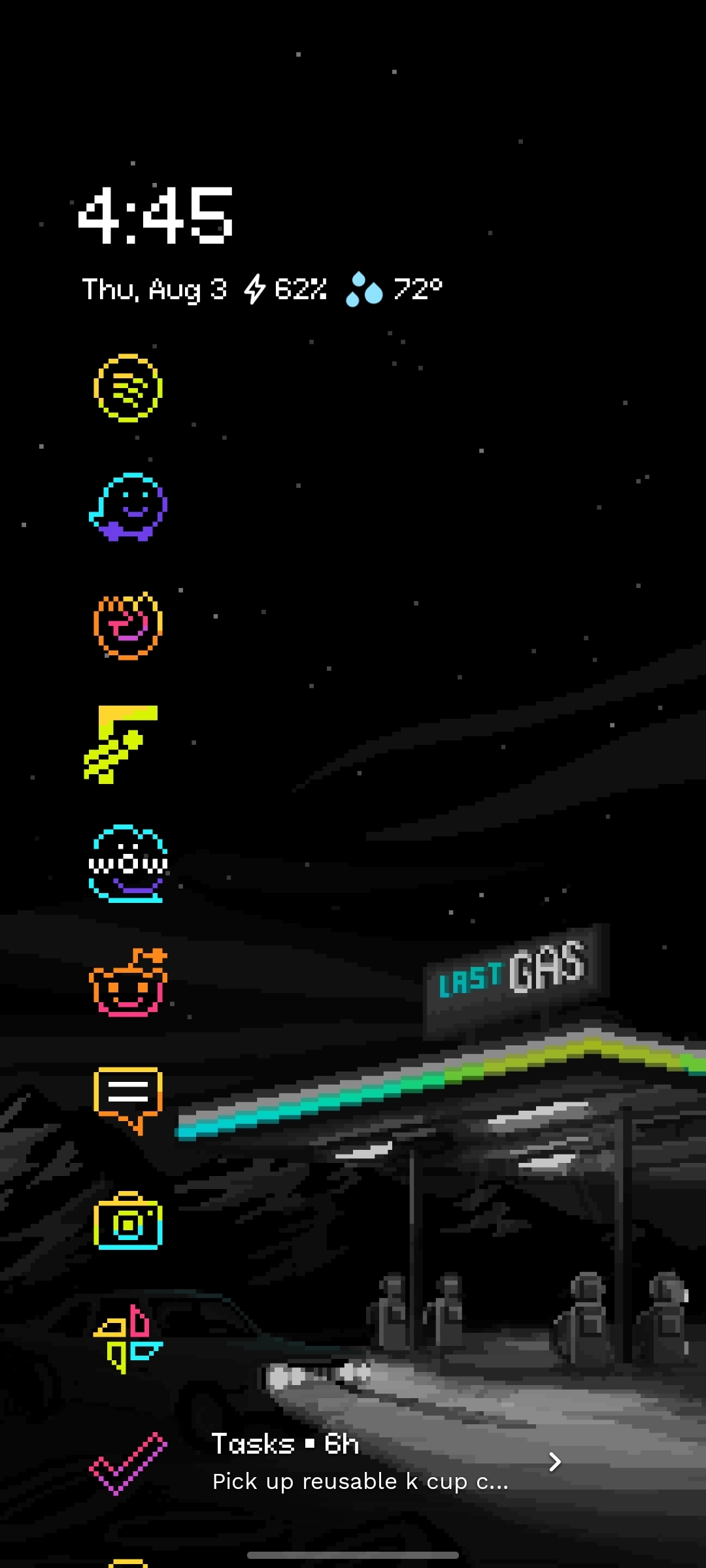
Wow, this is cool
nice icon pack, whats it called?
what icon pack
since op hasnt given a source so far, i had a look arround.
my guess would be retro mode, neon version
Yeah good guess! it’s Niagara with retro mode neon
It’s a little repetitive with the time and battery on the top banner, but I don’t like having that hidden.

what icon pack?
It’s called Crayon.
https://play.google.com/store/apps/details?id=com.jndapp.cartoon.crayon.iconpack.
Iirc the widgets are from KWGT or Comic KWGT.
This is so good!
Thanks!
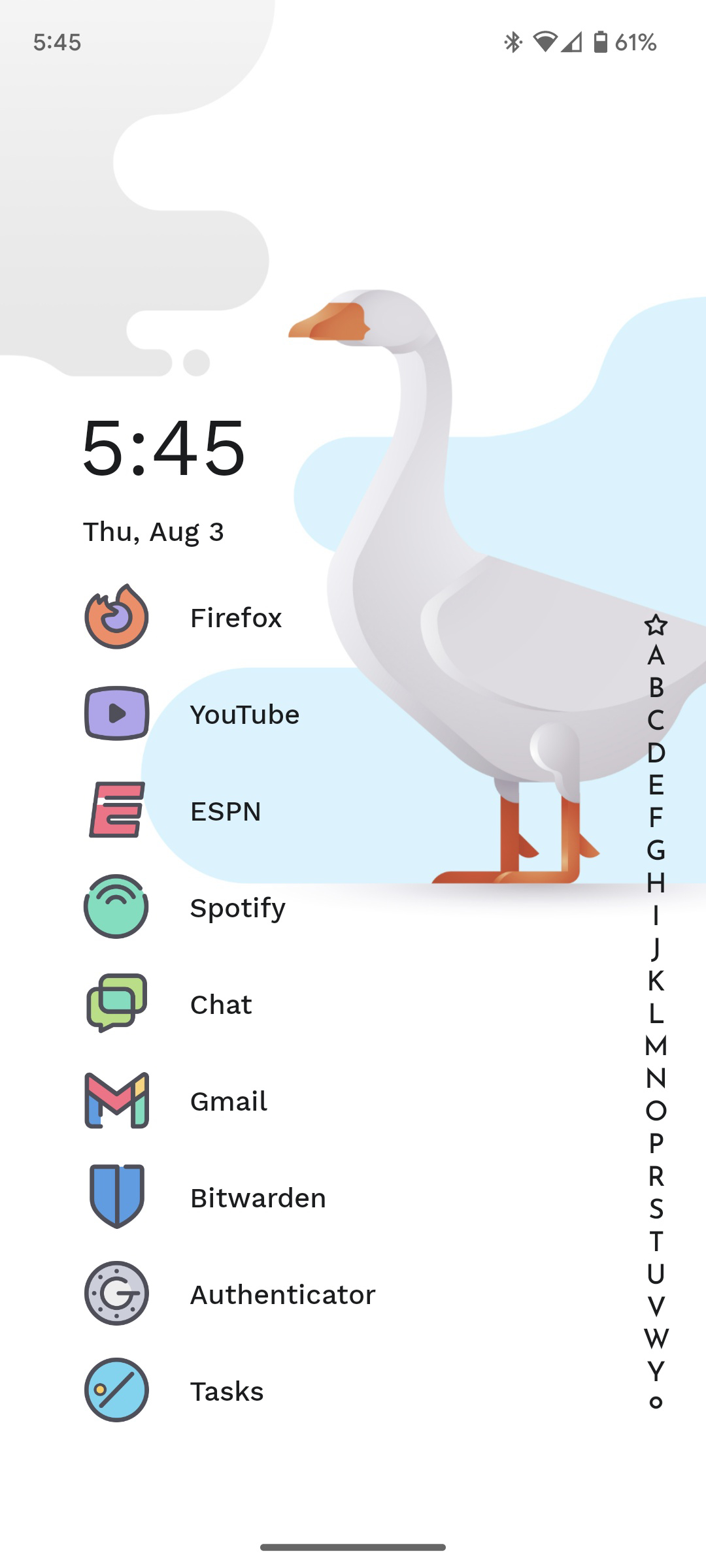
What launcher and icon pack is this?
Niagara launcher and Crayon icons
I just installed Niagara yesterday. Still getting used to it, but digging it so far. Where do you get icon packs from?
You can just type “icon pack” into the play store search and install whichever you like. Most of them cost money though.
Thanks!
Mine was just in the Play Store. Called Crayon
are either of those foss
I’m not 100% sure, but I would seriously doubt it.
Niagara launcher. A man of taste, I see.

What launcher is this?
I’m curious too
The launcher is Nova Launcher, the icon pack is Crayon
this might be my favourite
It’s apparently very hot where you live! Just 80s here.
Middle of KS has been hitting 106 (41) this week. It’s been fun.
What icon pack is that?
Crayon
Thanks
 Wallpaper: wallpapersden iceberg minimalist
Launcher: Nova
Icons: Arcticons dark/light
Widget: Today Weather
Wallpaper: wallpapersden iceberg minimalist
Launcher: Nova
Icons: Arcticons dark/light
Widget: Today Weather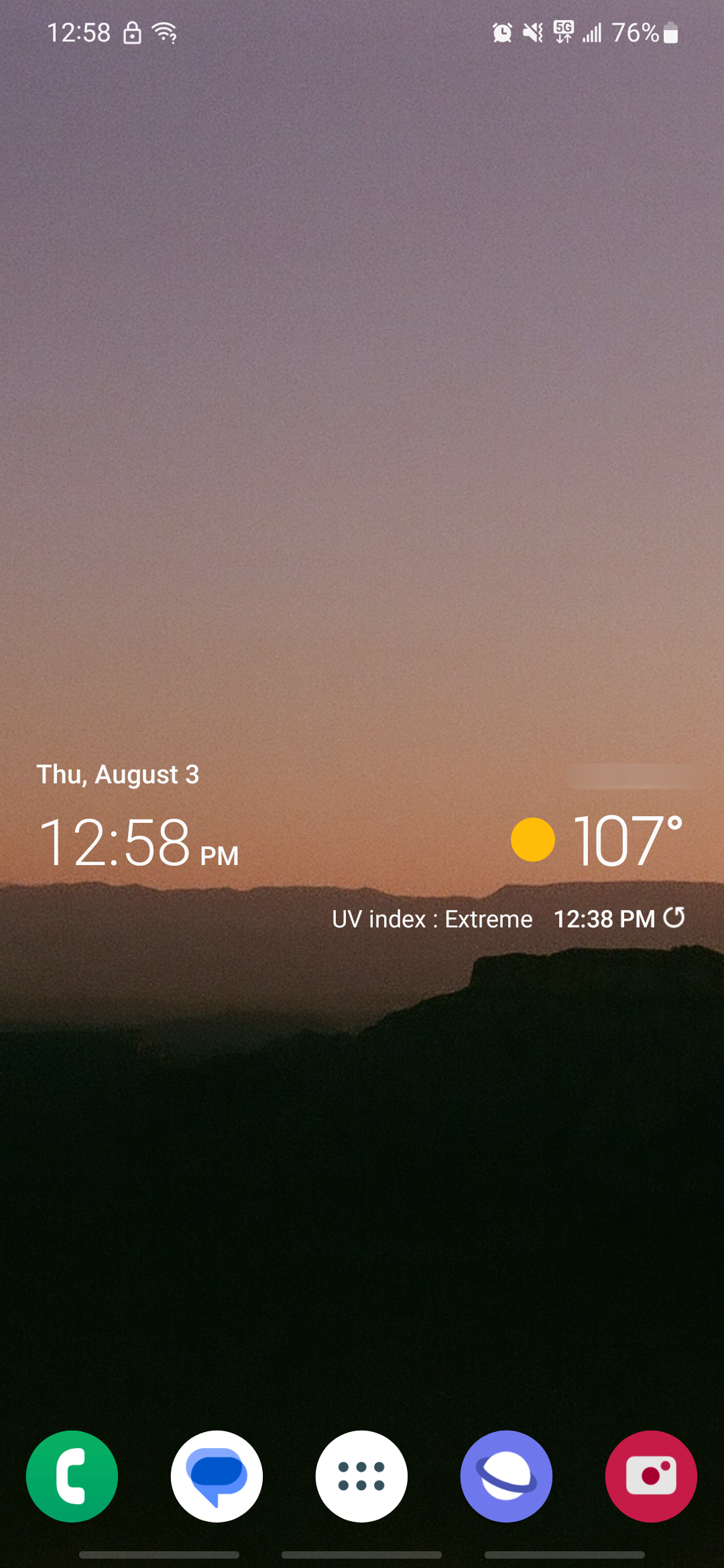
Very clean, I like it!

I like to keep it simple.
What’s the iconpack? Or is it the main MY icons?
They are the Material You icons for those apps. If something doesn’t have a Material You icon it can’t live on my homescreen 😂

Nova Launcher with tracking blocked. I use EdgeGestures as well for extra functionality.
What’s the weekday widget??
I’ve edited some of the colours and added the calendar events text at the bottom. Relatively simple to do with KWGT.


Beautiful moon
There was a guy on r/space, ajamesmccarthy, that posted a lot of incredible moon photos and I used this one for my home screen.
I feel discriminated against. Anyway, here’s my non-Android and non-iPhone screen:

device?
SailfishOS on Xperia 10 III. A Linux OS with a compatibility layer for Android apps.
I’ve always been fascinated with SailfishOS! I’m in the States and too lazy to hack together a solution. Have you been using it for long?
Currently for over a year, but I’ve used it in the past with their own Jolla Phone, then I went back to Android and now back to Sailfish.
What is it? Pine?
SailfishOS.
Samsung s23 as installed + some theme + my own walpaper/locksreen choices

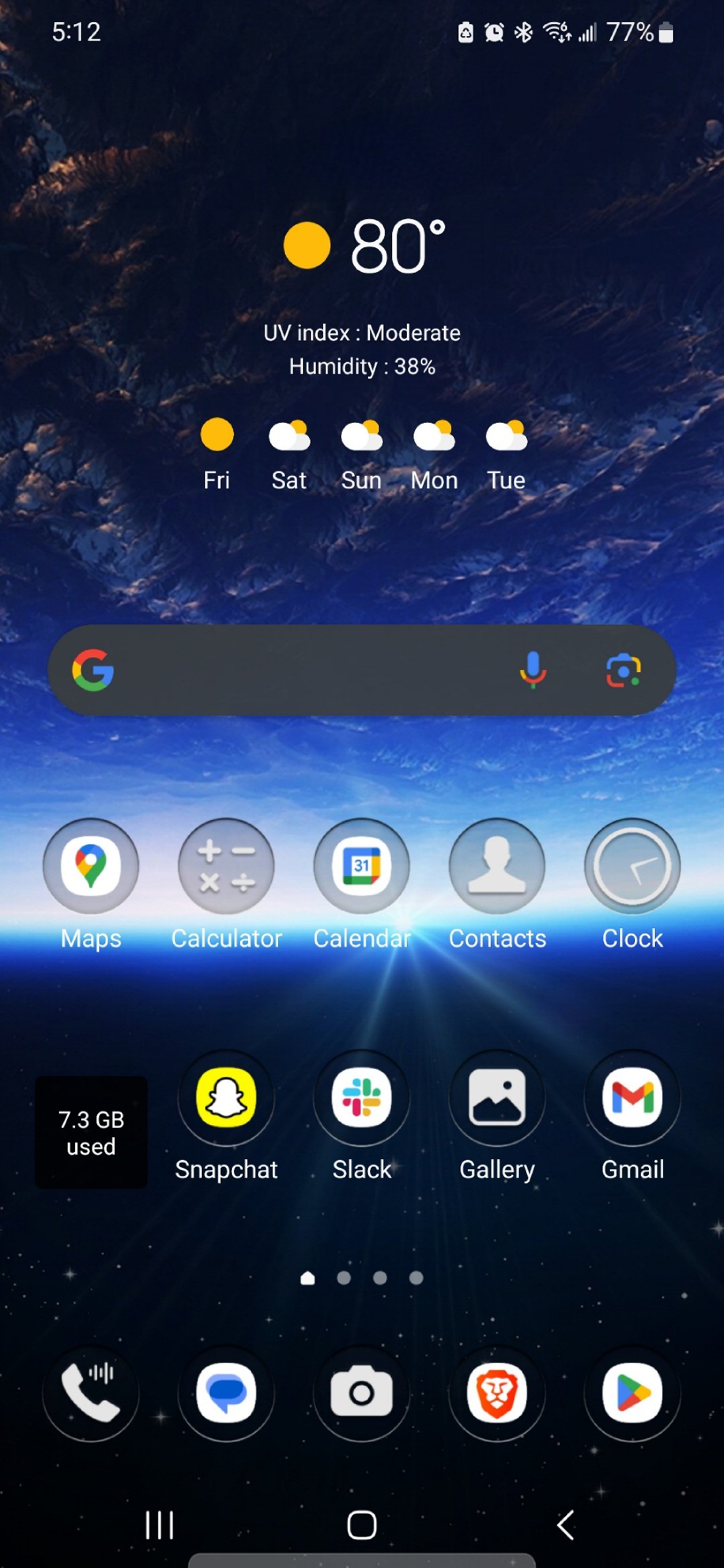
The closest I can get it to iPhone 1.0 given that some apps have changed (it shipped with an Apple-made YouTube app before Google made one that is first-party, for example). Though, to be honest, I always swipe over to the second page before putting it to sleep so that my primary TP-apps are right there when I unlock.
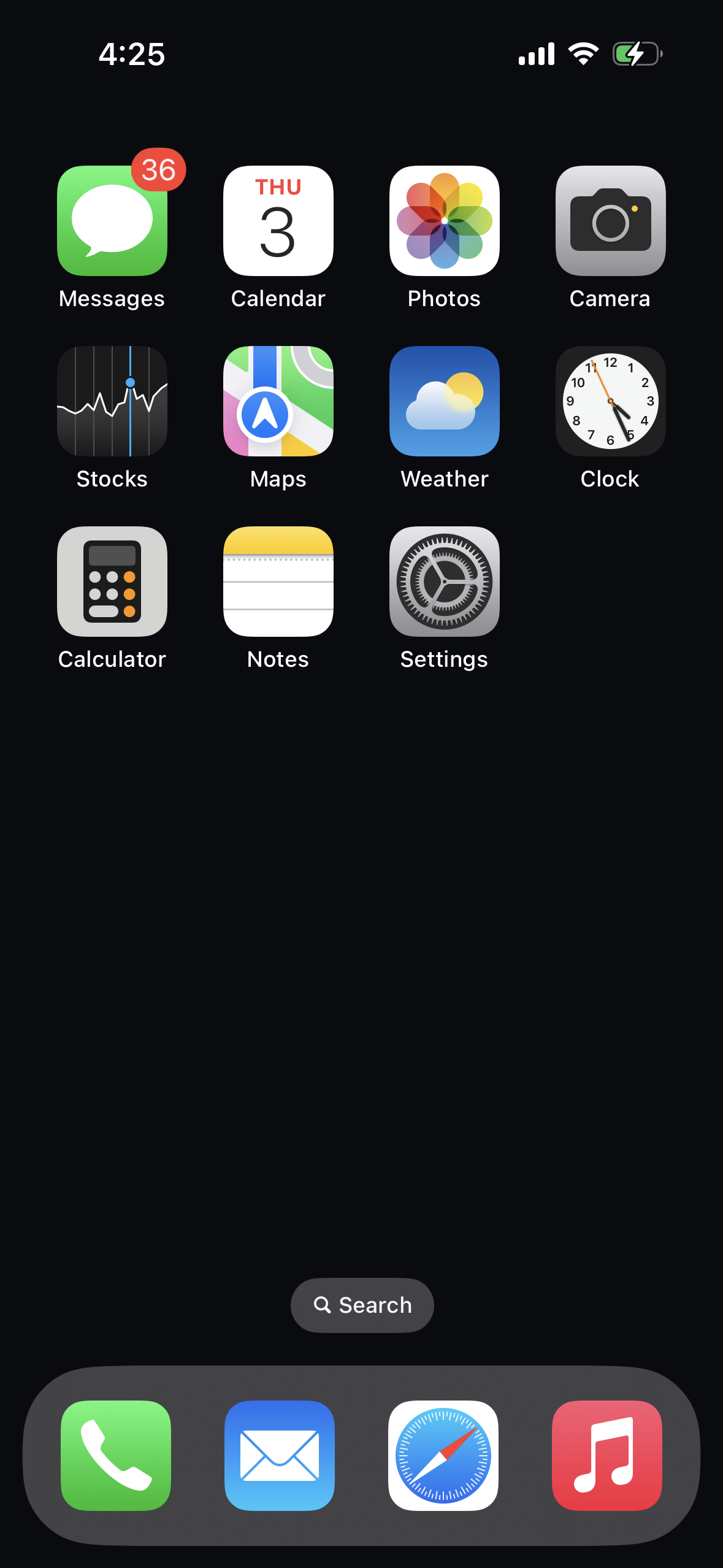
show second pahe then
loving this, very clean and minimalistic!
I like minimalism.

Neat
Same, black screen gang 🏴
 Using the free version of an app called Niagara and so far I like it! I might even try the pro version.
Background artist is Neko Jinny.
Using the free version of an app called Niagara and so far I like it! I might even try the pro version.
Background artist is Neko Jinny.I just installed it today and so far I like it too!
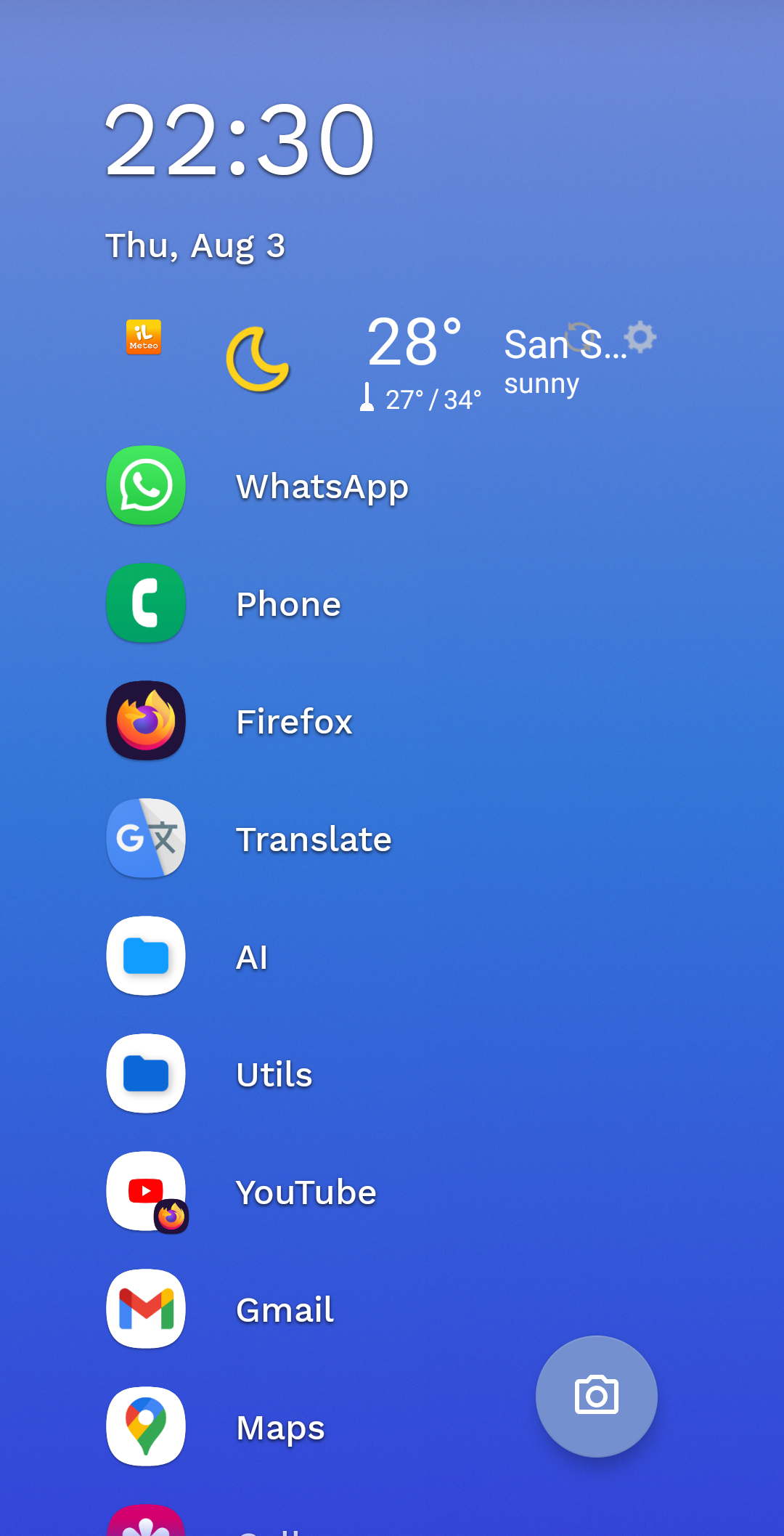
Ps: I have to thank you so much for letting me discover Revanced! 🤩
Are there any revanced patches for Niagara?
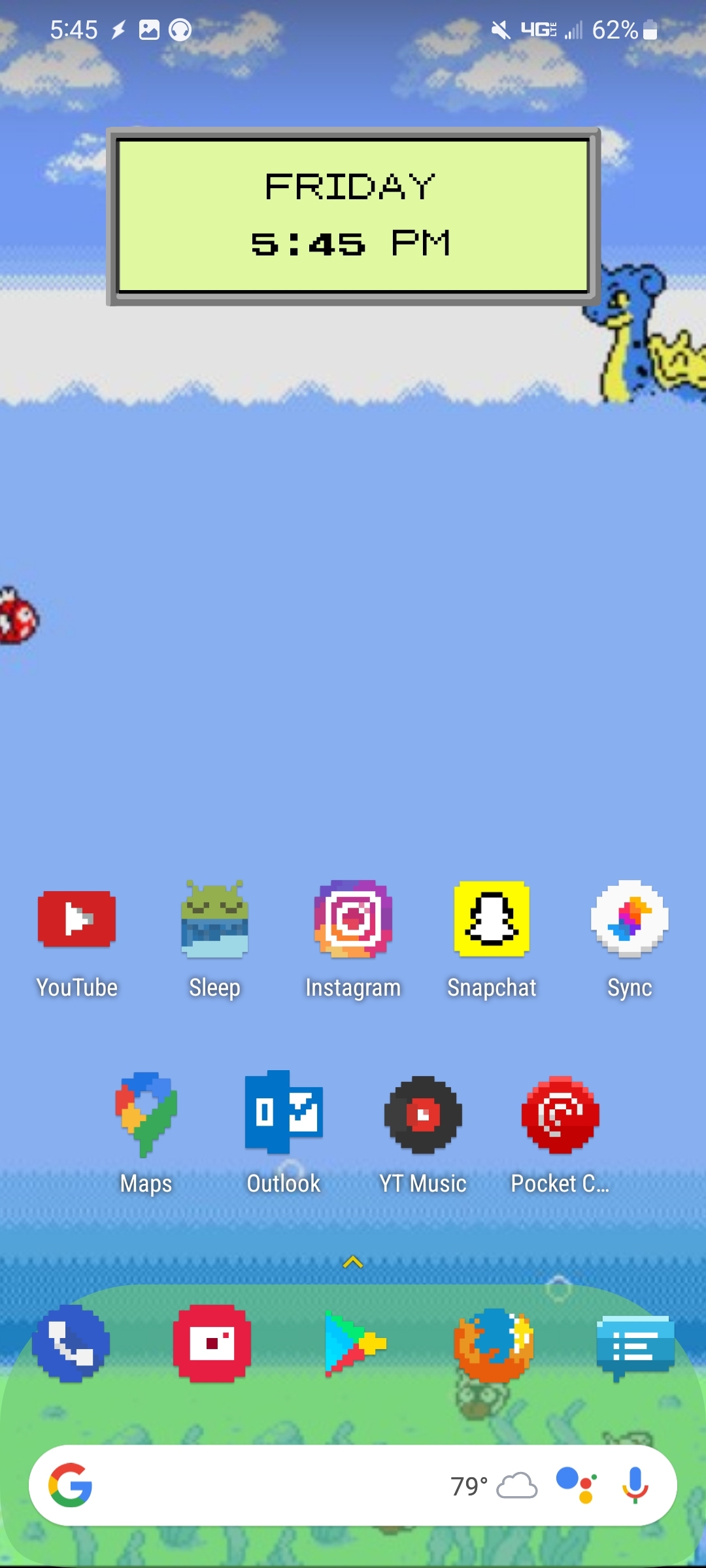
Cool, where did you find all those pixellated icons?