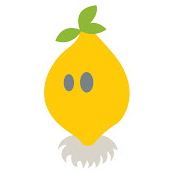- cross-posted to:
- firefox@fedia.io
- cross-posted to:
- firefox@fedia.io
If you are not using this you are unironically wasting your life
I don’t remember why, but I chose trydactil. If you don’t like vimium, check it out.
If i’m using firefox I prefer trydactil over vimium.
Trydactil is more inline with Qutebrowser. and honestly it actually does quickmarks better than qutebrowser. what I like about Trydactil is you can have quickmark binds set up to access sites. Works awesome if you also install the i3 firefox theme.
Only issue is Mozilla is an absolute paranoid android about certain things like using these extensions when opening new tabs or using them to navigate ANYTHING that Mozilla directly controls. then you have to get ANOTHER extension just to make tabs work the way you want. it’s annoying. So I just use Qutebrowser instead.
Yeah would it really kill them to let me Vim keys my way through the about pages? Oh well
Wow, didn’t know development for this was active again. Was using vimium-c as the original was not maintained until recently.
Will have to compare which one is more performant.
I’ve used a few in the back and my actual favorite was Surfingkeys. But regarding that, there was some controversies, so I stopped using it. And recently installed Vimium-C too, because the original was no longer developed. But it’s not only that, because this fork has features the original does not have and was forked in 2014. Meaning it diverged from original since 11 years.
0_o7@lemmy.dbzer0.com thanks guys will check this out
Fantastic piece of software. I mostly use it for following links without using the mouse.
Vimium, Neovim, Tiling Window Manager, Ortholinear Keyboard, Text Expander. Just do these.
What is text expander?
Others point to paying for text expanders, but a simple free one is Espanso.
I use it in combination with nvim and bash scripts to set up large HTML templates and latex math formulas as well as much else to save on repetitive typing.
Getting creative with espanso and nvim can be quite satisfying, especially if you code.
Ahh gotcha, yes makes sense. Sounds like something I usually hit with a bash script, repeats with inputs.
Yeah, it’s just that the output is anywhere you can type, not just the terminal or a clipboard.
True. I’ll keep it in mind actually.
looks like a subscription based extension / service for canned responses.
eg typing
:pricingproduces some canned response about whatever pricing you provide, with some tokens filled with recipients name etc. I guess it could be handy for some tasks, but paying for it? eeeh.For static expansions (no placeholders that change) I just use Compose key sequences, it’s free and it works out of the box on pretty much any linux variant.
pre-written canned responses to emails essentially. you type out a default/standard response for something which you can then quickly copy and paste via a keybind.
So it only really applies in a business environment if you’re getting emailed the same stuff daily. it’s a very niche tool that you pay for.
Their sample video showing off the extension is a blast from the past. I forgot how functional everything looked back then compared to the modern design.
I should give it a try since I use vim bindings for plenty of other applications.
I don’t really need a way to scroll with vim keys; when I’m not actively typing something, the arrow and pgup/pgdown keys (and especially the space bar) are easier to reach than hjkl.
What I would really like is to have modal editing in text fields in the browser, e.g. writing Lemmy comments like I would in vim. Is there an extension for that too? :(
firenvim
thanks, that looks promising, will look into it
DOOM Emacs + Everywhere. I use this.
Doom Emacs is essentially a vim version of Emacs. same nav and everything. With the Everywhere plugin you can quite literally use emacs and thus vim to type…well…everywhere. For example I’m typing this reply right now using Emacs and thus vim navigation. I can use it to write emails in other programs or have it included in my TUI email client. use it for writing comments on websites, pretty much where ever there’s a text field I can keybind it to use Doom Emacs. It’s pretty neat.
Doom has had powerful neuroplastic effects on my brain that CANNOT BE REVERSED
- G gg -x
- Shift j/k
- /
Are all on the daily for me.
I’ve been meaning to try this out for ages as a way to get into vim shortcuts. I have completely forgotten about until this post. So far I love this!
Ppl put some cool responses abt keyboard controls in the addon thread too fyi
Check out Qutebrowser as well. It is much more configurable, although it is arguably much less polished
it’s my default browser. It’s good and very impressive considering it’s essentially one dude working on it.
vimfx is better for firefox actually
Damn now I’ve got three vimkey controls addons not counting teh rest what a thread what a thread
the others are all webextensions while this one hacks firefox to work on a lower level, so this is the most privileged and is the only one that works before page loads and on browser internal pages. highly recommended
Oh great the about page thing irked me deeply
No, wasting my life is reading dumb posts like this, that claims to know the truth for all… Unironically.
I certainly do not know the truth of it all, and because of my clickbait I have just learned of a few extra addons