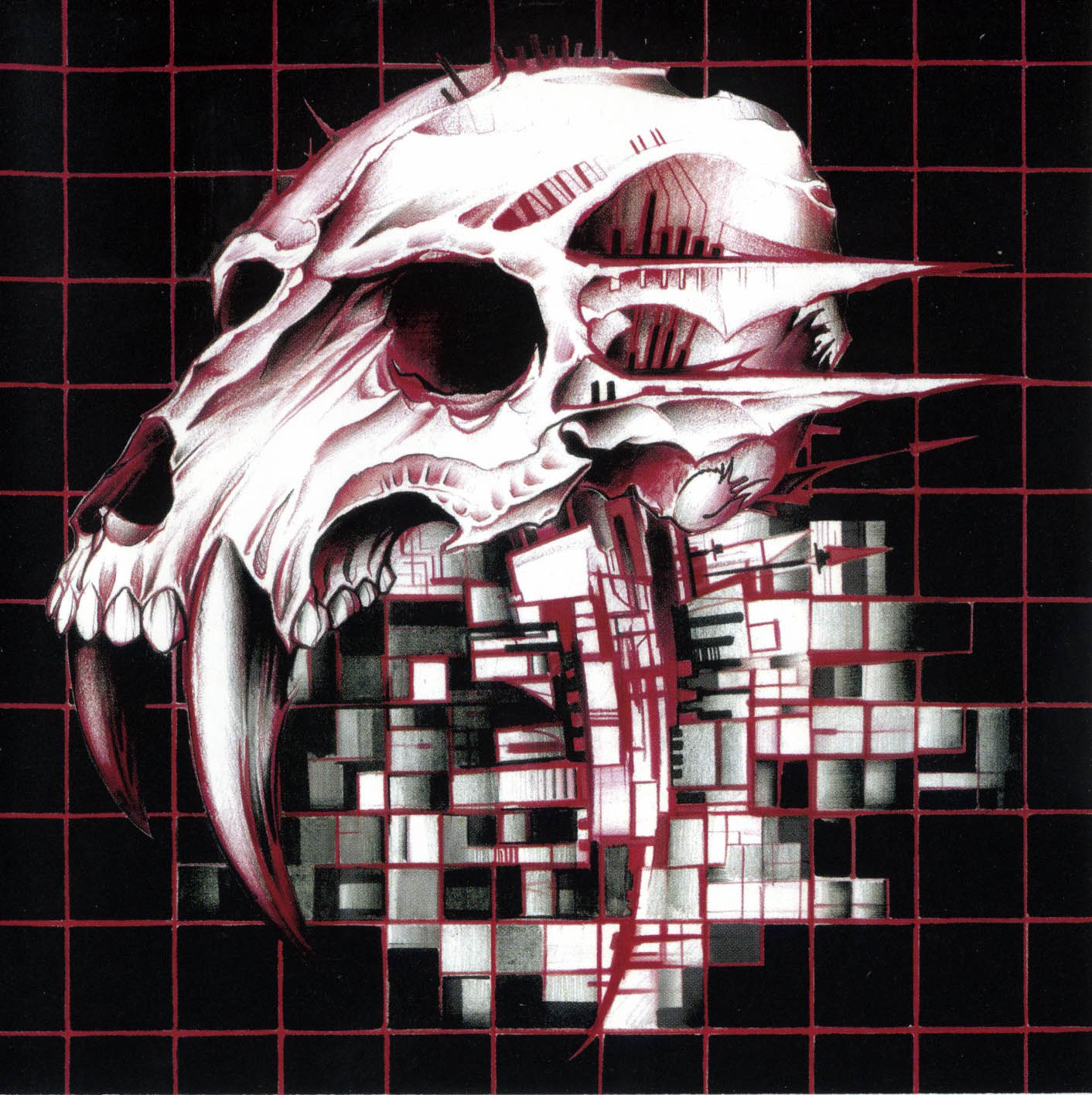Rsync keeps telling me that my Linux Mint installation is too big to backup on into my TrueNAS machine. And the culprits are my Steam games, especially Cyberpunk 2077 at 66 GB. fml
Don’t back up your games. Steam Cloud saves are a thing and if your games drive shits the bed you can just buy a new one and re-download all your games.
That’s an option if you have unlimited internet, a lot of people don’t.
That’s fair. I guess its a lesser of two evils situation. No unlimited internet? Need to buy storage. No storage (OP’s situation) let Steam handle it.
rsync can exclude specific directories
How do you have more available space on your machine than on your nas? You can exclude directories easily with rsync, but in this case the best solution to me feels like buying an additional drive to stick into your nas.
Huh?
Rsync keeps telling me that my Linux Mint installation is too big to backup
oninto my TrueNAS machine. And the culprits are my Steam games, especially Cyberpunk 2077 at 66 GB. fmlThis feels like some important content you could add to the post, as it’s pretty specific to your situation.
That’s a great point. I will add that info now.
A lot of gamers are jumping ship to Linux. This will be the norm soon. Gamers will hopefully push the Linux desktop to the big league
Why do you need to back up your steam games? It’s easier to just redownload.
Crap internet and data caps.
Are you just using the rsync command directly? I believe there is an exclude flag that you can use to exempt your steam library folder.
Yes, there are several options for excluding files and directories. There’s the
--excludeoption to exclude a file or directory. There’s also the--exclude-fromoption that lets you specify a file that contains a list of files and directories to exclude.There’s not much point in backing up games that are easily downloaded again. Just backup the saves and settings.
Yes, I am using rsync from/on my Linux Mint machine, when trying to communicate with another computer (w/ TrueNAS) that it’s time to backup my OS.
But, I didn’t know about the folder ignoring flag, that is helpful. Thank you for the info. I will look into that before I backup again.
I still don’t understand.
You’re missing if that statement is true. Is rsync ‘wrong’ (which I highly doubt)? Or is your storage not big enough? Then, bummer. Well and exclude, still works, don’t get this post.
I’ve got 2 drives, 1 SSD, 1HDD. After my recent move, I noticed games were starting much faster. Because they were on the SSD and not the HDD. But the reason for that is the fucking games were starting to be too big to fit on the 256GB SSD.