
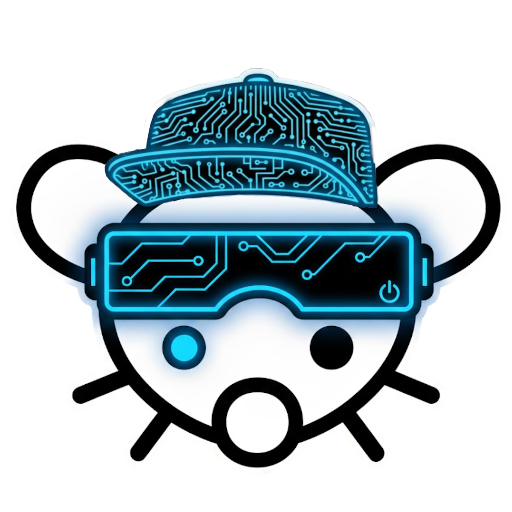
I only one I know about https://socprime.com/blog/cve-2025-27840-vulnerability-in-esp32-bluetooth-chips/ which is a bluetooth thing, presumably meaning that you’d have to be in bluetooth range to exploit it.
My paranoid concern is that I’m going to buy these $2 ESP32 boards from some unknowable Chinese company, and how could I know if there’s an extra, malicious supervisor element added. So, my ESP32 devices live in the ‘untrusted’ VLAN. They could, theoretically, discover each other and send their sensor data to some nefarious broker, but they don’t have microphones or cameras. I don’t even see how they could get enough information to discover my physical address, without cooperation from my ISP.



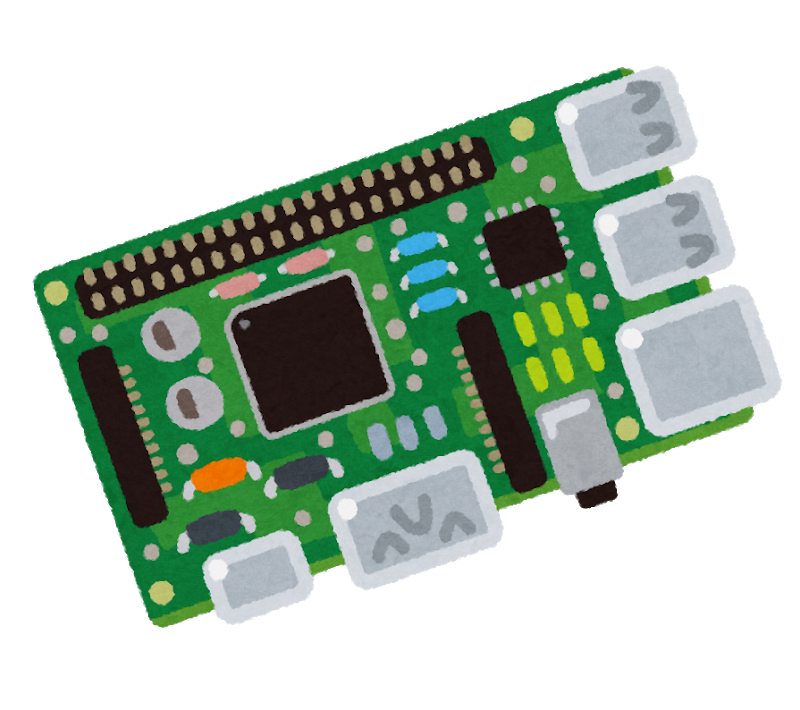

I have a n ESP32 with a thermocouple stuffed down my (gas) oven chimney, so I can tell what temperature it actually is (about 40°F/20°C cooler than the dial).
I have one plugged into an addressable LED matrix, which has yet to get mounted, but will eventually be a closet/dressing light. There’s a few places where I’d like a ‘normal’ warm white light, with the option to switch to a blinding daylight for chores, and maybe a low-light, colorful animated nightlight.
I have a Pi-0w reading temp/humidity/CO2 in a grow tent that’s a good candidate for ESP32-ification. I have an air quality sensor plugged directly into a Home Assistant server that could go on ESP32 if I wanted it in a different location. Humidity in the bathroom, with a controller for the bathroom fan is another good candidate.
If I can come up with a good way to put them on battery, with a 6-12 month lifetime, then temperature in the attic, and on the input/output sides of the HVAC would be useful.