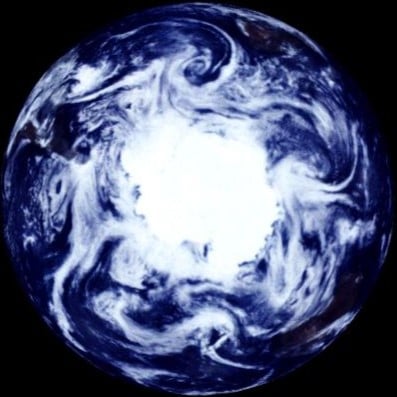

Yes, until you install an update. Then it’s best practice to run it again.
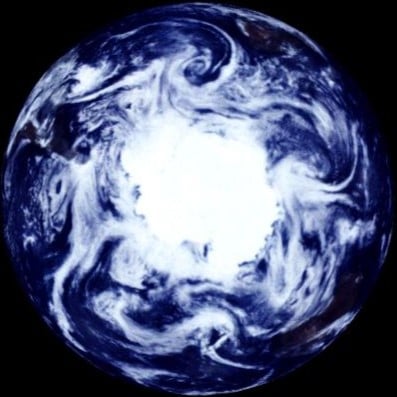

Yes, until you install an update. Then it’s best practice to run it again.
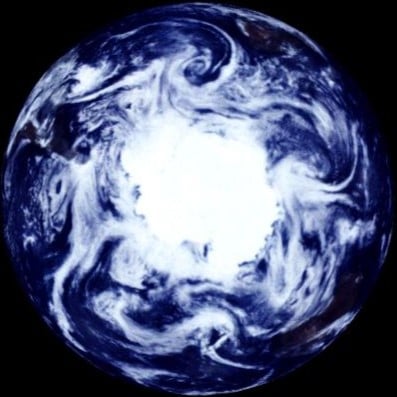

If it is an intel based machine, it’s no really much different than any other machine. The only difference would be in how you get to the boot menu. That’s about it.
Because my new intel integrated graphics cause Wayland to run like a slideshow.
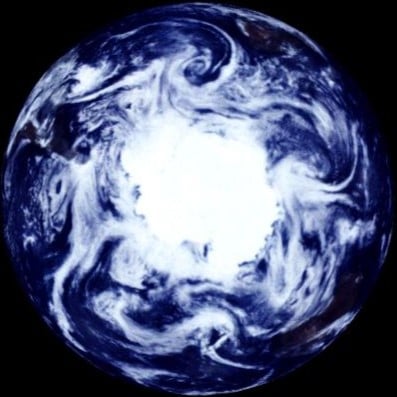

There’s someone at my work who really needs to see this…
People will spend hours learning things that save them seconds.
Had to see it to believe it. On their website, under Support > Forum, you’re redirected to their Facebook group. This is criminal.
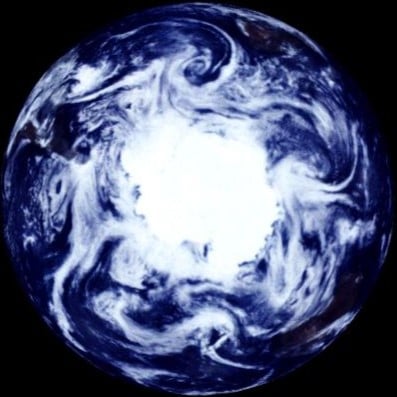

I got one of those NUCs at work that has new Intel XE integrated graphics. X11 works amazing, but wayland operates like a slideshow when I move windows around. Never looked much into it, just went to X11 and never went back.
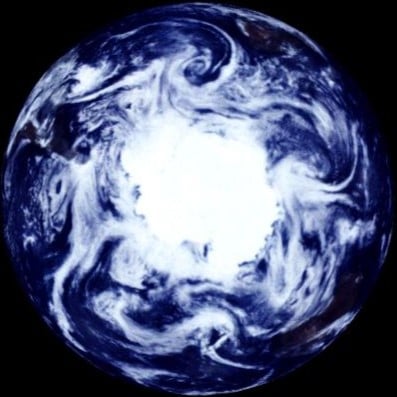

Feedly has been amazing. I’ve got a little RasPi 4 server here; what service are you going to self-host as an alternative?
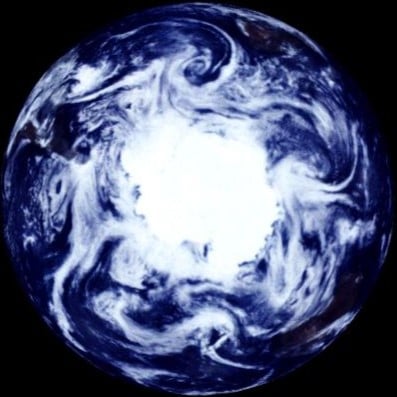

This is awesome. I’m wondering if other companies have similar versions of their site.
Okay yeah, then you’re absolutely right.
Yup. I can’t live without it now. The only thing I had to change is to remember to open my work laptop before I leave for the day so that it syncs. About one a week I do a backup with my NAS at home
Syncthing. Once you set it up, there is almost no going back. It doesn’t pass through servers though so your backup machine also needs to be on. https://en.wikipedia.org/wiki/Syncthing
Yes, why would expect otherwise?
Because I know very little about network and is why I’m seeking help/input. Thank you for your input.
Thank you, this is exactly what I was looking for. I’ve found essentially less than 1ms of latency between my mini router and my landlord’s router and I’m very happy with that.
Ping statistics for ________________:
Packets: Sent = 100, Received = 100, Lost = 0 (0% loss),
Approximate round trip times in milli-seconds:
Minimum = 1ms, Maximum = 5ms, Average = 1ms
So if I understand this, there is barely any latency being introduced here.
This is a cry for help haha, you poor soul
I’ve tried several different approaches but the ISP locks the root account on the router but will change it to whatever you want if you call as the account holder.
This network is more private and secure and I don’t have to deal with my landlord. They probably wouldn’t be against it but they’re technologically illiterate and this is a better solution in my opinion.
Sounds good, I’ll go ahead and just do this. Connect to landlord’s router -> ping test -> connect to my router -> ping test. Thanks for the comment!
Hey, that’s how it’s all done! Network maps are the starting point.
Checkmate, consumer.