I installed Fedora on a 2015 MacBook pro. It works well, though the camera doesn’t work and bt is bonky, to say the least - but I couldn’t care less about that.
- 6 Posts
- 24 Comments
Of course it’s a good thing, but it’s not something Gentoo is particuarly goot at it (nor any distro, that is) but its detractors claim Gentoo says is “lean on resources” only to “debunk” that.
And the myth that is “supercomplicated”, but in the end the only “difficult” part is to install it - in the daily, pedestrian usage it’s pretty much like any other (rolling release) distro. Well, of course except package installation/update times, but it’s beyond to me why people created that false urgency of needing to have everything installed and updated the second you issued the command. It’s not like you won’t be able to use your computer at all while Portage does its thing.
Apparently you can use the USE FLAGS to determine what stuff you want and it’s meant to be even more lean on resources.
True and false; the “something special” in Gentoo is that you can tailor it to fit to your needs, and as far as I know no other distro comes even close - maybe the now almost defuct Funtoo. The “it’s more lean on resources” always seemed to me like a strawman people don’t like it came up with to diss on Gentoo.

 1·4 days ago
1·4 days agoNo need to thank me, I’d like to contribute by coding but I have no idea about Java/Kotlin/Dart/etc so… I hope you keep with it though - I’d try it again in the future to see how it’s going and hopefully move to Ion. Again, the fact it its FOSS it’s a big plus.

 271·4 days ago
271·4 days agoNot a fan of semi-serif fonts, and not digging the rounded “corners” on E and L (while having sharp ones in lowercase L and lowercase i), but it seems it is trying to be highly readable so indeed it should be great for UI stuff. And doing a complete typeface covering such huge character map is no easy job.
I mean, iOS is not doing better in that sense. They both are already mature systems and I think it would be great if they concentrate in polishing and perfecting what they already have (and hope AOSP doesn’t fall into the AI crap) but I guess that’s just me.
It depends on who you ask. If you ask this to a M$ refugee, they will praise it. If you ask a *BSD user, they will bitch about it.

 2·4 days ago
2·4 days agoKinda like it, and mostly because it’s FOSS, but will keep using “Home Launcher” (app.homelauncher, 28.0.28):
- Allows to tie gestures to certain actions, though it still can’t bind double tap on an empty area of the screen to turn it off. I wish either one had this option
- Won’t distort the icons in any way besides their sizing, as Ion Launcher does
- Lets to set another icon for any app
- Can hide apps from the drawer
The miraculous solution to this bug so we can use a different wallpaper on each virtual desktop, like in the ol’ KDE4.x days

 8·6 days ago
8·6 days agoGreat, now the next time I use nano I surely will forget about this and get frustrated when trying to save a file with Ctrl+O

 101·6 days ago
101·6 days agoThe problem I had with nano is that, for the time being, it was supposed to be easy to use. With that in account I always get lost when saving a file and closing the thing because one’s used to doing something else with Ctrl+O and Ctrl+X.
Whereas with Vim (and Neovim for a little while, and now with Vis) I knew it had a steep learning curve from the start so I always had it in mind. And all the funny stories about quitting vim.
First and foremost, that my hardware peripherals work with it (wifi card, camera, bt stuff if you have it…) - if not (and hope you don’t nor would be frustrated by it happens), that there’s a way to make it work

 2·8 days ago
2·8 days agoI got a 1ii and though LineageOS works great compared to stock, it still has its downsides - on the top of my head screen mirroring is lost and since LOS21 can’t make Magisk w/ zigisk work.
Karbon is even worse - it’s been more than 10 years without any improvement whatsoever. It’s in a zombie state. This very blog post reveals it:
Karbon didn’t received much change outside of the one affecting the whole platform
I wish Karbon (and Calligra in general) had much more support because it has so much potential and offline office suites are still a thing. Remember that Krita came out of Calligra/KOffice.
I mean, if the intention is to reflect the utterly bad decisions Mozilla has made, this new logo would be spot on

 21·21 days ago
21·21 days agoI liked the icon only (“mac-style”) layout they had in KDE 4.
Not sure what do you precisely mean with “IMAP syncing is slow”, as in when you tell it to sync it’s slower than Thunderbird? Or that you’re being notified by Kmail about new mails later than you did with Thunderbird?
Because if it’s the latter, you may want to check under Settings -> Accounts -> Reception (or however that tab is called in english) -> Your IMAP account -> General tab -> Sync interval.
Yeah, no. That’s not how the real world works. It’s funny to feel entitled but I can imagine my peers at my previous work saying go fuck myself if I ever told them they had to install whatever-you-say in order to be able to reach to you.
It’s great that since 5.x they’re giving attention to the tiny action icons. Pinheiro did an amazing work on apps, places and other icons with the Oxygen set in the KDE 4.x era, but its mini action icons were kind of lost and had too much detail. Though with 5.x they did some great improvement about consistency, the 1px thickess just didn’t help too much into readability.
I do icons and have done icons for KDE in the past so I can tell that indeed the work they have done is huge and the result is outstanding.


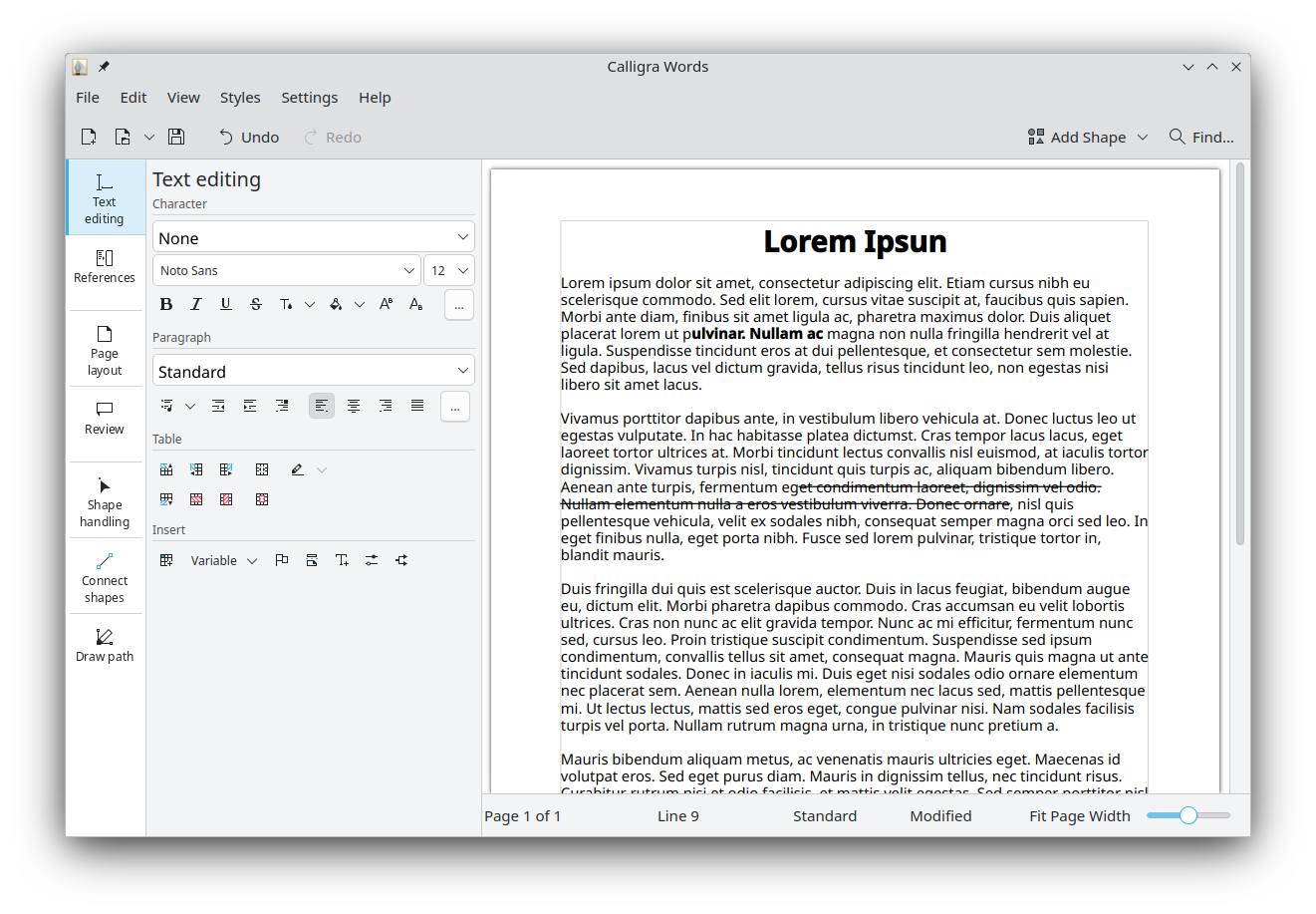

That’s absolutely great! Last time I tried to put something to show up in those menus was a tricky process (and a bit frustrating, too, as I remembered at that time with Windows 98/XP it was easier than that) and in the next minor Plasma update they were gone, so never bothered again. It’s like at least 10 years too late, but thankfully they remembered about that.
Pretty sure that’s the kind of updates people would like to see more often