

I looked into this a few years ago. At that time, if you had a “c wire”, there were several options that would work directly with HA.
I don’t have a C Wire so that didn’t help me.
Without a c wire, I was only able to find a single option. A “Sensi” brand that could run on batteries, but wouldn’t work directly with HA. Tou had to control it though Amazon Alexa or through their app. Neither option turned out to be particularly reliable.









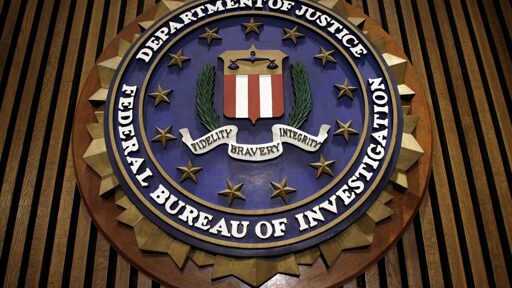








Matrix would probably be one of the better options, but xmpp is a pretty good choice as well.