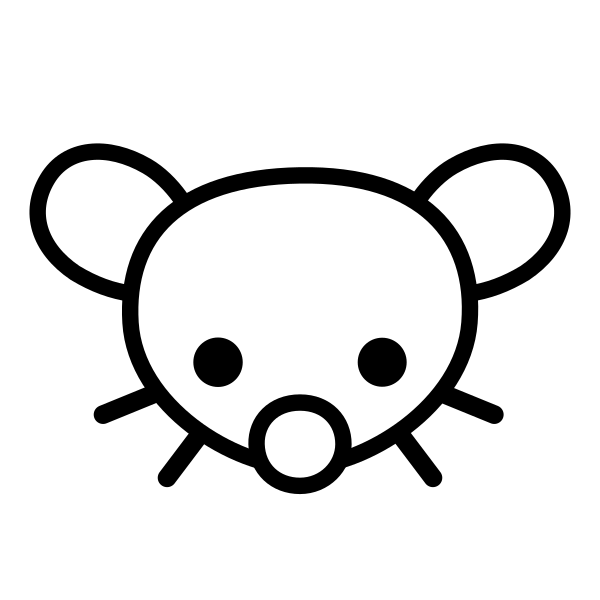I see many posts asking about what other lemmings are hosting, but I’m curious about your backups.
I’m using duplicity myself, but I’m considering switching to borgbackup when 2.0 is stable. I’ve had some problems with duplicity. Mainly the initial sync took incredibly long and once a few directories got corrupted (could not get decrypted by gpg anymore).
I run a daily incremental backup and send the encrypted diffs to a cloud storage box. I also use SyncThing to share some files between my phone and other devices, so those get picked up by duplicity on those devices.
What’s my what lmao?
🤞
Are cyanide tablets a backup strategy?
Can anyone ELI5 or link a decent reference? I’m pretty new to self hosting and now that I’ve finally got most of my services running the way I want, I live in constant fear of my system crashing
Personal files: Syncthing between all devices and a TrueNAS Scale NAS. TrueNAS does snapshots 4 times a day, with a retention policy of 30 days. From there, a nightly sync to Backblaze B2 happens, also with a 30 day retention policy. Occasional manual backups to external drives too.
Homelab/Servers: Proxmox VM and LXC container exports nightly to TrueNAS, with a retention policy of 7 days. A separate weekly export happens to a separate TrueNAS share, that gets synced to B2 weekly, with a retention policy of 30 says. Also has occasional external drive backups.
I have an external hard drive that I keep in the car. I bring it in once a month and sync it with the server. The data partition is encrypted so that even if it were to get stolen, the data itself is safe.
I have a similar 321 strategy without using someone else’s server and needing to traverse the internet. I keep my drive in the pool shed, since if my house was to blow up or get robbed, the shed would probably be fine.
Am I the only one using kopia :)?
Im quite new in selfohsting and backups. I went for duplicaty and it is perfect, but heared bad stories and now I use kopia daily backups to another drive and also to B2. Duplicaty is still doing daily backups, but only few important folders to google drive.
Ive heared only good stories about kopia and no one mentioned it
there are dozens of us, dozens!
I use Borgbackup 1.2.x. It works really well. Significantly faster than Duplicity. Borg uses block-level deduplication instead of doing incremental backups, meaning the backup won’t grow indefinitely like with duplicity (this is why you have to periodically do a full backup with Duplicity). The Borg server has an “append-only” mode meaning the client can only add data to the backup and not remove it - this is useful because if an attacker were to gain access to the client, they can’t delete all your backups. This is a common issue with other backup systems - the client has full access to the backup, so there’s nothing stopping an attacker from erasing the client system plus all its backups.
For storing the backups, I have two storage VPSes - One with HostHatch in Los Angeles ($10/month for 10TB space) and one with Servarica in Montreal Canada (3.5GB space for $84/year).
Each system being backed up performs the backup twice - Once to each VPS. Borgbackup recommends this approach over only performing one backup then rsyncing it to a different server. The idea is that if one backup gets corrupted (or deleted by an attacker, etc), the other one should still be OK as it’s entirely separate.
Restic using resticprofile for scheduling and configuring it. I do frequent backups to my NAS and have a second schedule that pushes to Backblaze B2.
Another +1 for restic. To simplify the backup I am however using https://autorestic.vercel.app/, which is triggered from systemd timers for automated backups.
All nextcloud data gets mirrored with rsync to a second drive, so it’s in 3 places, original source and twice on the server
Databases are backed up nightly by webmin to second drive
Then installations, databases etc are sent to backblaze storage with duplicati
For PCs, Daily incremental backups to local storage, daily syncs to my main unRAID server, and weekly off-site copies to a raspberry pi with a large external HDD running at a family member’s place. The unRAID server itself has it’s config backed up to the unRAID servers and all the local docker stores also to the off-site pi. The most important stuff (pictures, recovery phrases, etc) is further backed up in Google drive.
I back up my home folder to an encrypted drive once a week using rsync, then I create a tarball, encrypt it, and upload it to protondrive just in case.
Personally I do:
- Daily snapshots of my data + Daily restic backup on-site on a different machine
- Daily VM/containers snapshot locally and on a different machine, keeping at least 2 monthly, 2 weekly and 2 daily backups
- Weekly incremental data backup in an immutable B2 bucket, with a new bucket every month and a 6 month immutability (so data can’t be changed/erased for 6 month)
- Weekly incremental data backup on an other off-site machine
- Monthly (but I should start doing it weekly) backup of important data (mainly documents and photos) on removable medias that I keep offline in a fire-proof safe
Maybe it’s overkill, maybe it’s not enough, I’ll know when something fail and I am screwed, ahah
As a note, everybody should test/check their backup frequently. I once had an issue after changing an IP address and figured out half my backups where not working 6 month later…
How do you approach testing your backups? It seems like you shouldn’t just restore it to the various applications because if it fails then you’re screwed. But it also seems like a huge pain to create duplicate instances of every application to test the backup.
I do restore my VMs to deplicate VMs to test from time to time (it’s pretty easy with Proxmox) but I use Restic for data backups which encrypts the data before uploading it, so one should restore a backup to a different folder to ensure the data integrity and that you didn’t forget your keys ahah
You don’t have to do it every week or month, but it’s worth doing it a few times a year or when you change something!
My critical files and folders are synced from my mas to my desktop using syncthing. From there I use backblaze to do a full desktop backup nightly.
My Nas is in raid 5, but that’s technically not a backup.
I use a Backuppc instance hosted on an off site server with a 1Tb drive. It connects through ssh to all my vms and backups /home and any other folders i may need. It handles full and incremental backups, deduplication, and compression.