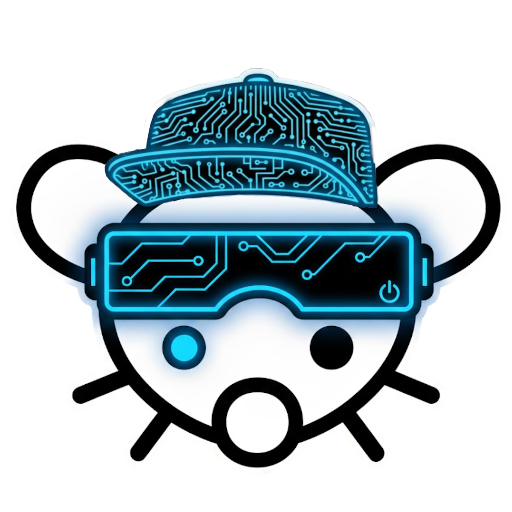UPDATE -I found out I need to enter in the website as https:// ##.##.##:### instead of https:/:hostname:###. This result times me the spinning loading sign on iPhone before a timeout. No change on Android.
Tl-dr -I have nextcloud in a portainer on a pi4. -I can access nextcloud from my rig and laptop on local network. -cannot access nextcloud from iPhone or pixel phone on same local network.
If need be I can post pictures of where I’m stuck. I also tried the QR code of logging in on the phone but to no avail.
If you’re using the app on the phones, try the website instead?
Is it just Nextcloud having issues? Can you access other services on the Pi from the phones?
The website doesn’t work. It just loads forever. I don’t have anything else on pi. Is there something ez I can download to test? Also I’m running nextcloud on docker if that makes a difference
Try install a web server like Nginx. I think the Raspberry Pi OS is based on Debian, so
sudo apt install nginxshould work. Then hit the Pi’s address (no port number needed) and it should show a default page.Bet. I’ll try tomorrow and report back. Thank you!
I was able to install the nginx but no luck with anything coming up on a new page. What should I enter into the search bar to verify I downloaded nginx correctly ?
Phones sometimes will ignore your local DNS (if any) and still use whatever the vendor hardcoded.
Try to reach the website from the phones, both with its FQDN and its IP.
Phones sometimes will ignore your local DNS (if any) and still use whatever the vendor hardcoded.
For what it’s worth, this is mostly for security reasons - they’re using DNS-over-HTTPS so that the DNS requests are encrypted.
I’m guessing the fqdn is the name I gave it? I tried with both the IP and regular name and no luck. Would the “site connection not verified” be an issue with this ?