i am not a devops engineer. i appreciate any critique or correction.
Deploying Nextcloud on AWS ECS with Pulumi
This Pulumi programme deploys a highly-available, cost-effective Nextcloud service on AWS Fargate with a serverless Aurora PostgreSQL database.
Deployment Option 1 (GitOps)
The first few items are high-level instructions only. You can follow the instructions from the hyperlinked web pages. They include the best practices as recommended by the authors.
- A Pulumi account. This is for creating a Personal Access Token that is required when provisioning the AWS resources.
- Create a non-root AWS IAM User called
pulumi-user. - Create an IAM User Group called
pulumi-group - Add the
pulumi-userto thepulumi-groupUser Group. - Attach the
IAMFullAccesspolicy topulumi-group. TheIAMFullAccessallows your IAM User to add the remaining required IAM policies to the IAM User Group using the automation script later. - Create an access key for your non-root IAM User.
- On your Pulumi account, go to Personal access tokens and create a token.
- Also create a password for the Aurora Database. You can use a password generator.
- Clone this repository either to your GitLab or GitHub.
- This works either on GitLab CI/CD or GitHub Actions. On GitLab, go to the cloned repository settings > Settings > Variables. On GitHub, go to the cloned repository settings > Secrets and variables > Actions > Secrets.
- Store the credentials from steps 6-8 as
AWS_ACCESS_KEY_ID,AWS_SECRET_ACCESS_KEY,PULUMI_ACCESS_TOKEN, andPOSTGRES_PASSWORD. These will be used as environment variables by the deployment script. - On AWS Console, go to EC2 > Load Balancers. The
DNS nameis where you access the Nextcloud Web Interface to establish your administrative credentials.
[!NOTE] The automatic deployment will be triggered if there are changes made on the
main.go,.gitlab-ci.yml, or theci.ymlfile upon doing agit push. Onmain.go, you can adjust the specifications of the resources to be manifested. Notable ones are in lines 327, 328, 571, 572, 602, 603, 640.
Deployment Option 2 (Manual)
- Install Go, AWS CLI, and Pulumi.
- Follow steps 1-8 above.
- Add the required IAM policies to the IAM User Group to allow Pulumi to interact with AWS resources:
printf '%s\n' "arn:aws:iam::aws:policy/AmazonS3FullAccess" "arn:aws:iam::aws:policy/AmazonECS_FullAccess" "arn:aws:iam::aws:policy/ElasticLoadBalancingFullAccess" "arn:aws:iam::aws:policy/CloudWatchEventsFullAccess" "arn:aws:iam::aws:policy/AmazonEC2FullAccess" "arn:aws:iam::aws:policy/AmazonVPCFullAccess" "arn:aws:iam::aws:policy/SecretsManagerReadWrite" "arn:aws:iam::aws:policy/AmazonElasticFileSystemFullAccess" "arn:aws:iam::aws:policy/AmazonRDSFullAccess" | xargs -I {} aws iam attach-group-policy --group-name pulumi-group --policy-arn {}
- Add the environment variables.
export PULUMI_ACCESS_TOKEN="value" && export AWS_ACCESS_KEY_ID="value" && export AWS_SECRET_ACCESS_KEY="value" && export POSTGRES_PASSWORD="value"
- Clone the repository locally and deploy.
mkdir pulumi-aws && \
cd pulumi-aws && \
pulumi new aws-go && \
rm * && \
git clone https://gitlab.com/joevizcara/pulumi-aws.git . && \
pulumi up
Deprovisioning
pulumi destroy --yes
Local Testing
The Pulumi.aws-go-dev.yaml file contains a code block to use with Localstack for local testing.
Features
- Subscription-free application - Nextcloud is a free and open-source cloud storage and file-sharing platform.
- Serverless management - using Fargate and Aurora Serverless reduces infrastructure management.
- Reduced cost - can be scaled and as highly available as an AWS EKS cluster, but with cost lower per-hour.
- Go coding language - a popular language for cloud-native applications, eliminating syntax barriers for engineers.
Diagramme



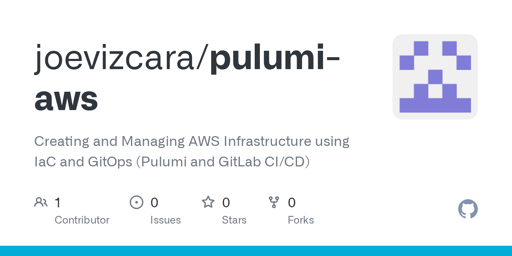
But the estimation is with each NC instance with half a CPU and 1GB of memory. This is a super conservative estimation, that doesn’t include anything besides a tiny Fargate deployment
and Aurora instances.Edit: fargate ($40/month), the tiniest Aurora instances at 20% utilization and with merely 50GB storage ($120/month). Missing s3, which will easily cost $50 in storage and transfer (for only a few TB), ALBs and network traffic, especially outbound (easily $50-100 depending on volumes).
This basic solution’s real cost is already between $150 and $300/month. I don’t know NC enough to understand volumes on DBs and all usage, but I assume that it’s going to be lots of data in and out (backups, media, etc.). —edit—
For a heavily used NC instance (assuming a company offering it as a service), the cost is going to become massive pretty fast.
Also, as I side note, if a company is offering NC as a service, but doesn’t manage a single piece of NC deployment… What is the company product? And most importantly, how are they going to make money when AWS is going to eat a linearly scalable chunk of their revenue forever?