#Firefox 136 Enters Public Beta Testing with Hardware Video Decoding for #AMD GPUs on #Linux, Vertical Tabs, and More https://9to5linux.com/firefox-136-promises-hardware-video-decoding-for-amd-gpus-on-linux-vertical-tabs
#OpenSource #FreeSoftware #Mozilla
How do you make the shortcuts on the home page larger? They suddenly shrank when I updated to 136 and that’s very annoying because I use them heavily. Even turning “recommended stories” off doesn’t fix it, but it fixes the shortcuts being tiny and the stories huge.
@Shihali@sh.itjust.works I will take a look and let you know. I haven’t notice anything like that on my end.
If it matters, I’m using Windows 11.
@Shihali@sh.itjust.works it doesn’t matter. You’re right, they are smaller and the only way to make them bigger is to increase the zoom level. That’s all.
@9to5linux@floss.social
I’m looking forward to vertical tabs. I wonder how they will look together with the tab groups.Wait, there are tab groups? Do they supposed containers?
I’ve been rocking vertical tabs for a while on nightly along side the profile switcher. Honestly? Absolutely game changing. It’s been a breath of fresh air, Firefox feels transformed into a progressive browser for the first time in a long long time.
As for groups, here’s an example. I don’t personally use groups that much, I prefer profiles where I can keep environments segregated, but the groups do look pretty nice.
Here’s 2 groups with another tab at the top to give perspective
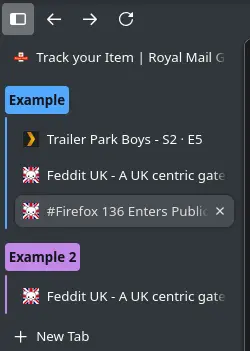
And I collapsed the top one

And here’s a full screenshot just to help put it in perspective
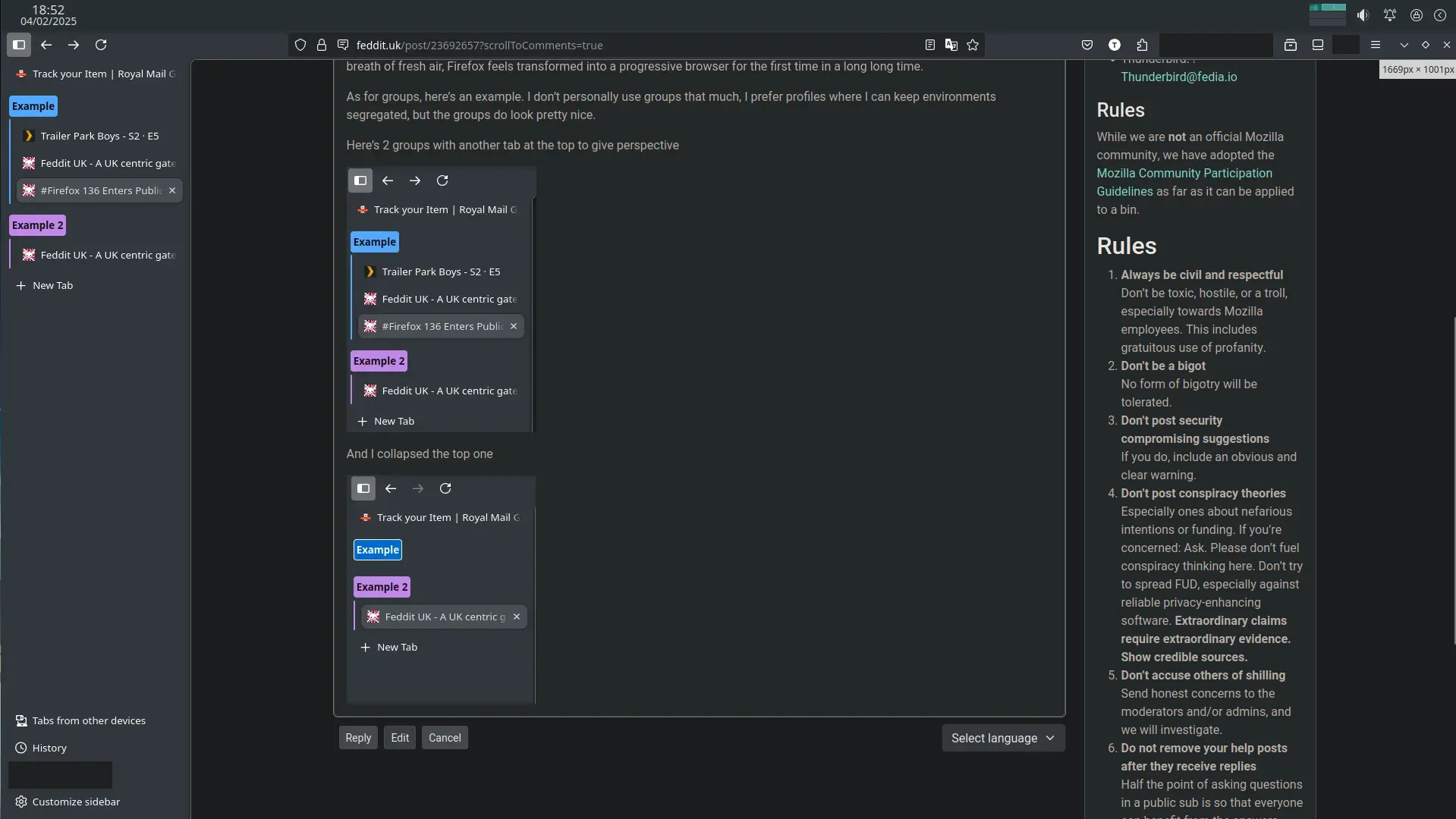
Have you used the new Profiles on Nightly as well? They look pretty neat! I might actually start using them myself.
Yep! It’s absolutely fantastic. It was the main feature that I’ve been missing from Chrome since I made the switch years ago. Perfectly segregated environments, own logins, passwords, cookies, history, theme, ect, it works flawlessly.
The only negative, and it’s incredibly minor, is it’s nested behind the hamburger menu top right. It’s just an extra click, but I would prefer to have a profile icon next to my pinned extensions there.
So yeah, I think if you want this functionality, you’ll be extremely happy when it drops!
I did give them a try in Nightly (but I’m on release for regular use), but I do have a button there on my toolbar. You could try right-clicking on the toolbar, selecting “Customise Toolbar…”, and then adding the Account button. Unfortunately, it’s still in another menu under the Account button, so I think it might not even save you a click. Maybe something to suggest on Mozilla Connect?
I did have a look there, but unfortunately no dice. I couldn’t see any account option. Unless I’m missing something, here’s the options I have
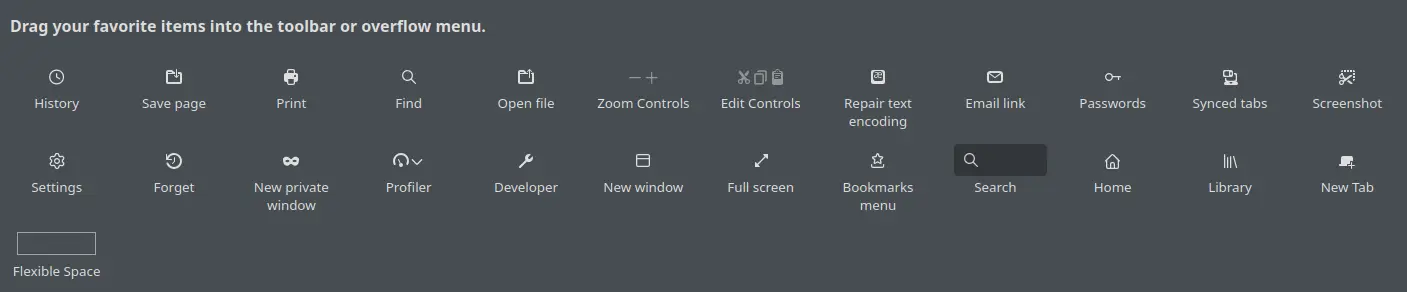
I hadn’t heard of Mozilla Connect, I’ll give that a look, thanks!
Hmm, that’s weird. Maybe it’s already on your toolbar? For me it’s a little head silouette, although I imagine it might also be your Mozilla Account avatar?
@DWin A nice, thank you very much. Until now I didn’t realize you could collapse the groups. That’s pretty neat.


