@kde another feature forced really hard on users, with Konsole this time: the color preview
I can’t remember when this landed in KDE as it just added to the list of “new KDE features” I tried to ignore while struggling to keep focus, but that list never ceases to expand 😬
moreover, the option to disable that color preview feature I don’t need is burried deep: the only way to turn it off is by creating a new Konsole profile 🤦♂️
This feature got added in Konsole 21.04 which was 3 years ago
Additionally, The color preview feature was added to Kate in version 22.08.0, which was released on August 18, 2022.
Kate Color Preview plugin can be enabled/disabled without creating a profile, also it seems to have a different behaviour.
example from within a C/C++ file:
uint32_t blue = 0x0000ff;
const char* red = “#ff0000”;
const char* color = “purple”;in Kate, only “#ff0000” triggers the color preview, neither blue, red, “purple” or 0x0000ff seem to trigger it
in Konsole all of those except 0x0000ff trigger the color preview
same color preview core, different rules maybe?
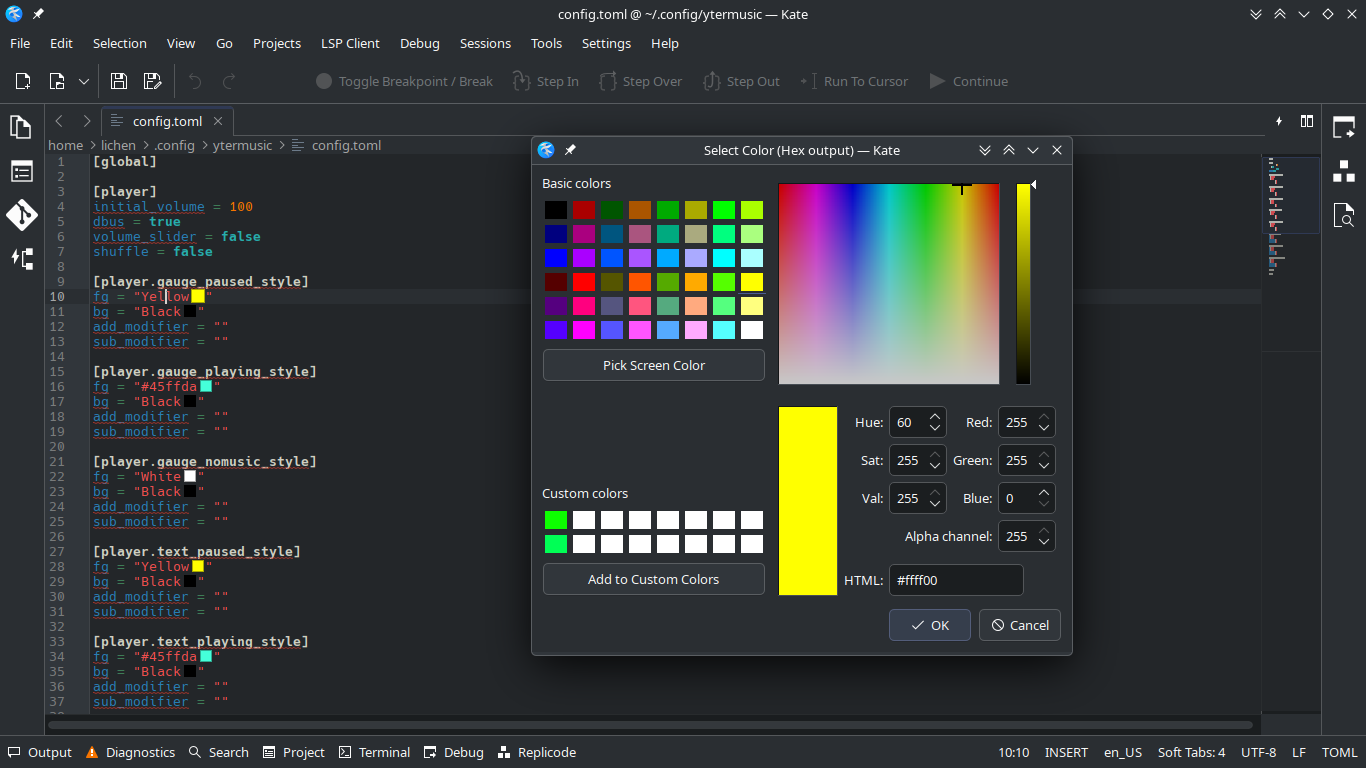 Lowercase also works.
Lowercase also works.
One of my favourite features love it. Happy you and people who don’t want it can turn it off though so its good for all
For those who don’t need/want it, go to your profile for Konsole, then go to Mouse, and then turn off “preview colours on hover”
Love the colour preview. Love the image preview. Was going to say “I can see why some people would want to disable it”, but then could not think of any reasons, so I can’t. That said, OP can go to
Settings > Manage Profiles > [Their profile] > Edit > Mouse > Miscellaneous
and uncheck Preview Colour on Hover.
“Problem” solved.
@ohyran whoops I made a screen capture of this but didn’t realize mastodon <=> lemmy gateway doesn’t forward activitypub images
Give post link.
Thanks.
Off-Topic: this is truly beautiful. I’m reading this thread in jerboa, which is a Lemmy Client for android, and yet it seems that it’s actually a thread on Mastodon. I love this interoperability of the fediverse!
I use konsole daily and I’ve never seen this. What is it or rather how does it show up?
@SigHunter when the mouse hovers a 24 bits hex code or a color name in the terminal, it shows a color preview tooltip containing a squared filled with that color
see the original mastodon post in context for screenshots:
https://mastodon.social/@SigHunter@lemmy.kde.social/112655289748037272#






